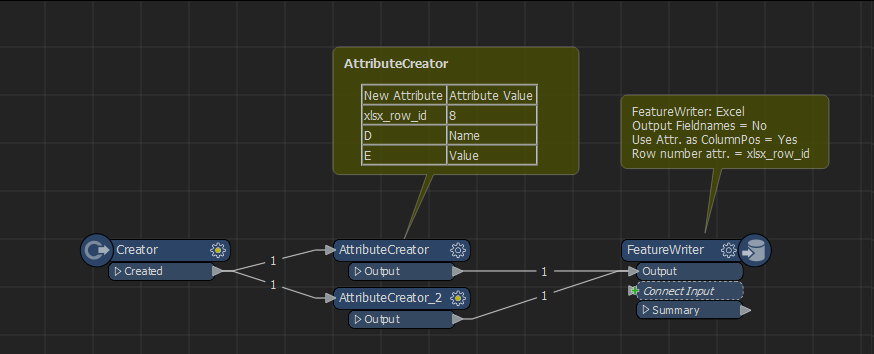Hello,
I have a lot of attributes that need to be input into specfic cells in an excel template. Some of these cells are merged and some are not.
How would i write each individual attribute into seperate cells based on the template?
Many thanks,
@Takashi Iijima @Mark Stoakes @nielsgerrits @ebygomm @jkr_da @mark2atsafe @jdh