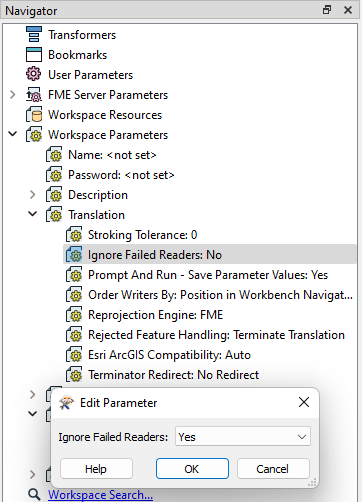I have 2 different (postgis) writers (A and B), one of which is sometimes temporary not accessible. FME checks at the start if all writers (A and B) are accessible, and if not, fails to execute the workbench.
So I wonder if it is possible (e.g. by the use of a parameter specifying which (only) writer to use) to bypass the "accessibility-check" of e.g. writer A so that only writer B is being used and the workbench is still being executed?
I use this in a batch-script where I "ping" to A and B, and therefore know at the start whether A and/or B are accessible.
Best answer by ebygomm
View original