Hi,
New in XML transformers, I'd like to know in FME Desktop 2022 how can I read and parse data contained on this XML:
<SOAP-ENV:Envelope>
<SOAP-ENV:Body>
<ns1:GetSiteValuesResponse>
<ns1:siteValues>
<ns1:siteRAIId>1558</ns1:siteRAIId>
<ns1:x>144.882271794492</ns1:x>
<ns1:y>-37.825548770183602</ns1:y>
<ns1:enabled>true</ns1:enabled>
<ns1:reportedTime>2022-07-26T23:58:04.878</ns1:reportedTime>
<ns1:currentValues>
<ns1:laneNumber>1</ns1:laneNumber>
<ns1:panelValue>Blank</ns1:panelValue>
<ns1:annulusFlashing>false</ns1:annulusFlashing>
</ns1:currentValues>
<ns1:currentValues>
<ns1:laneNumber>2</ns1:laneNumber>
<ns1:panelValue>Blank</ns1:panelValue>
<ns1:annulusFlashing>false</ns1:annulusFlashing>
</ns1:currentValues>
<ns1:currentValues>
<ns1:laneNumber>3</ns1:laneNumber>
<ns1:panelValue>Blank</ns1:panelValue>
<ns1:annulusFlashing>false</ns1:annulusFlashing>
</ns1:currentValues>
<ns1:currentValues>
<ns1:laneNumber>4</ns1:laneNumber>
<ns1:panelValue>Blank</ns1:panelValue>
<ns1:annulusFlashing>false</ns1:annulusFlashing>
</ns1:currentValues>
<ns1:previousValues>
<ns1:laneNumber>1</ns1:laneNumber>
<ns1:panelValue>Unknown</ns1:panelValue>
<ns1:annulusFlashing>false</ns1:annulusFlashing>
</ns1:previousValues>
<ns1:previousValues>
<ns1:laneNumber>2</ns1:laneNumber>
<ns1:panelValue>Unknown</ns1:panelValue>
<ns1:annulusFlashing>false</ns1:annulusFlashing>
</ns1:previousValues>
<ns1:previousValues>
<ns1:laneNumber>3</ns1:laneNumber>
<ns1:panelValue>Unknown</ns1:panelValue>
<ns1:annulusFlashing>false</ns1:annulusFlashing>
</ns1:previousValues>
<ns1:previousValues>
<ns1:laneNumber>4</ns1:laneNumber>
<ns1:panelValue>Unknown</ns1:panelValue>
<ns1:annulusFlashing>false</ns1:annulusFlashing>
</ns1:previousValues>
</ns1:siteValues>
<ns1:siteValues>(sorry if its not the best way to Copy&Paste code).
My intention is to extract data and convert into points using the x,y and the rest of attributes.
Btw, the XML is taken from a HTTPCaller.
Thanks in advance!
J.
Best answer by hkingsbury
View original






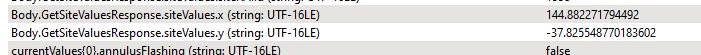
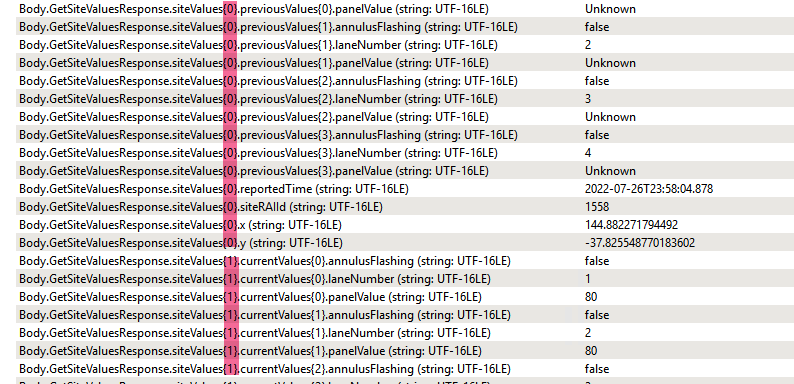 but it is not a FME List, so, how could I explode into features based on those "indexes"?
but it is not a FME List, so, how could I explode into features based on those "indexes"?