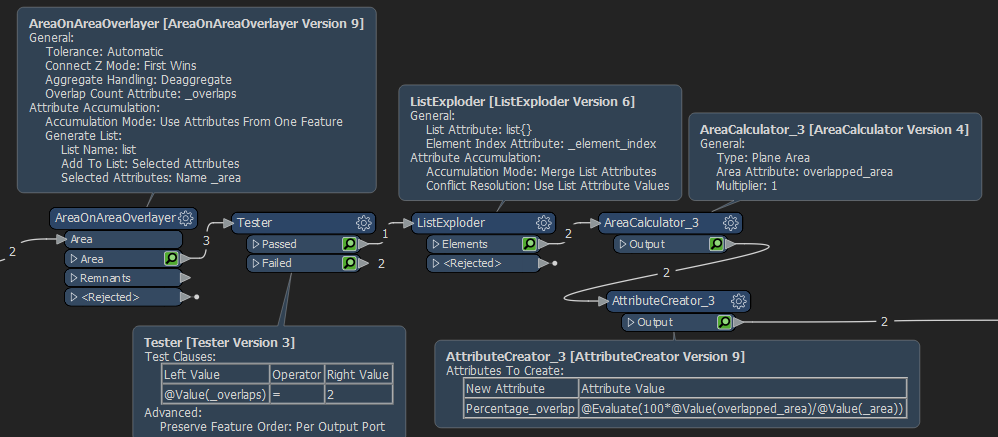For exemple, I would like to have "This feature A overlaps 5% of the feature B" and "The feature B overlaps 30% of the feature A" (I have one dataset)
For now, I used "AreaOnAreaOverLayer" to have overlaps. Then, I calculated the area of the overlaps and the features to know what part of the feature the overlap represents.
However, at the end, I have for a feature the percentage that represents the overlap compared to one feature, but I haven't the other feature. I only have " Field 1: Feature A / Field 2: 80%" . That's all
I want another field that tell me the name of the other feature.
Thank you for helping