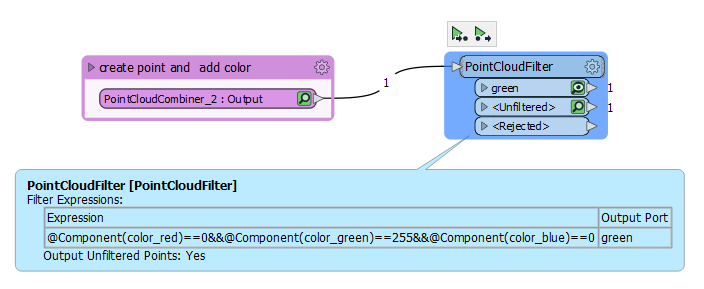Hi,
I have a single point cloud which has contains both points with colour and points without. Does anyone know how I can split it so that I can separate the two types of points? I have a script to turn the intensity component into black and white colour values but I don't want apply it to points that actually have colour information already.
Does anyone have any ideas? Possibly there is some expression for the PointCloudExpressionEvaluator I could do? But I can't think what.
Any help would be appreciated