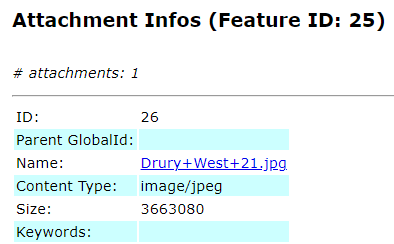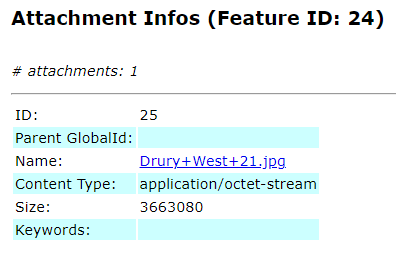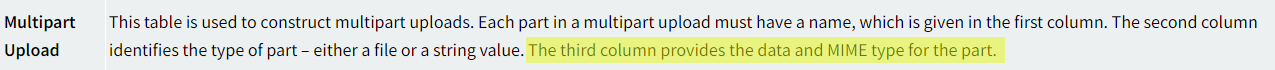The images are successfully uploaded, but the server assigns the incorrect mime type. This causes the images to download, and not display in browser. I have tried setting the 'content_type' manually to 'image/jpeg' - but the server seems to assign the mime type to 'application/octet-stream' every time.
my config is below. am I using the wrong syntax/config? thanks....
Multipart upload is as follows:
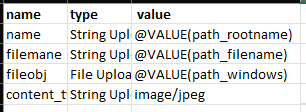
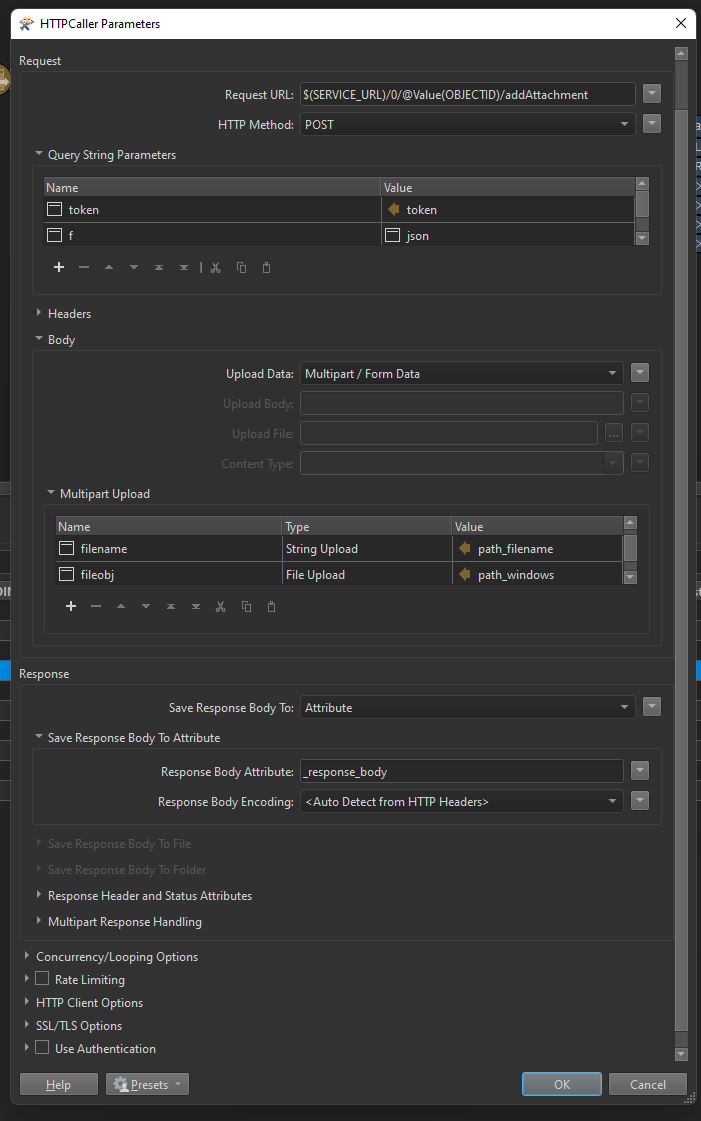
Best answer by danminneyatsaf
View original