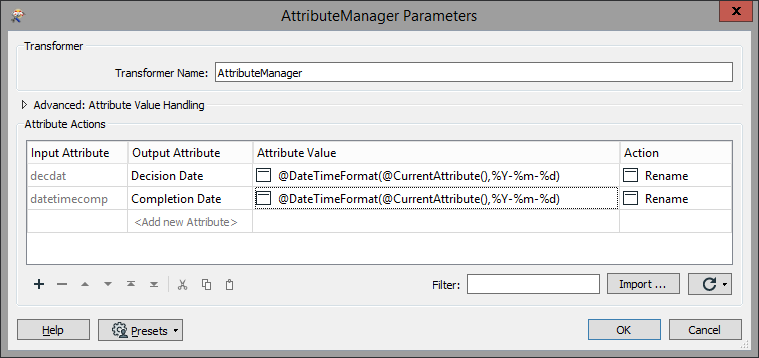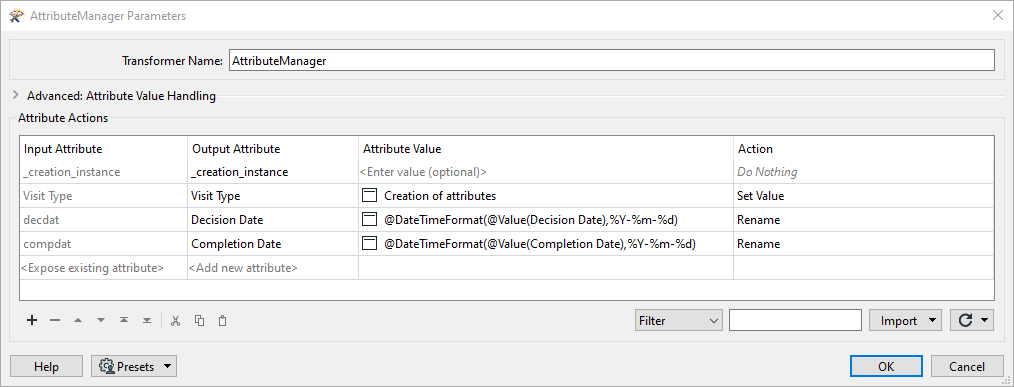Hello
My 2 recent posts were related to issues experienced with FME 2022.
I was hoping this one would disappear however it still persists using the latest build. It did stop (previous build) some of my critical workflows from functioning properly although the translations were successful.
Basically Attribute Manager will highlight some of my values in Red.
But the transformer's cog itself isn't red. It seems to affect Arithmetic values or use of functions.
Here's the workflow - Nothing unusual
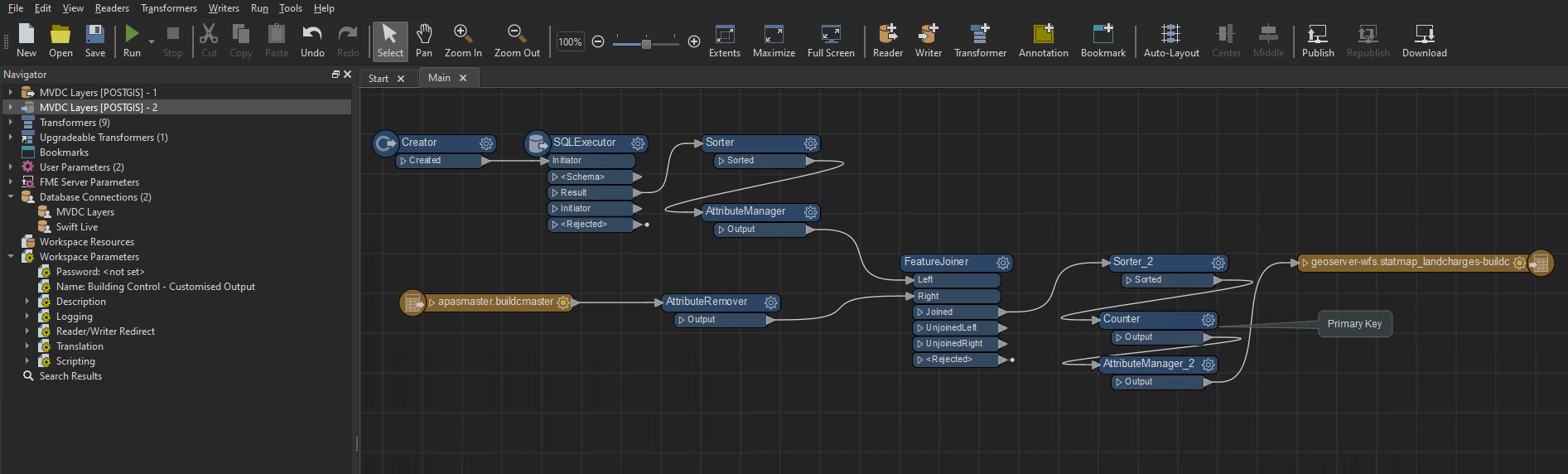 Let's check the Attribute Manager
Let's check the Attribute Manager
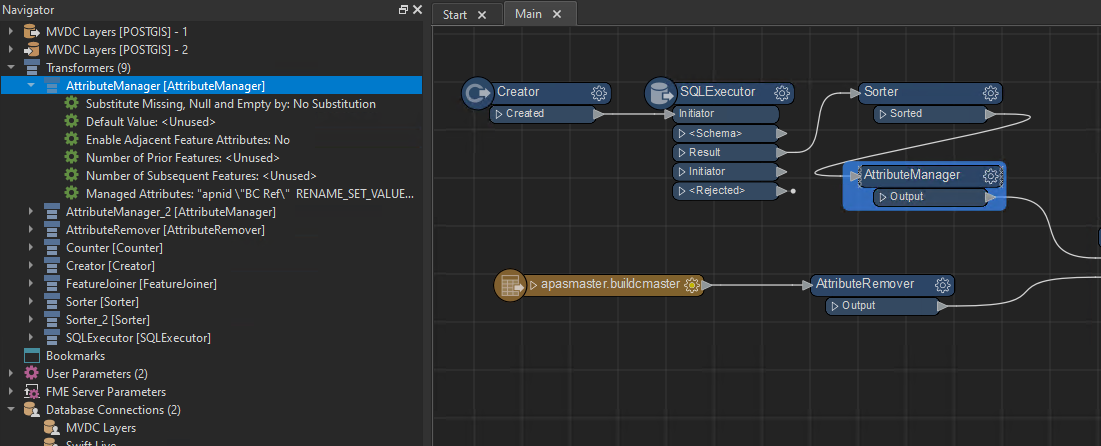 Values highlighted in Red for no apparent reasons
Values highlighted in Red for no apparent reasons
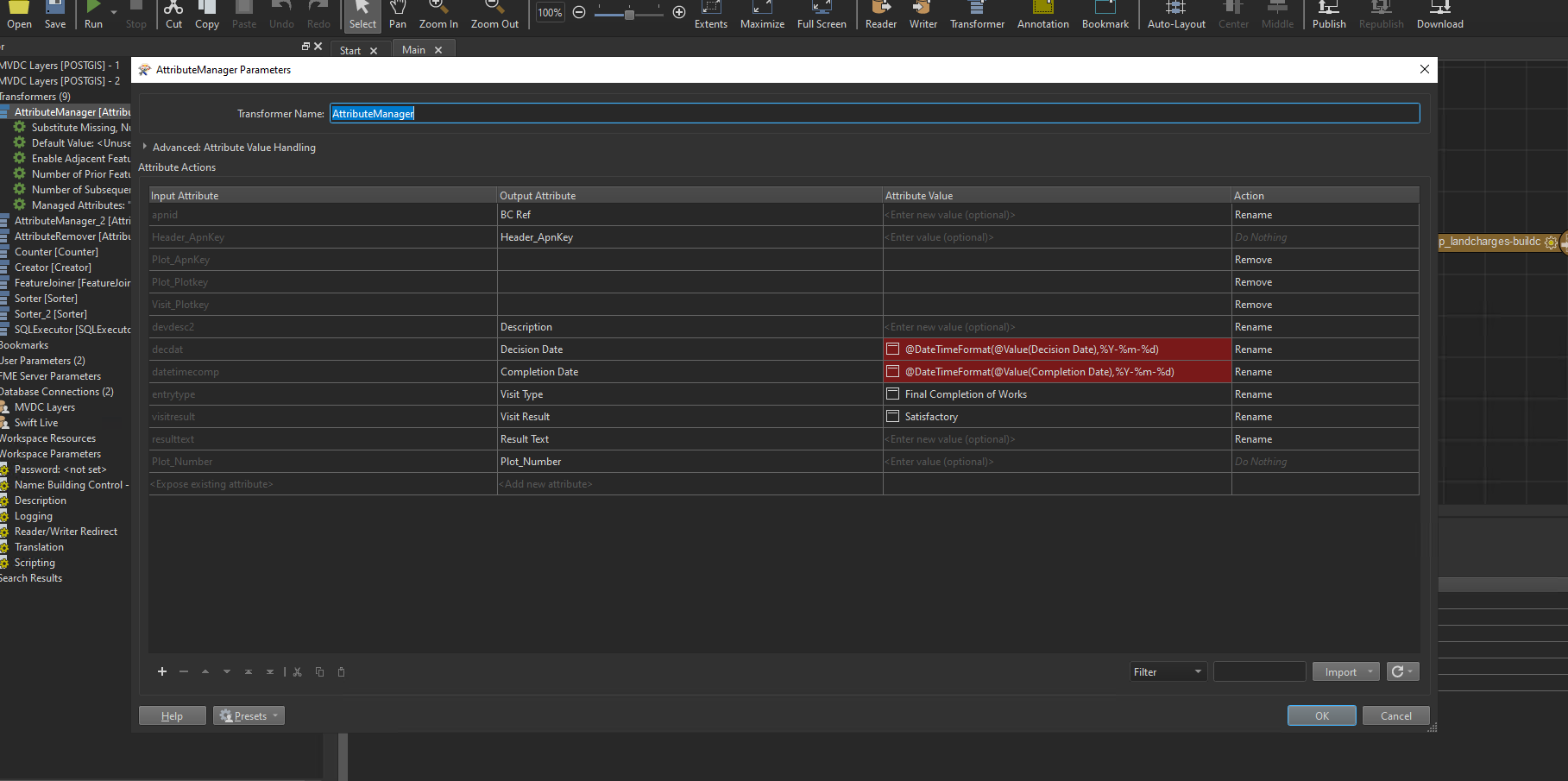
I click on the Attribute Values and they return to "normal" however when you close / re-open the Transformer sane thing happens.
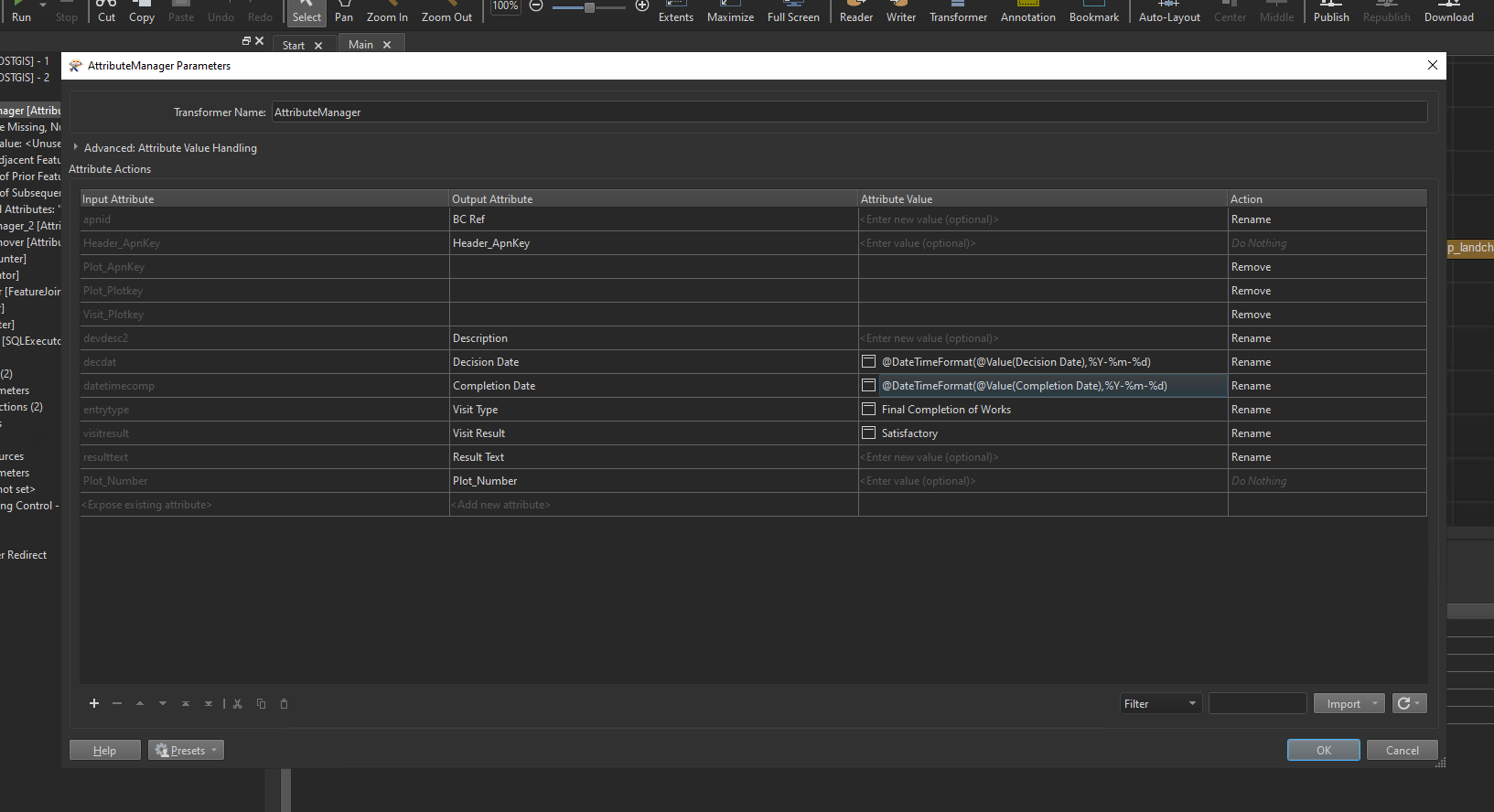
Not sure what is going on here.
Translation is successful though.
Thanks
Sameer
Best answer by danminneyatsaf
View original