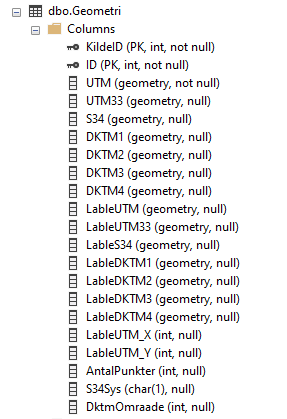Hi all.
I'm tasked with updating a table that contains 10+ geometry fields.
I'm opening it as a non-geometric table, extracting one (of two) geometries, and reprojecting this to a variable projection, based on other field data and/or coordinate values.
This all works well, but when I try to update the targeted geometry field in the database table, all hell breaks loose in FME.
I've tried to use the formats "Microsoft SQL Server Binary", "OGC Well Known Binary", and even "OGC Well Known Text".
I usually get an error message about mixing image and geometry field types, but now it just times out all the update commands.
I've tried using a writer with "update", and the DatabaseUpdater, but both errs, so I've ended up with a SqlExecutor (with an UPDATE command), which unfortunately times out.
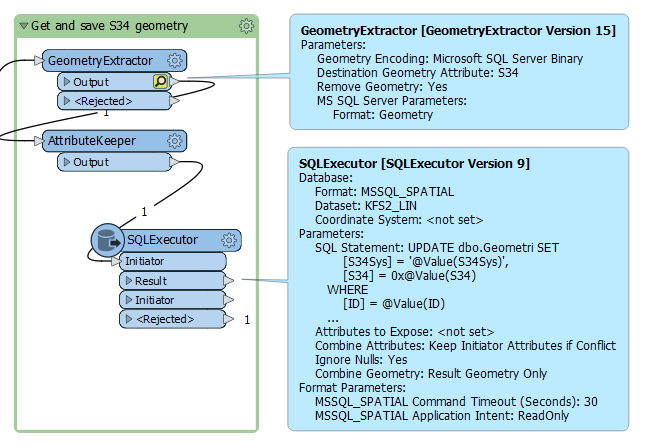 What is the proper way to accomplish this task ?
What is the proper way to accomplish this task ?
Best answer by ctredinnick
View original