I am trying to get the KMZ file from the Website and download it to my pc. When I tried to get the file from pc and run the featured reader, I got only two features.
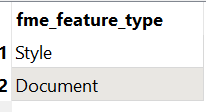
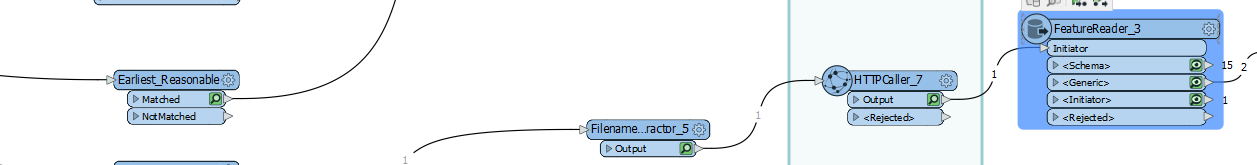
and this when i nnot add on its
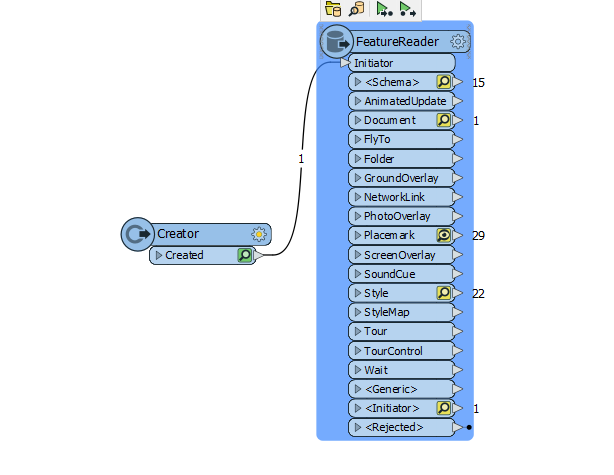
 +5
+5
I am trying to get the KMZ file from the Website and download it to my pc. When I tried to get the file from pc and run the featured reader, I got only two features.
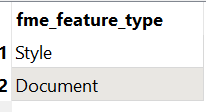
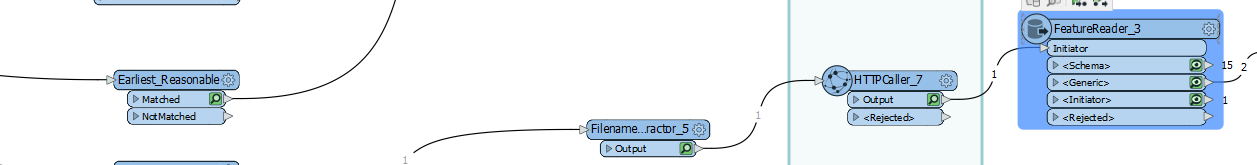
and this when i nnot add on its
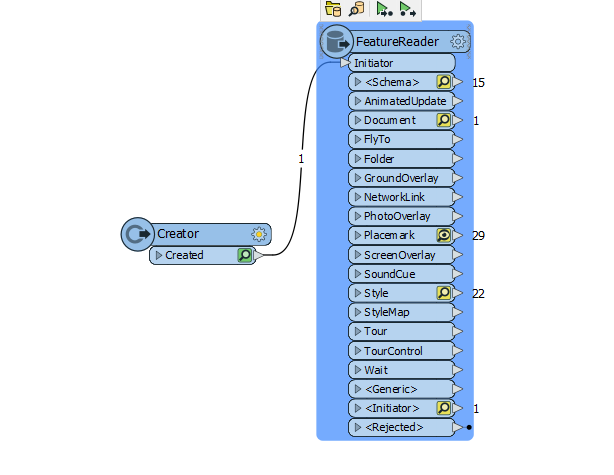
 +5
+5
Yes Why Not
 +5
+5
Go down and See the Earliest_Reasonable_2 and Earliest_Reasonable_3
Yes Why Not
Hi @asadamjad
The Earliest_Reasonable_2 and Earliest_Reasonable_3 transformers uses the following Regex to find the first match in the HTTP response:
There are almost 90 files that matches this expression in the HTTP response. The workspace is only finding the first match and downloading those files. These are:
If you manually download these files and open them with Google Earth, you will see there are no geometry--only a balloon popup. For these files without geometry, only the style and document features are output from the KML reader.
I would suggest checking your workspace and transformer configuration to ensure the correct files are being download and read.
To find all matches with the StringSearcher, add a value to the All Matches List Name parameter. You can then use a ListExploder to see the matched files. This article should help you get started on lists.
 +5
+5
Hi @asadamjad
The Earliest_Reasonable_2 and Earliest_Reasonable_3 transformers uses the following Regex to find the first match in the HTTP response:
There are almost 90 files that matches this expression in the HTTP response. The workspace is only finding the first match and downloading those files. These are:
If you manually download these files and open them with Google Earth, you will see there are no geometry--only a balloon popup. For these files without geometry, only the style and document features are output from the KML reader.
I would suggest checking your workspace and transformer configuration to ensure the correct files are being download and read.
To find all matches with the StringSearcher, add a value to the All Matches List Name parameter. You can then use a ListExploder to see the matched files. This article should help you get started on lists.
is there any way to get the latest match in each area?
and KML File you can see there are line and some points are there or if you use fme and use placemark there also show line and points
Hi @asadamjad
The Earliest_Reasonable_2 and Earliest_Reasonable_3 transformers uses the following Regex to find the first match in the HTTP response:
There are almost 90 files that matches this expression in the HTTP response. The workspace is only finding the first match and downloading those files. These are:
If you manually download these files and open them with Google Earth, you will see there are no geometry--only a balloon popup. For these files without geometry, only the style and document features are output from the KML reader.
I would suggest checking your workspace and transformer configuration to ensure the correct files are being download and read.
To find all matches with the StringSearcher, add a value to the All Matches List Name parameter. You can then use a ListExploder to see the matched files. This article should help you get started on lists.
Hi @asadamjad
The files you are working with are named in a way that is not very conducive to sorting (ie. <prefix><Year><eventNumber>) and the newest file is not listed at the end of the table.
You may have to explode the list, extract the year and event number from the file name, then sort alphabetically in a descending manner to get the latest file. Alternatively, you can also try to sort by the table's Last modified cell value.
Enter your username or e-mail address. We'll send you an e-mail with instructions to reset your password.