@david_r @Hans van der Maarel @safesoftware safesoftware
Best answer by chrisatsafe
View original@david_r @Hans van der Maarel @safesoftware safesoftware
Best answer by chrisatsafe
View originalHi @rishi1804 ,
Rasters stored to an FFS file will have their data written to a corresponding .frs (FME Raster Store) file. One FRS file may hold the data for multiple raster features.
FRS files hold up to 2 GB of raster data; if the file surpasses this size, the data is automatically split across multiple files. If an FFS file containing raster features is opened and the corresponding FRS file cannot be opened, then the raster features will be restored as polygons with attributes indicating the properties of the raster (for example, number of rows/columns, spacing, etc.).
As a result, you are likely seeing an frs file being created whenever a 3D feature with an appearance is detected or a drawing has an embedded image. If you want to prevent FRS files from being created you could use a GeometryFilter and filter for Raster geometry and send the <Unfiltered> port to the writer feature type.
@chrisatsafe I read the documentation as well, this was mentioned there. I am using GeometryFilter and I am getting everything from the surface port. If there is no Raster-type geometry then why it is creating FRS file?? This is how my GeometryFilter is configured. I have tried all the three options available for Handle Instances. What else can I do??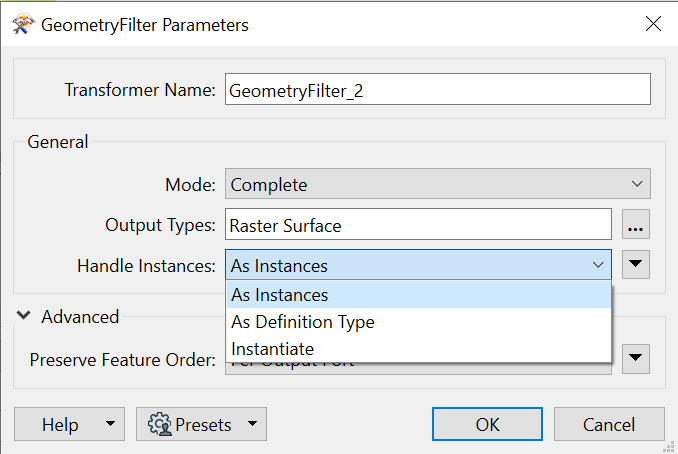
@chrisatsafe I read the documentation as well, this was mentioned there. I am using GeometryFilter and I am getting everything from the surface port. If there is no Raster-type geometry then why it is creating FRS file?? This is how my GeometryFilter is configured. I have tried all the three options available for Handle Instances. What else can I do??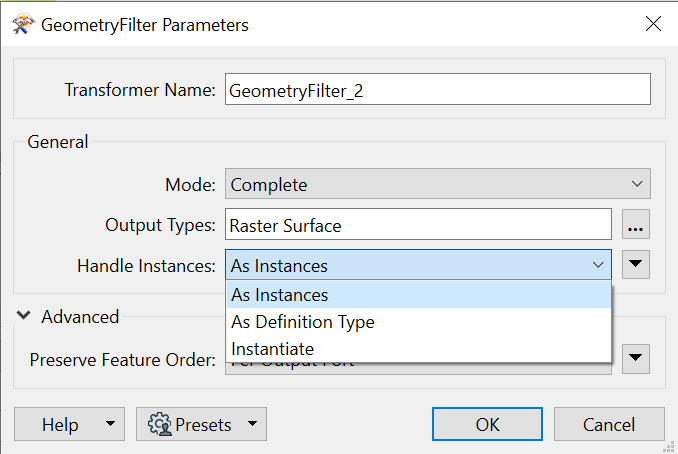
Hi @rishi1804 ,
If your surfaces have appearances you can remove them with an AppearanceRemover before the writer (no GeometryRemover needed since you are only dealing with surfaces).
Enter your username or e-mail address. We'll send you an e-mail with instructions to reset your password.