Firstly, I have 10 .gml files and want to convert these files to cesium 3d tiles, then want to show this model with cesiumjs. However, in result of my workflow, I got several errors and warnings.
1- I want to show my workflow in FME :
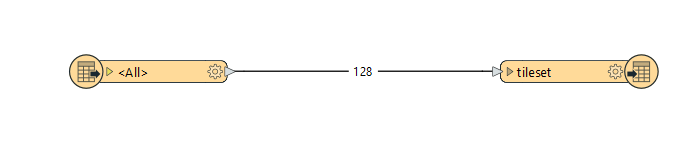 2- I want to share errors which I get :
2- I want to share errors which I get :
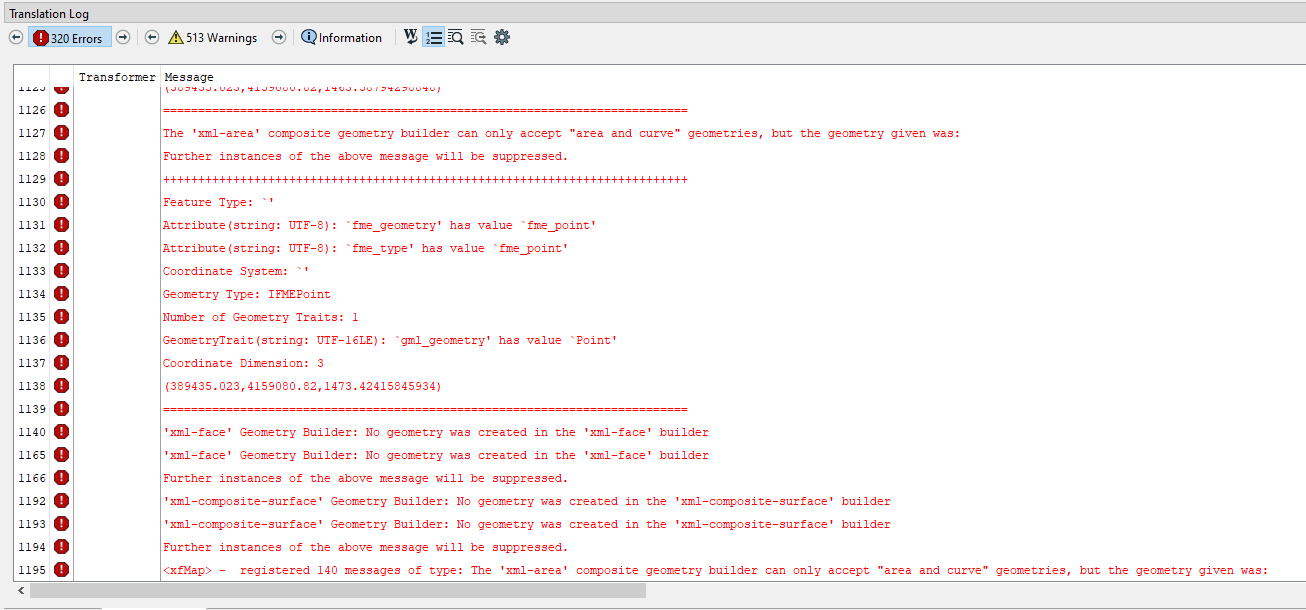 Finally, This workflow has been completed, and then b3dm file and tileset.json have created. However, tileset.json file has created erroneously. For example, bounding volume is not created correctly.
Finally, This workflow has been completed, and then b3dm file and tileset.json have created. However, tileset.json file has created erroneously. For example, bounding volume is not created correctly.
3- I got screenshot in order to examine:
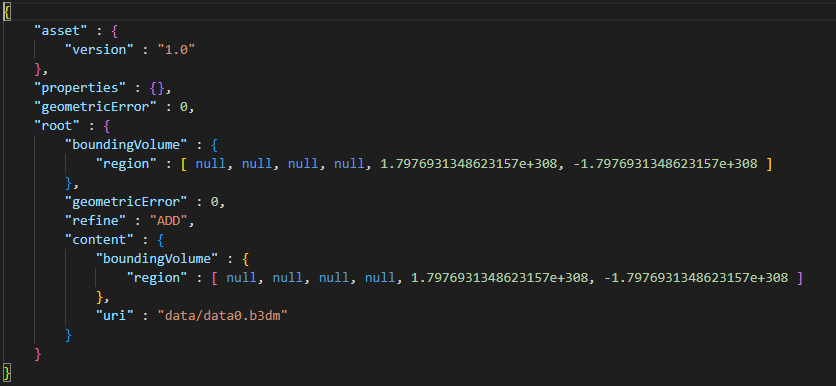 I want to complete these steps efficiently.
I want to complete these steps efficiently.
Which transformators should I use in this workflow in order to complete and visualize buildings? How to solve this problem? I would be appreciative.
Best answer by danminneyatsaf
View original




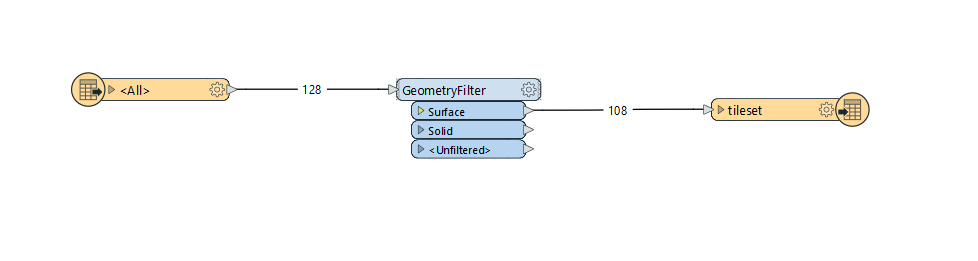 -
-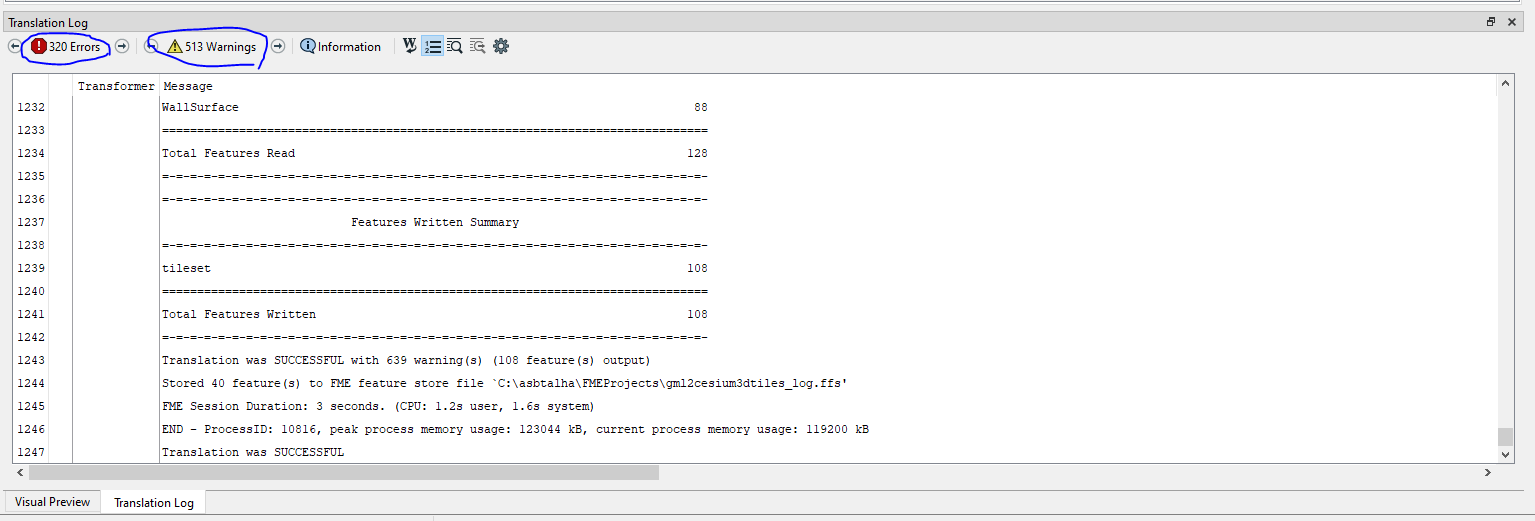 -
-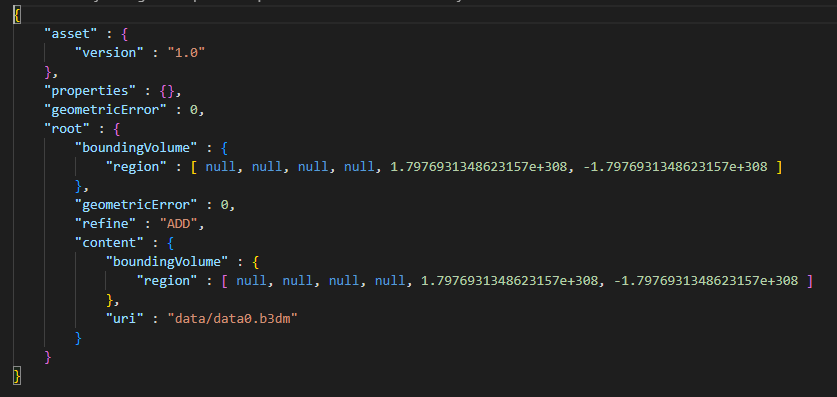 Firstly, I have used
Firstly, I have used