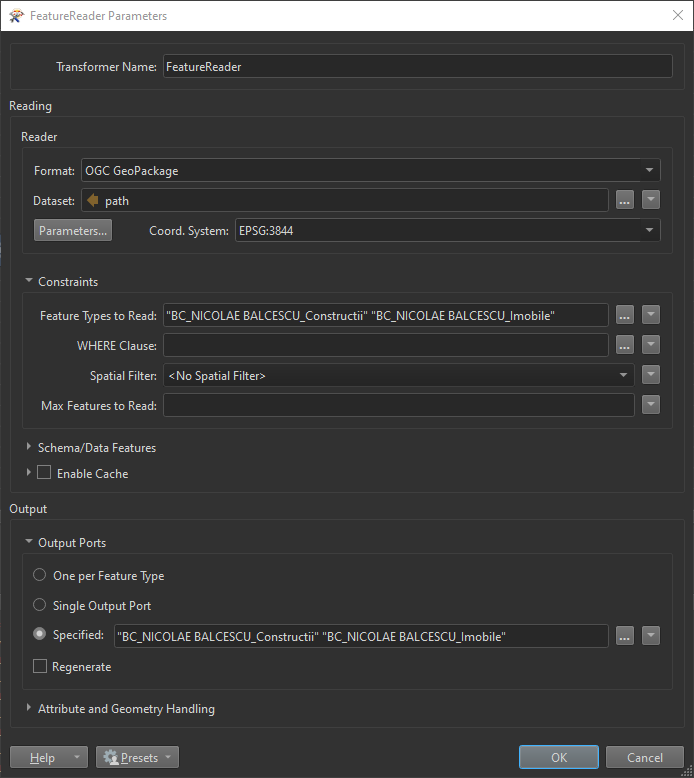The workflow looks like this: I'm downloading a .zip file via an API and unzipping it using the ZipExtractor. Connecting the ZipExtractor 'File' output to a Feature reader, I was hoping to be able to upload the gpkg-file from 5 different output ports to 5 tables in a postgis database. This works fine if I specify the geopackage file manually in the 'Output' section of the feature reader. Is there a way to use a transformer or to edit the FeatureReader to make it read the output ports directly/automatically from the gpkg-file in the folder the ZipExtractor has unzipped?
Thanks!
/Alex
Best answer by caracadrian
View original