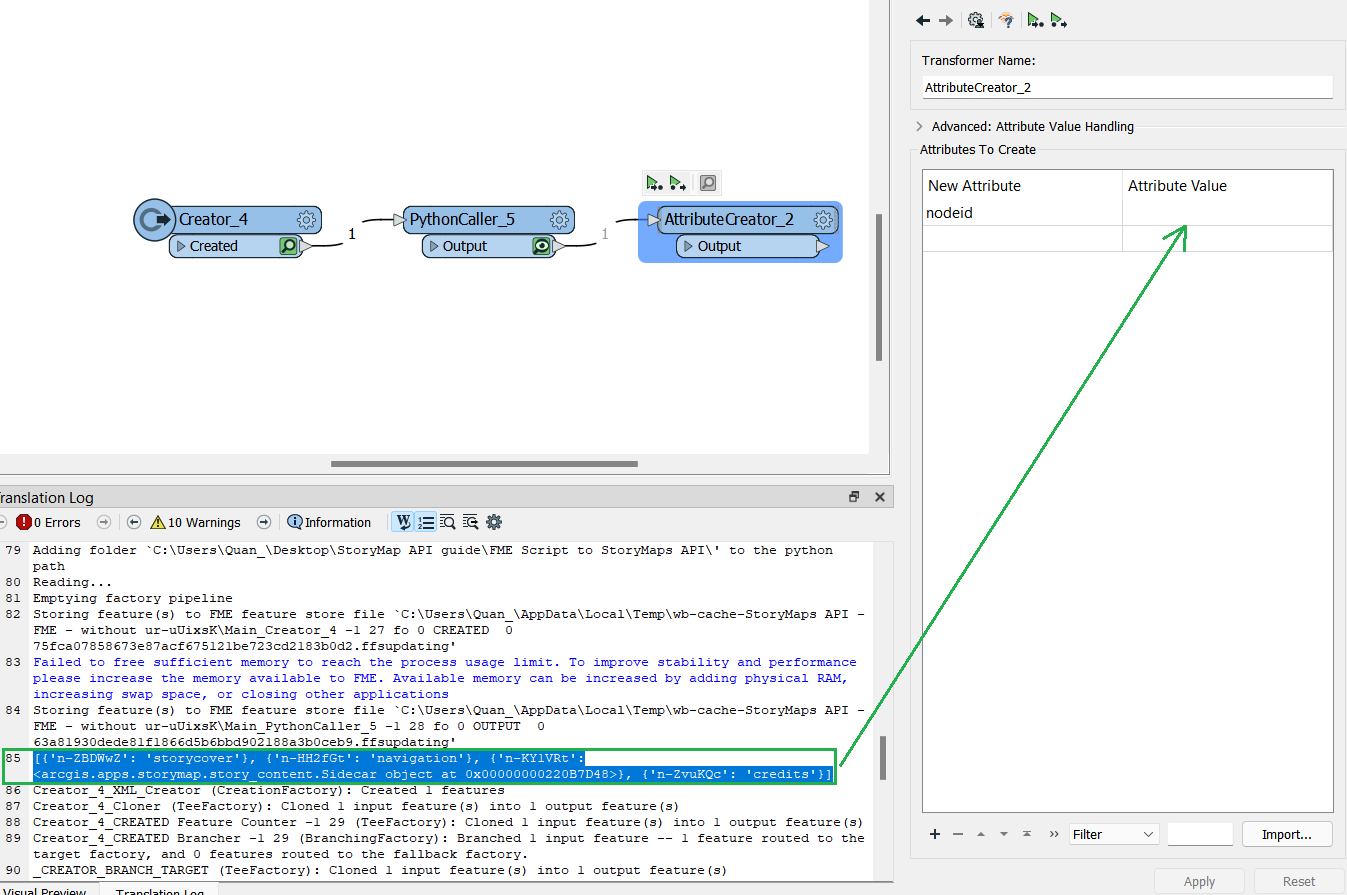Hi!
In the translation log, i have tried to add a specific row (in my case row 85) to attribute table without any result. Is this possible to do it? The pythoncaller script (Esri Arcgis Python 3.7) look like this:
import fme
import fmeobjects
from arcgis.gis import GIS
from arcgis.apps.storymap.story import StoryMap
from arcgis.apps.storymap.story_content import Image, TextStyles, Video, Audio, Embed, Map, Text, Button, Gallery, Swipe, Sidecar, Timeline
from arcgis.gis import Item
from arcgis.apps.storymap import Themes
class FeatureProcessor(object):
def __init__(self):
pass
def input(self, feature):
gis = GIS("home")
new_story = StoryMap("9f1567e92c514baabdc2e595776bfdc8")
new_story
new_story.nodes
newFeature = fmeobjects.FMEFeature()
self.pyoutput(newFeature)
print(new_story.nodes)
def close(self):
pass
def process_group(self):
pass
arcgis package 2.0.0 in ArcGIS Pro needed to run this script. A similar script without arcgis package 2.0.0 work fine,
Thank you for your assistance!