Hello there
is there a way we could generate random number grouped by feature type
the actual transformer does not have this option
Thanks
Hello there
is there a way we could generate random number grouped by feature type
the actual transformer does not have this option
Thanks
You can always put the RandomNumberGenerator in a custom transformer and configure it to do group by.
You can always put the RandomNumberGenerator in a custom transformer and configure it to do group by.
Added workspace demonstrating this.
Thanks for your help,
I am no getting the same option as your workspace when I right client on random transformer to convert to custom transformer
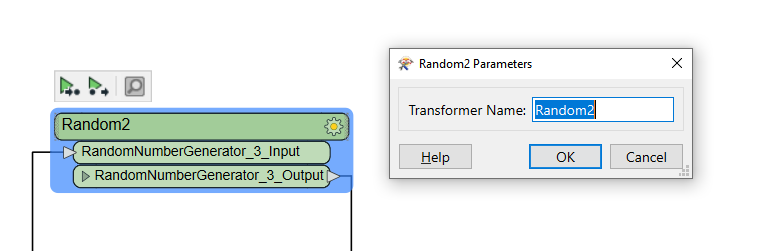
Thanks for your help,
I am no getting the same option as your workspace when I right client on random transformer to convert to custom transformer
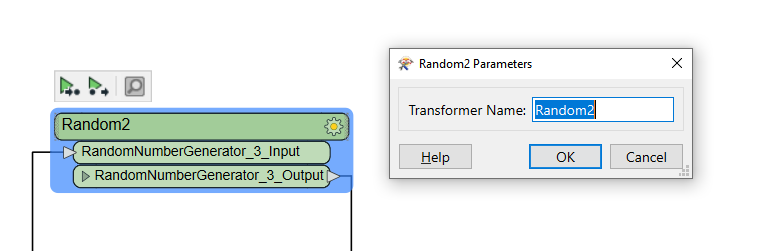
That is correct, by default there are no Parameters for a Custom Transformer. You have to configure this yourself:
This can also be done for Transformer Parameters in the Custom Transformer:
These paramaters are now added to the custom transformer.
That is correct, by default there are no Parameters for a Custom Transformer. You have to configure this yourself:
This can also be done for Transformer Parameters in the Custom Transformer:
These paramaters are now added to the custom transformer.
thanks so much working
Enter your username or e-mail address. We'll send you an e-mail with instructions to reset your password.