Presagis Creator allows formatting of a hierarchy where polygons can be organized under groups, objects, and naming of polygons. When I read in an OpenFlight file with these attributes and output it to the FME OpenFlight writer the polygon names are all empty.
Is it possible to define a hierarchy where groups, objects, and polygons can be customized instead of empty nodes? I included a generic screenshot showing how I would like to organize the FME writer output.
Thanks!




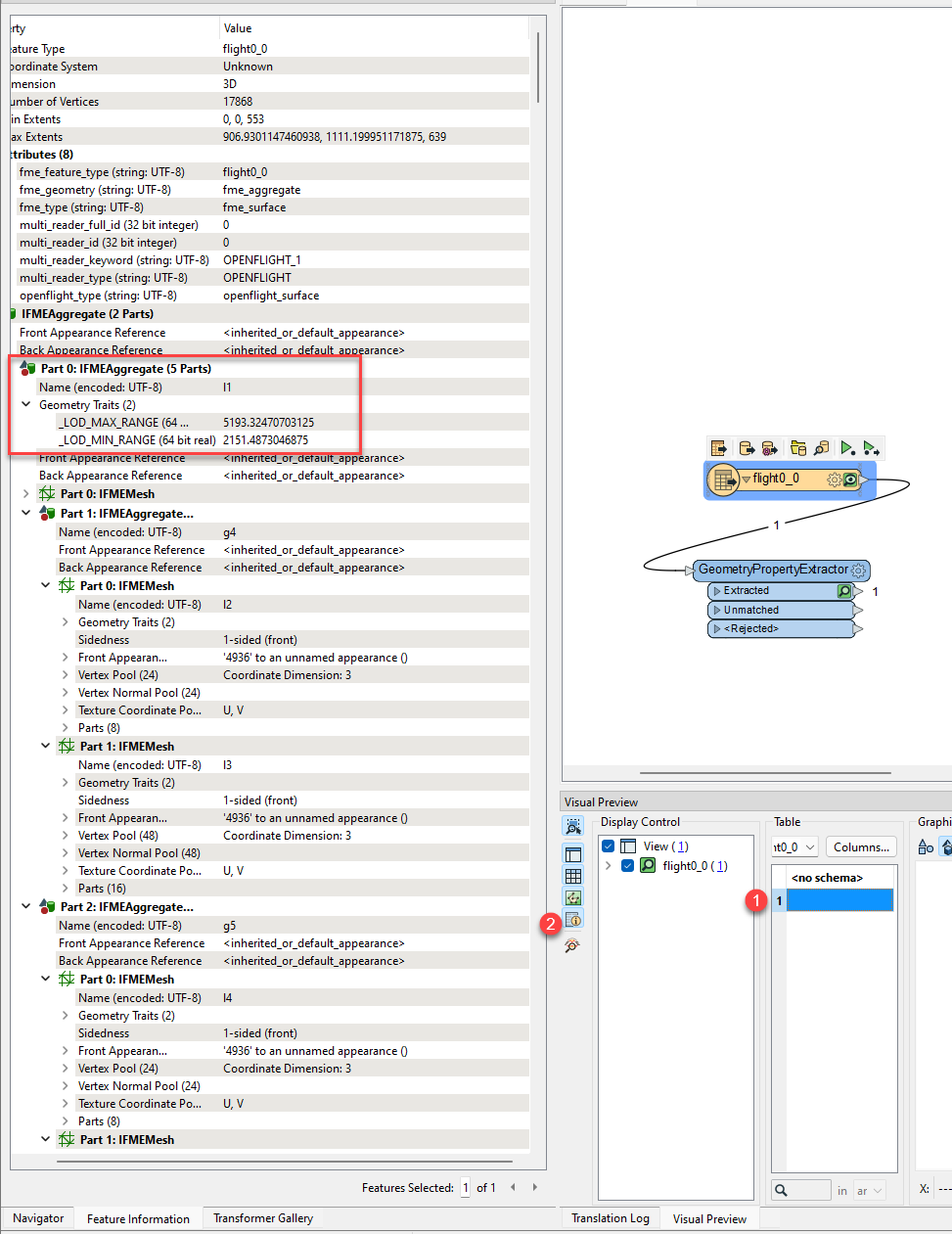 In order to write these back out, you'd likely need to set them in the GeometryPropertySetter. Hope that helps
In order to write these back out, you'd likely need to set them in the GeometryPropertySetter. Hope that helps