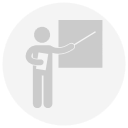I have had success in connecting to my corporate Sharepoint with the SharePointOnlineConnector using the web connection as set up in this HowTo: How to create a Sharepoint Web Connection (safe.com). Now I want to connect to another Tenant for which I have been granted access, but the connector only presents me with the Safe Template version for my web connection - even though I have set up and succesfully tested a new connection with a new name. I tried testing on a new machine, with no previous connections, and imported the new connection via xml then tried to add the web connection from within the transformer - same issue - the dropdown list doesn't show me the newly created connection (no matter what I call it):
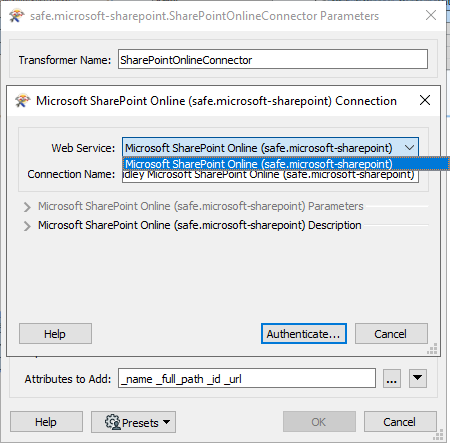 Can anyone advise on what needs to be done to connect from a selection of web connections for sharepoint?
Can anyone advise on what needs to be done to connect from a selection of web connections for sharepoint?
Best answer by danminneyatsaf
View original




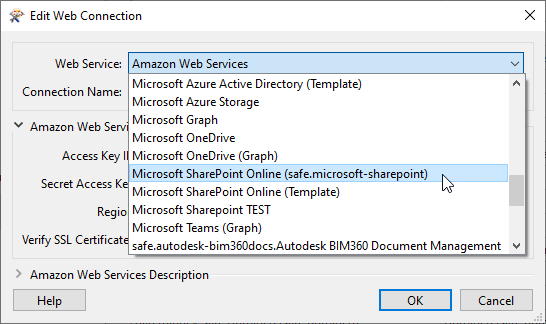
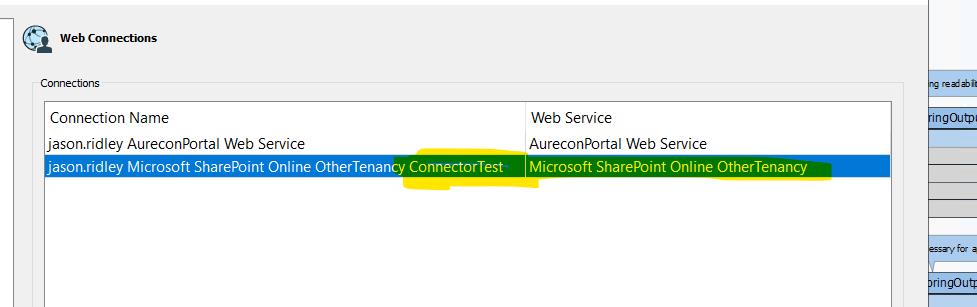 I have even started with a clean machine, so that the connection is the ONLY one in the list (just to be sure) and I still get presented with the Safe starter template when choosing "account" in the SharePointOnlineConnector:
I have even started with a clean machine, so that the connection is the ONLY one in the list (just to be sure) and I still get presented with the Safe starter template when choosing "account" in the SharePointOnlineConnector: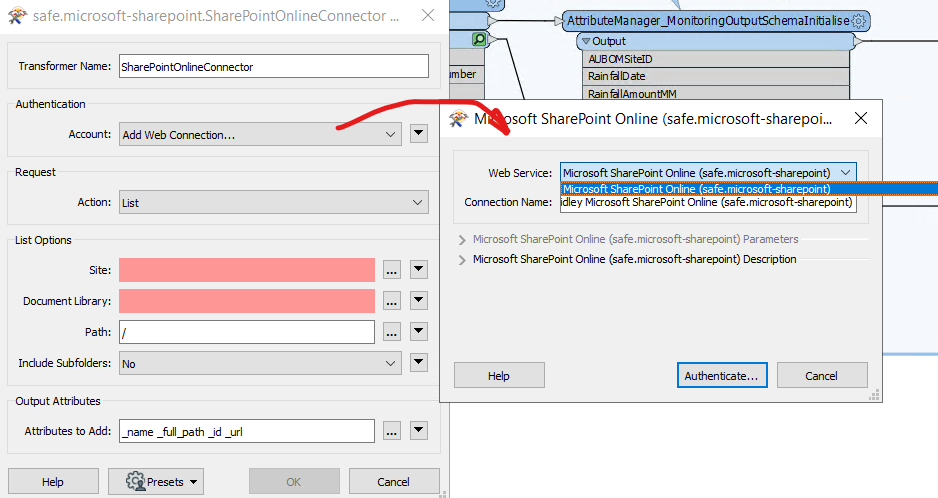 I am confused with how to get the edit window up (as shown in your post) for the connection settings when choosing "account" within the connector..
I am confused with how to get the edit window up (as shown in your post) for the connection settings when choosing "account" within the connector..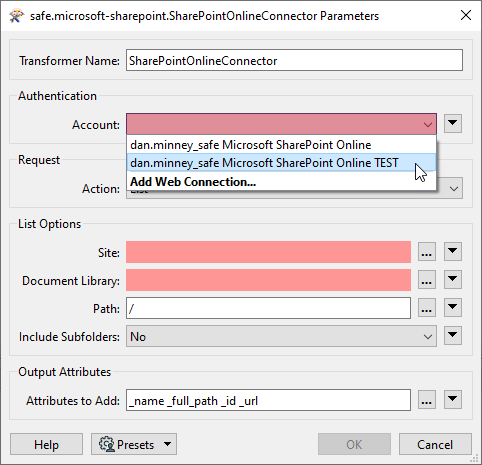 The name of the web connection will match the one you setup already(jason.ridley Microsoft SharePoint Online OtherTenance ConnectorTest). In your second screenshot it looks like you've clicked Add Web Connection which you would only want to do if you want to create another Web Connection.
The name of the web connection will match the one you setup already(jason.ridley Microsoft SharePoint Online OtherTenance ConnectorTest). In your second screenshot it looks like you've clicked Add Web Connection which you would only want to do if you want to create another Web Connection. 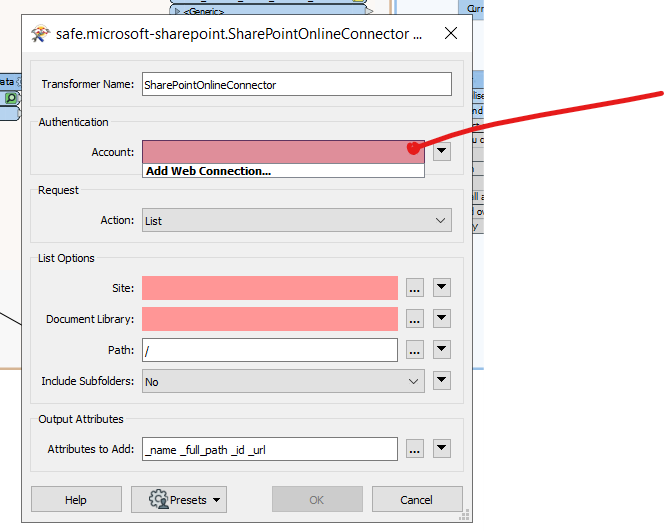
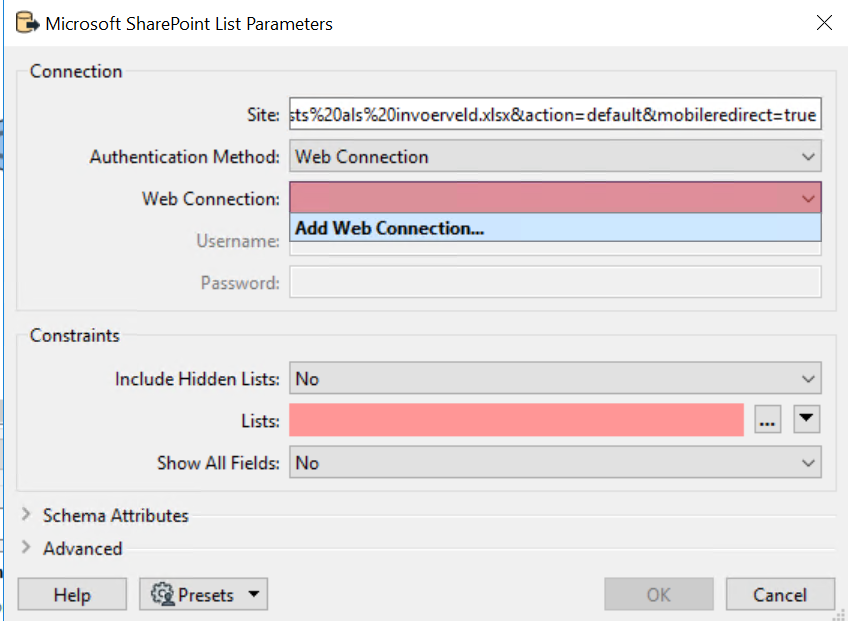 The SharePointOnlineConnecter does give me the web connections.
The SharePointOnlineConnecter does give me the web connections.