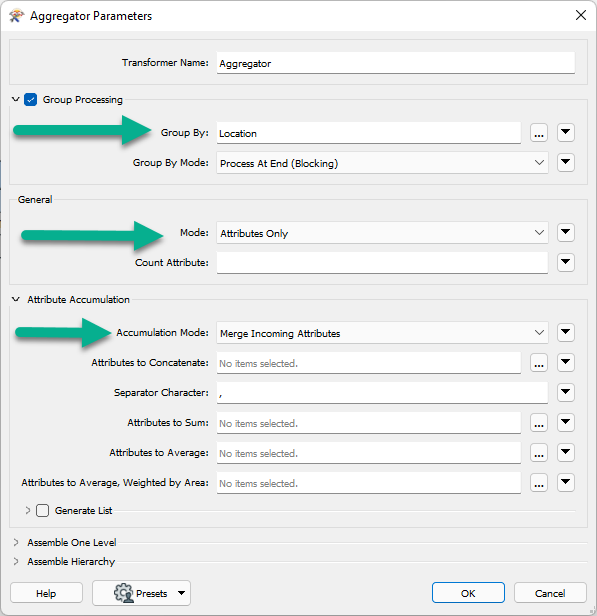Hi All,
I'm attempting to take a table that has 600K+ rows that have an individual value for a type of utility per location in it, join/merge the up to 8 values into one row to be able to join to another feature class at a later date based on the location unique id. I've tried aggregator, feature merger and feature joiner. Nothing is giving me the desired results. I've used the aggregator to get the unique location id, then used feature merger or joiner to attach the additional columns to the one location id. Tried to create the list, still not getting desired results. I get only one filled in. I've used testers to put yes in the named utility column based on the code type, and then where the values remained missing/null, I used the NullAttributeMapper to change them all to N in order to concatenate the data and get all columns accounted for, still missing some of the values.
It's likely something that I'm overlooking, but have been working on it for two or three days now and I'm just not seeing it. Any help would be appreciated.
Example:
Location 1 is listed 3 times in the table with util 1, util 2 and util 3, other 5 utilities are not represented.
Desired results:
Location 1, Y, N, Y, Y, N, N,N,N
Thanks,
Lorinda