Hi everyone,
I'm still quite new to FME so I'm hoping this is not a dumb question!
I am trying to write out basemaps in 3D perspective for a client.
The goal is to get a more realistic image by avoiding the orthographic view.
However, whenever I try to output the basemap, I get the orthographic view. In 3D view the Data Inspector does give a nice perspective view. Whenever I switch to 2D, the orthographic view is visible.
I feel like using the ImageRasterizer transformer (or any other transformer I tried) will force the data into 2D and removes the perspective.
To showcase the desired output perspective versus the current output perspective, I've attached two images: the perspective output (2nd image) is what I'd like! They're just of a rectangular box that has been rotated in 3D.
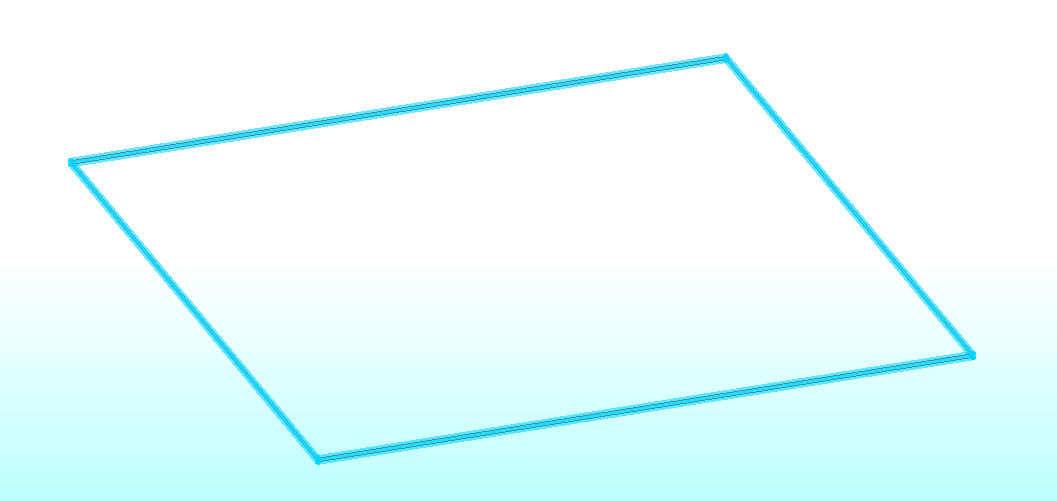
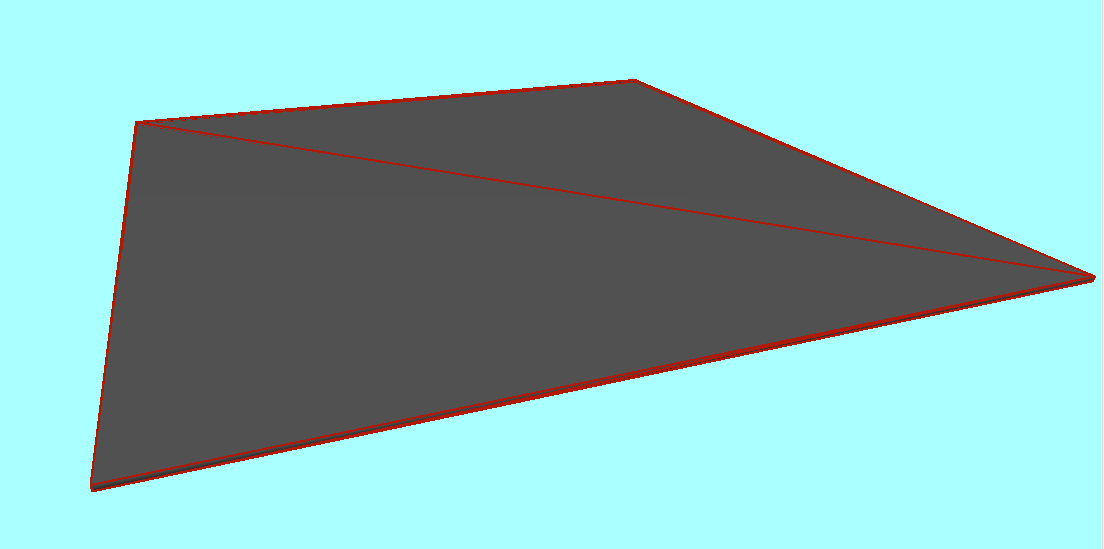
Any tips/ideas are greatly appreciated. A vector-based approach is also welcome!
Thanks in advance.




