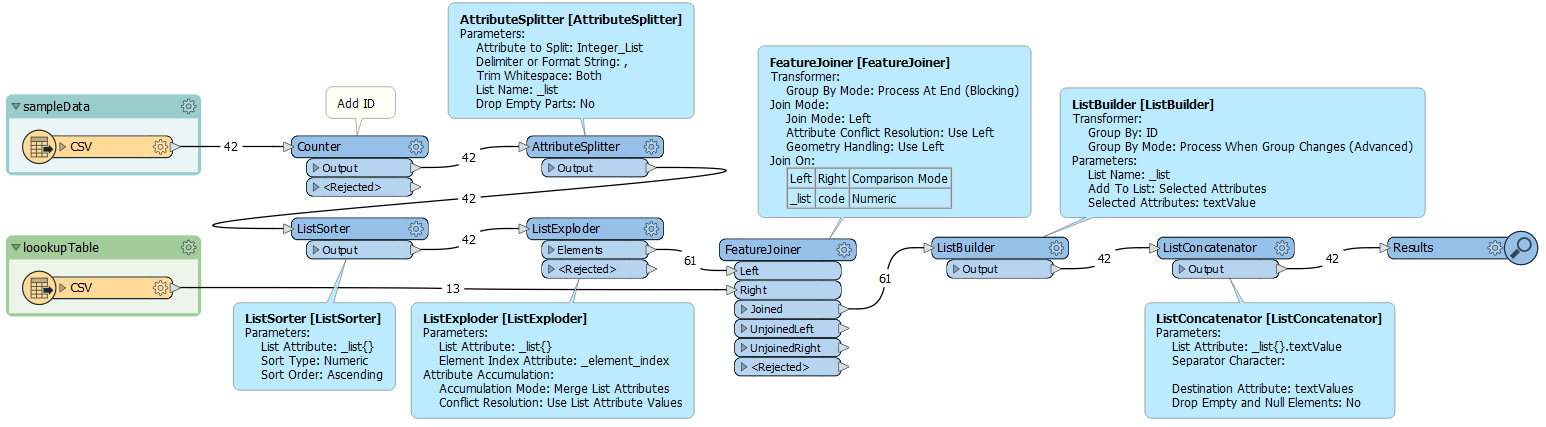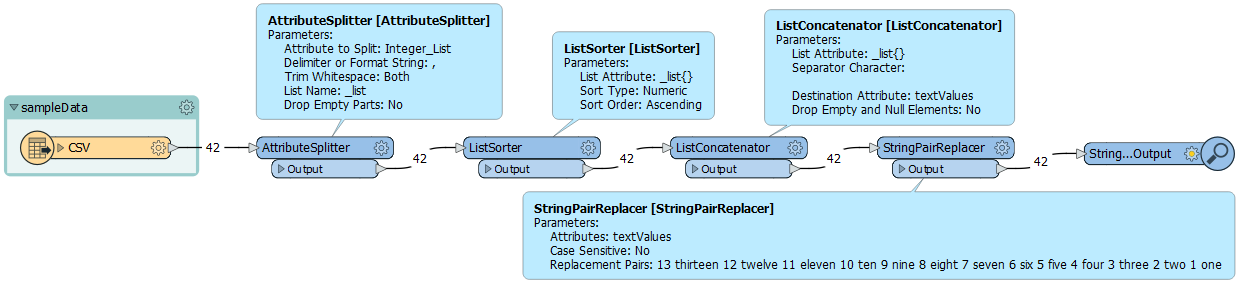I have an attribute that contains a string with 1 or more comma separated integers. The range of integers is 1 to 13. Here are some example values:
- 10
- 2,3,5
- 7,8,9,10
- 3,2
- 5,6
I need to replace each integer with a text value that I've looked up from a table such as an Excel file. I know how to use the DatabaseJoiner to look up values, but I'm not sure how to process a list of lookup values. Ideally, I'd like to sort the integers before looking up the text values. For example, "3,2" would be "2,3" before the lookup. I'd also like the option of separating the text values with a new line character instead of comma.
Is what I'm trying to do possible with FME Desktop?
Best answer by geomancer
View original