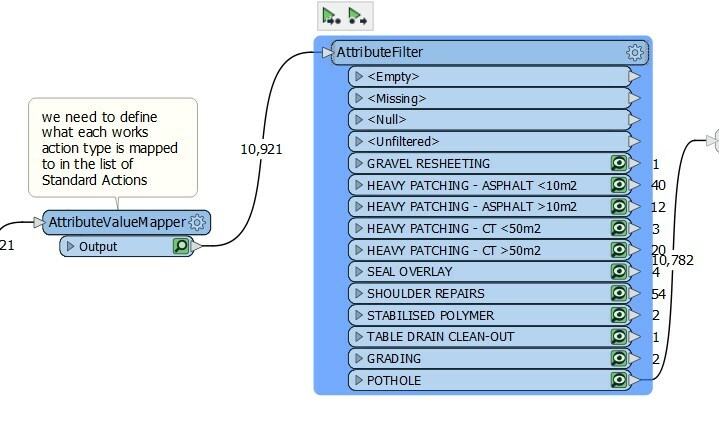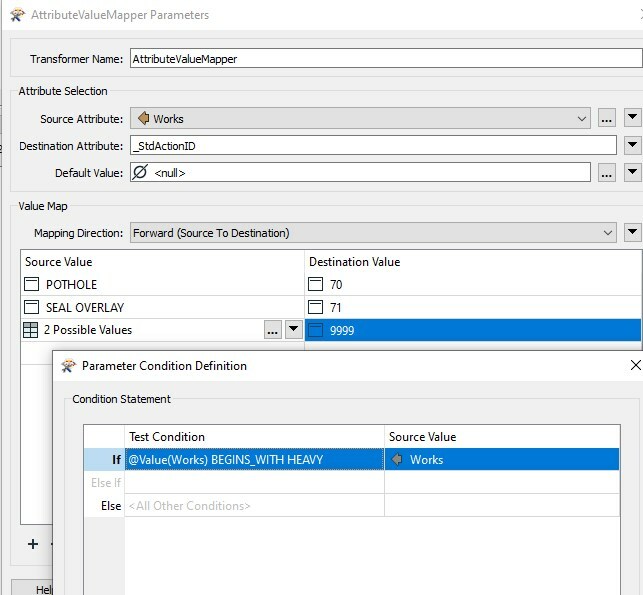I have an an attribute in my table that is type 'string', and I am trying to work out how to associate a code to each of these different attribute types so this code can be used in the next transformer.
See screenshot, for example I have added red text, so for POTHOLES, I need to feed the integer 70 into my HTTP caller, for SEAL OVERLAY I need to use the code 105 in my HTTP caller and so on...
I am unsure how to set these codes for each of my unique values.
I was about to create a new HTTP caller for each of my different attributes and hard code the variable, but I know that would be a terrible idea as I should be able to code this better.
Have I explained this well enough to understand? I'm having a hard time describing it!
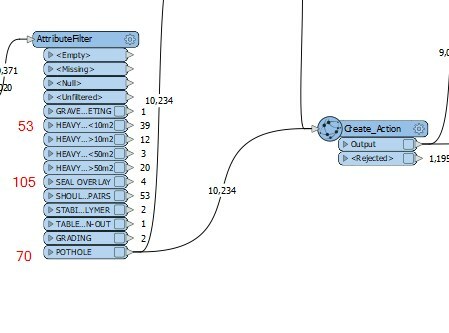
Best answer by nielsgerrits
View original