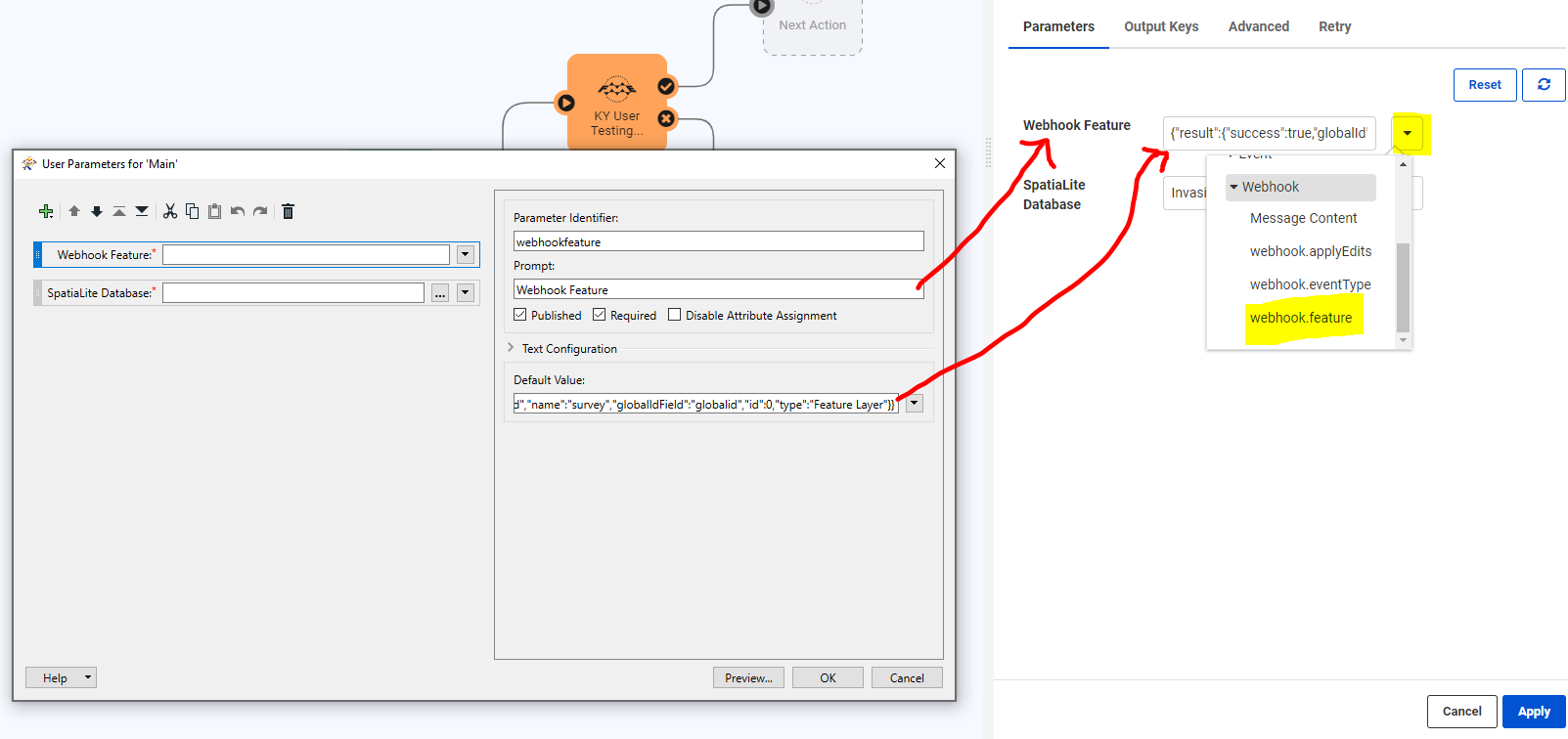Hello,
We have been using FME Desktop for a number of years and have just recently started wit FME Server and I am not sure I fully understand how all of the pieces go together. I was working my way through the Invasive Species tutorial and got to where you pass the 'webhook.feature' from FME Server to an FME Workspace to complete the workflow. My issue is we are using FME Desktop 2021 and with the new User Parameters I cannot create a User Parameter with a '.' in it. As far as I understand the 'webhook.feature' is what I am trying to pass into the workflow but FME Server automatically created the 'webhook.' syntax while FME Desktop no longer allows for the '.' Please excuse my very basic question about user parameters but am I not trying to create a user parameter called 'webhook.feature' to grab what's coming in from FME Server or am I totally out to lunch as to how things are passed back and forth with FME Server and Desktop?
Any help is HUGELY appreciated. Thanks very much!
Best answer by keziaatsafe
View original