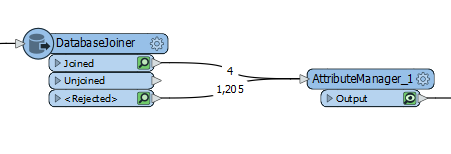I'm new to FME. I have an attribute that contains an alphanumeric code. I need to use this code to look up a name in an Excel sheet. I'd like create a new attribute with this name. I think that DatabaseJoiner may be the correct transformer but I haven't been able to get it to work.
If possible, if the looked-up name equals "No Data" I'd like to get the name from a different column. Thanks.







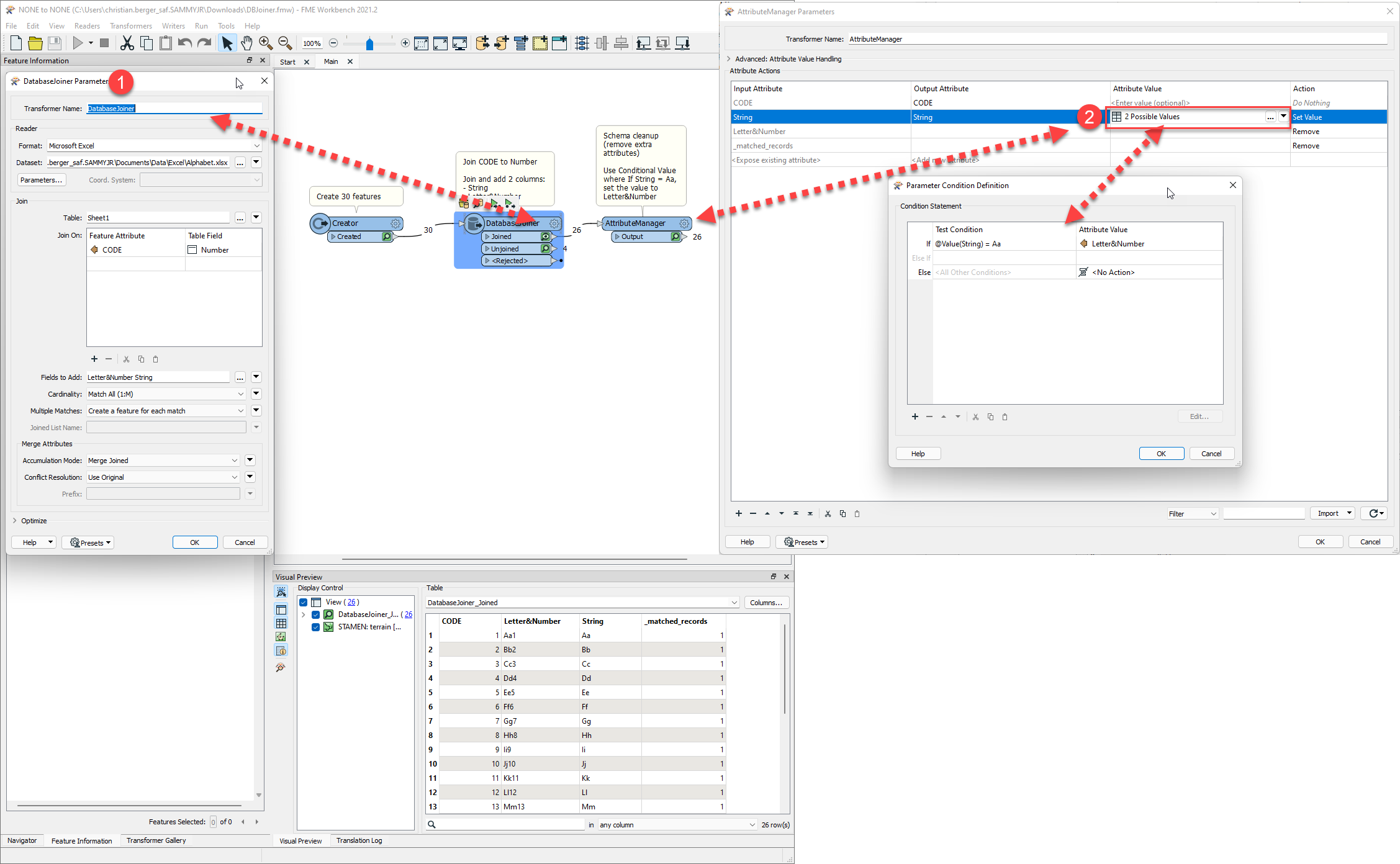 For the second part, if you include the extra attribute in the Fields to Add parameter, you can use an
For the second part, if you include the extra attribute in the Fields to Add parameter, you can use an