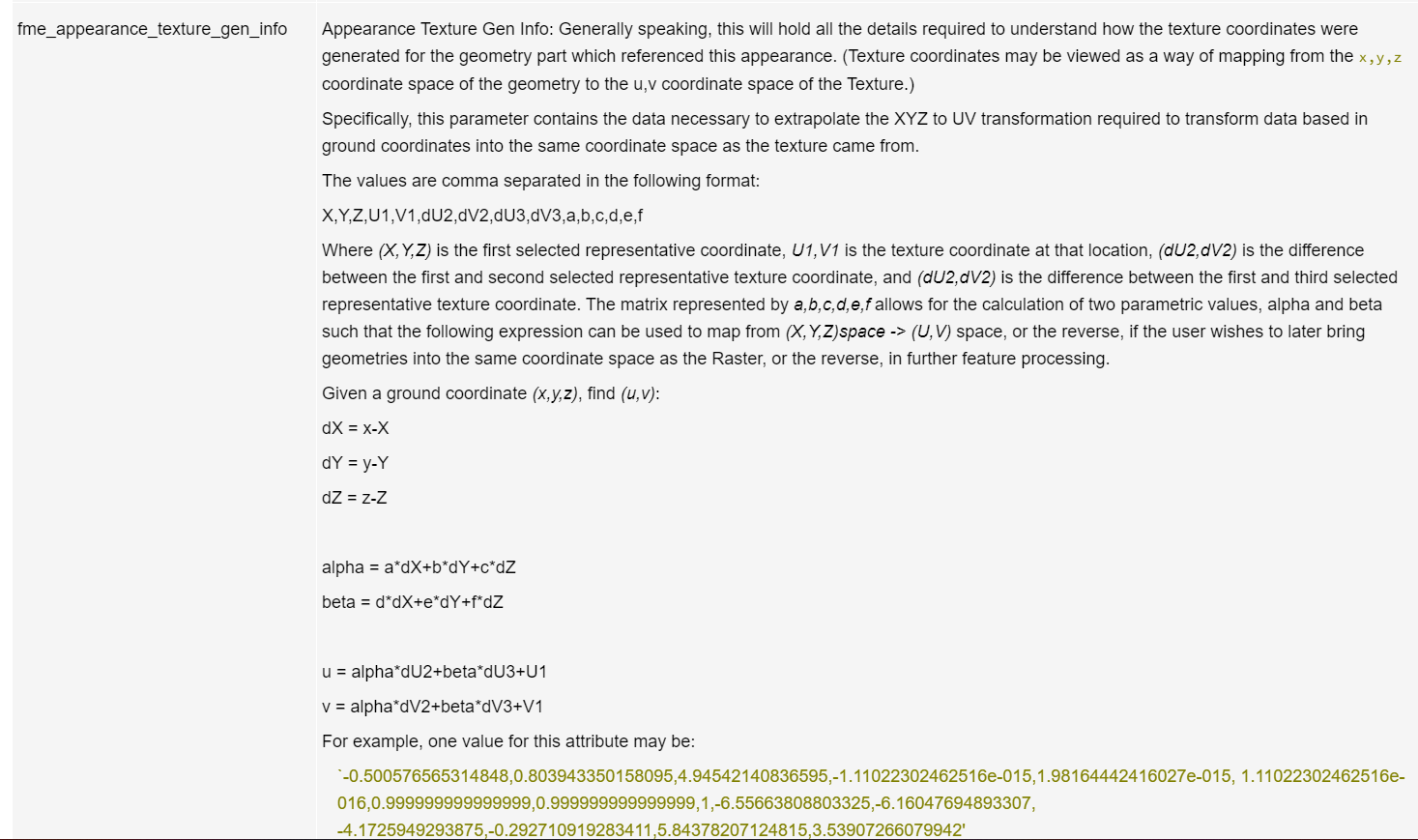Hello,
I am looking for a solution for extracting appearance from geometry to get raster's and then adding georeference to it.
Full problem:
I have geometries that are divided into multiple files that have ortho photo appearance on them, I want to get all the appearances and combine them into one raster. Then Ill read another geometry and append the raster to that one using geometry coordinates.
But when I use the AppearanceExtractor no georeference is added so I cant combine them into one or append them to the new geometry.
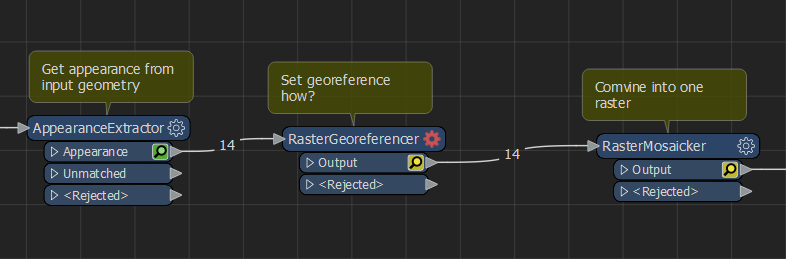
Input geometry
 Any help would be appreciated, thanks.
Any help would be appreciated, thanks.
Best answer by caracadrian
View original



 Do you know if you can extract geolocation information from the appearance?
Do you know if you can extract geolocation information from the appearance?