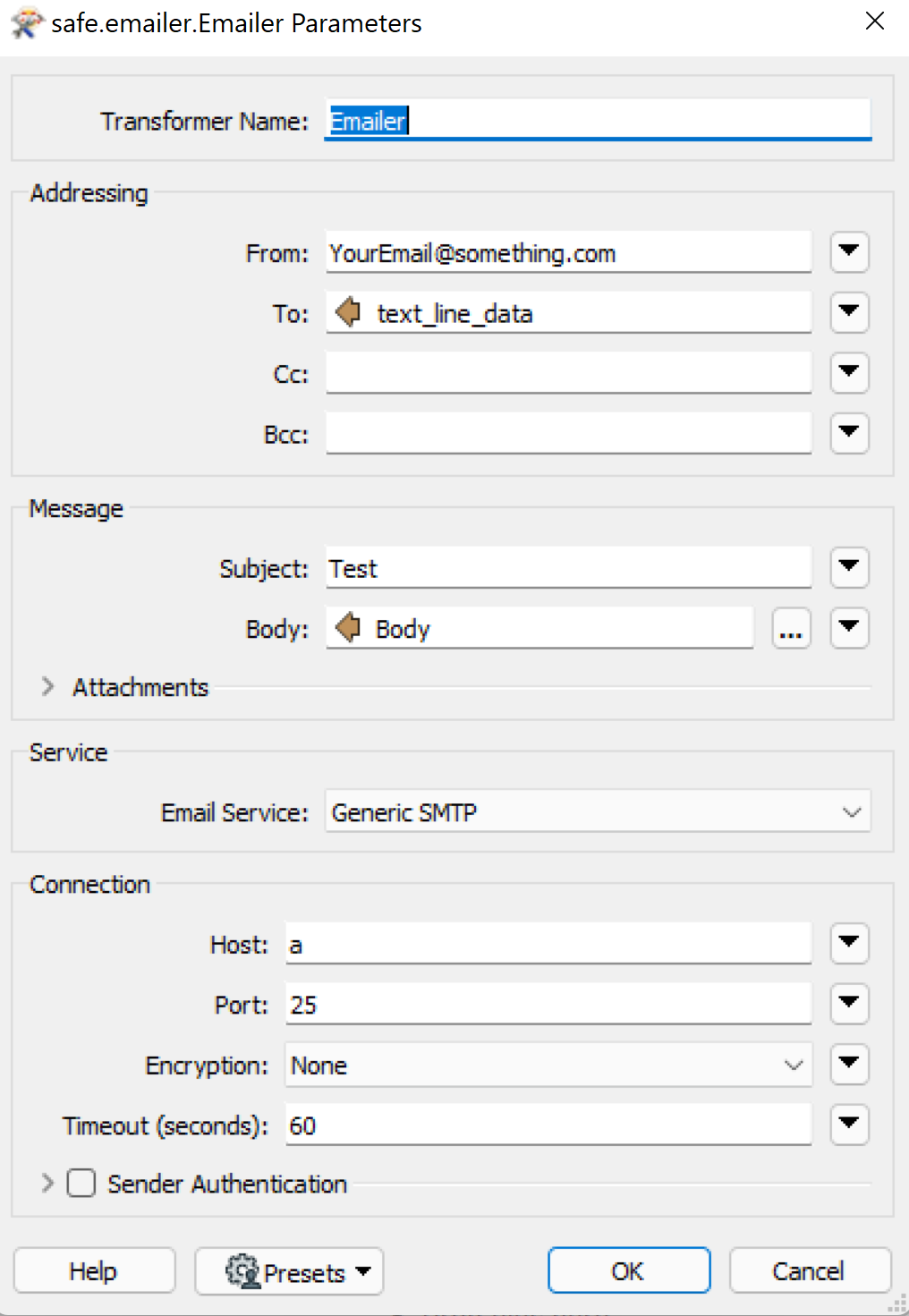Basically here is the need: right now workbenches run (Using FME Desktop 2020.2 and Task Scheduler) and the email addresses are typed out within the Emailer Addressing "To" parameter.
We would like things to be more easily updated. For example, if someone is no longer on the team, or if someone is new on the team, we would like to simply update a text file and ALL of our jobs will be updated.
I tried reading the text file in, aggregating the addresses into one long string separated with a comma, but I wasn't sure how to assign the value to a User Parameter.
(I tried a couple things and failed)
Thanks in advance for your help.
Best answer by chrisatsafe
View original






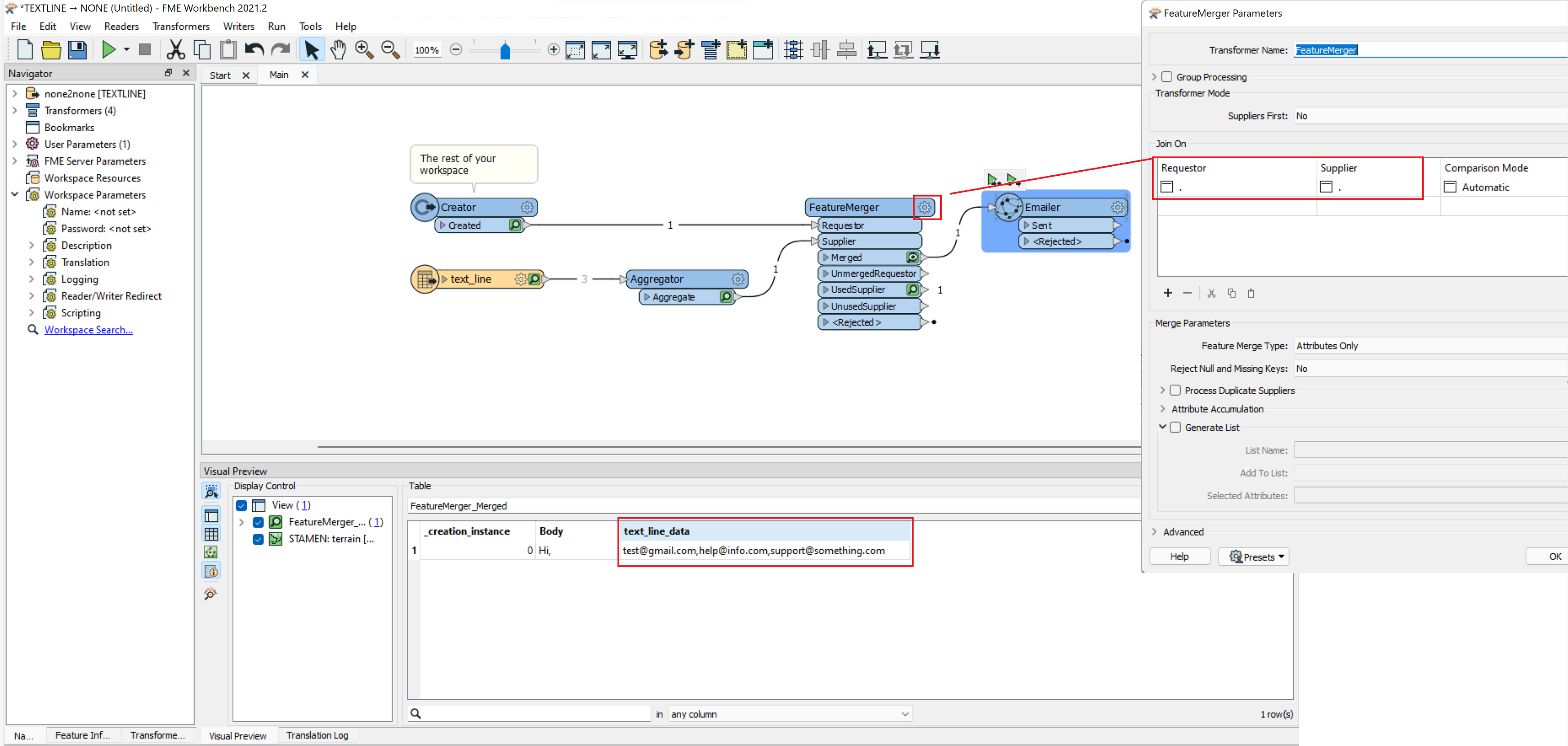 In your case, the Creator is the rest of your workspace (goes into the requestor port), and the aggregate feature from the Text file goes into the supplier port.
In your case, the Creator is the rest of your workspace (goes into the requestor port), and the aggregate feature from the Text file goes into the supplier port.