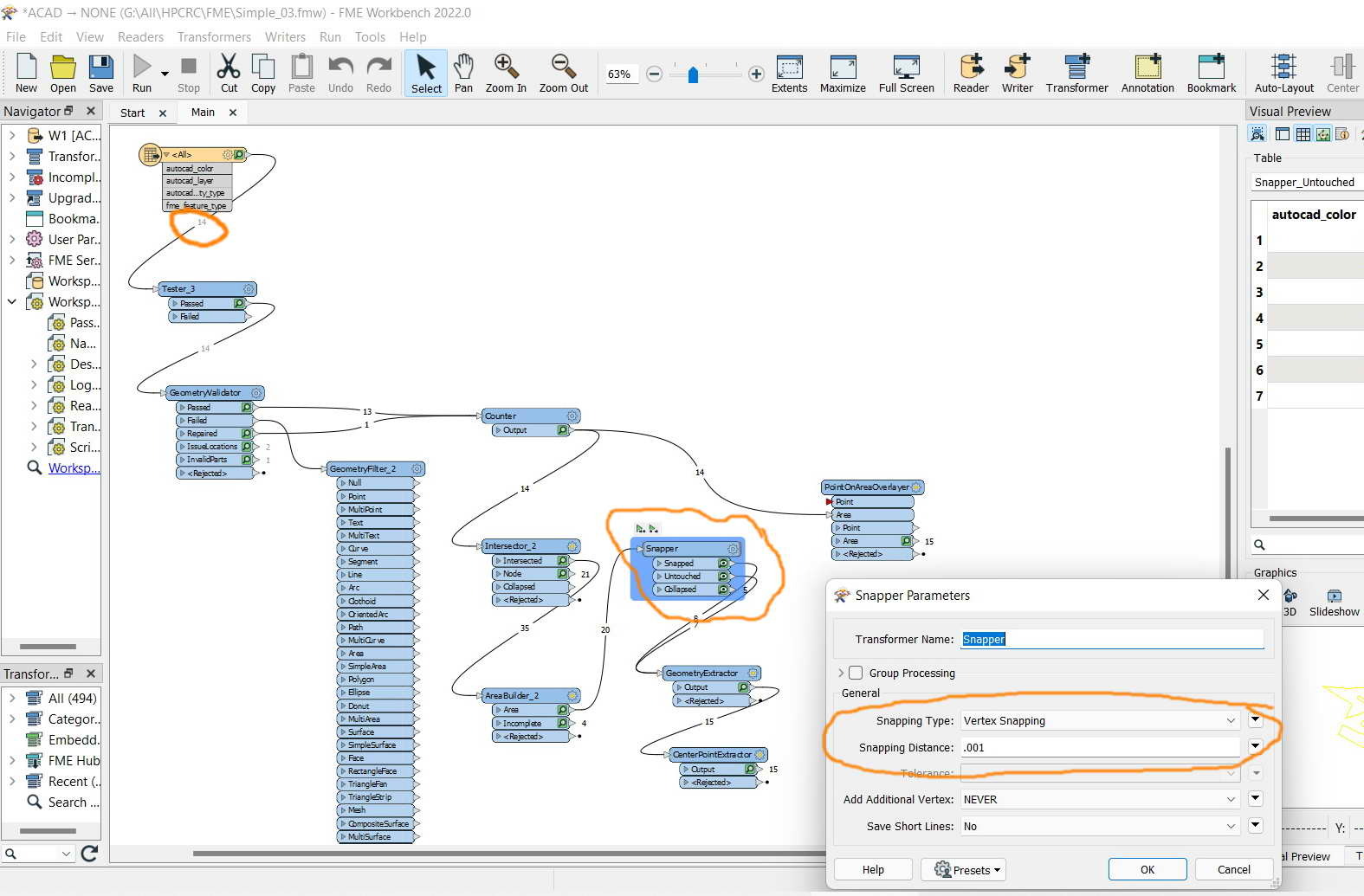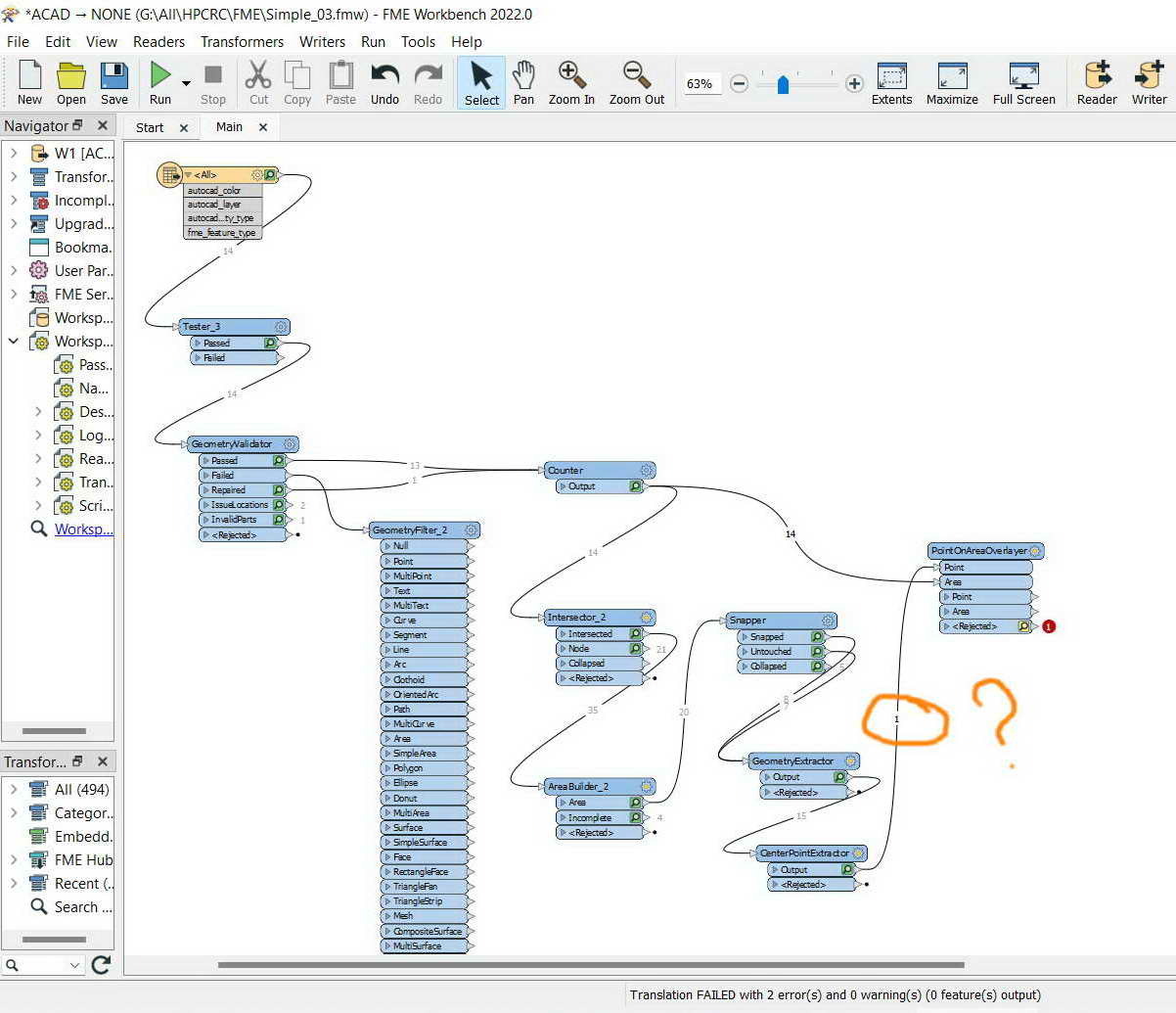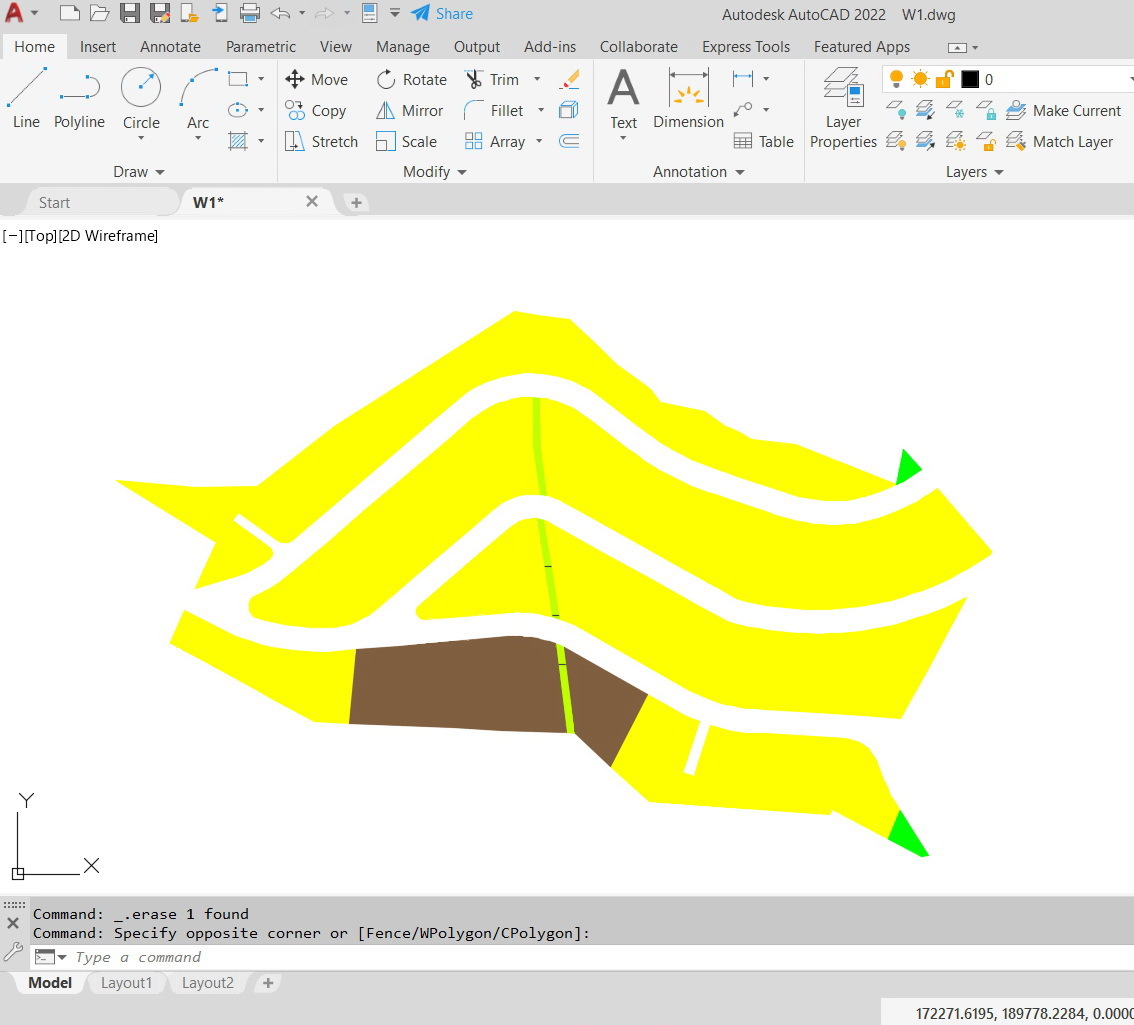FME Desktop 2022: The “clip” tool fails to produce the expected result,
In the screenshot below, I wanted to clip 14 polygons from 1 polygon (the 14 polygons are contained in the 1 polygon). The expected result should be one polygon that represents all what is outside the 14 polygons. However, the clip result is shown in the 3rd screenshot
What could be the issue here?
The data and workbench are attached
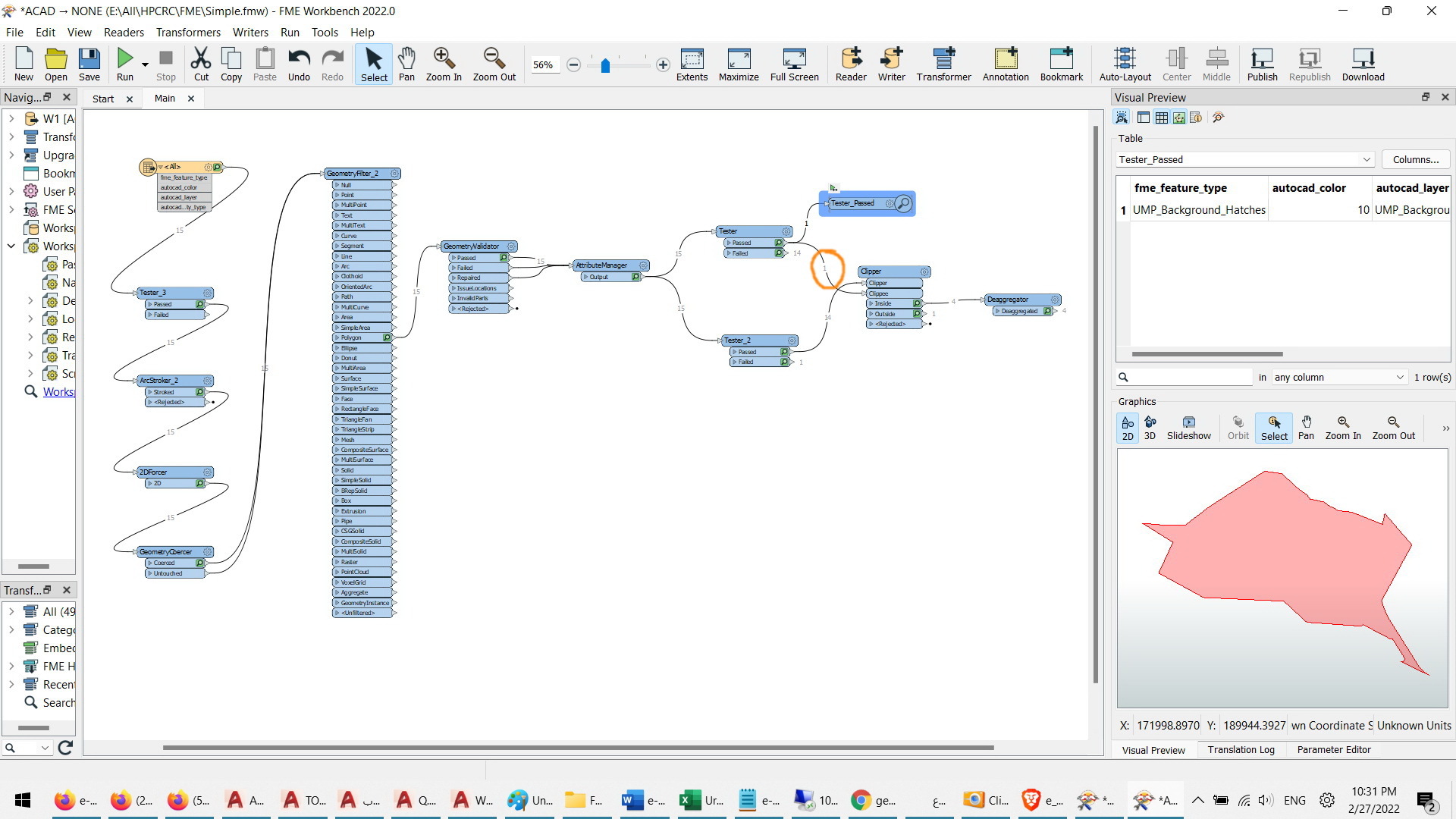
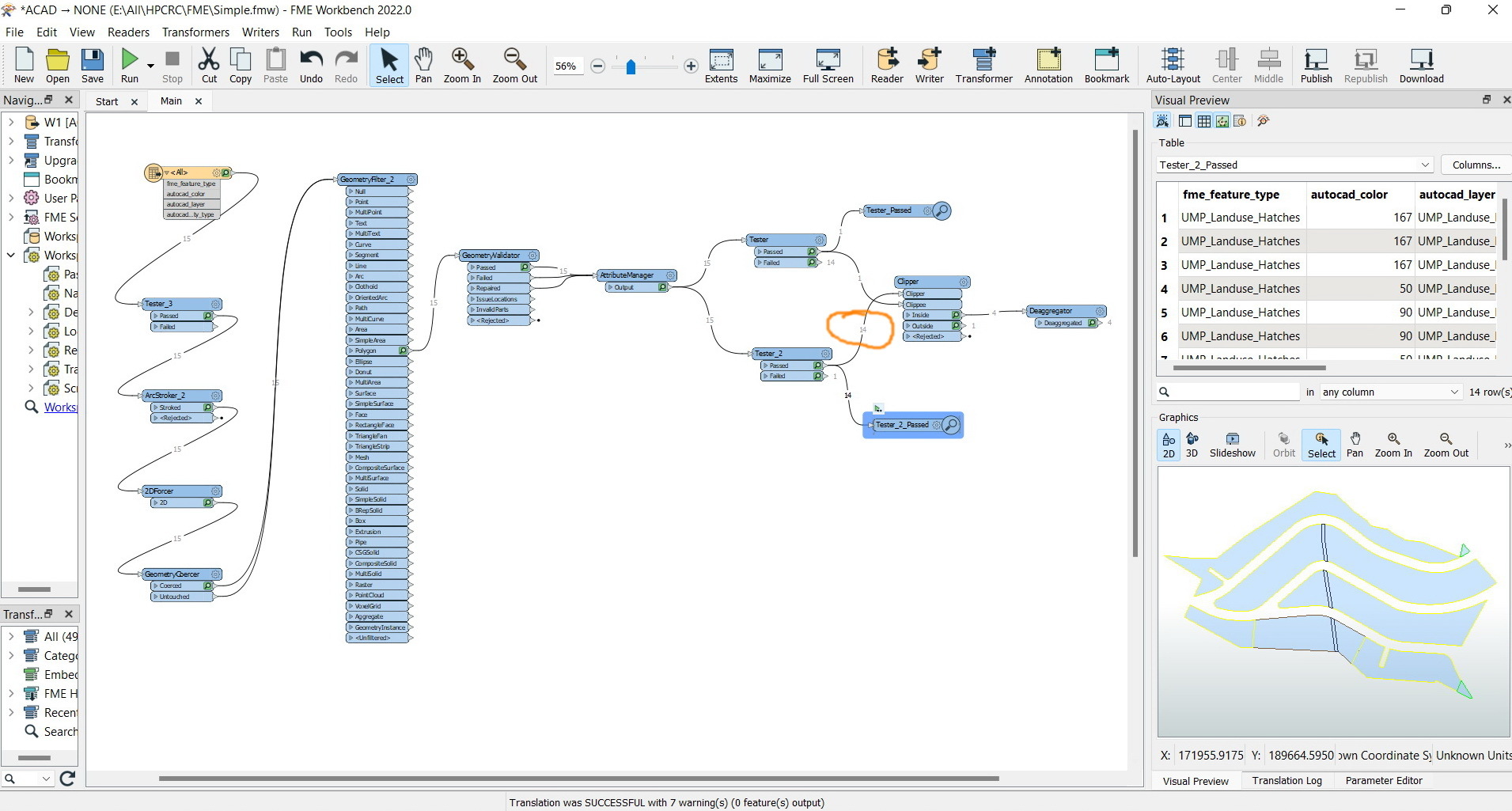
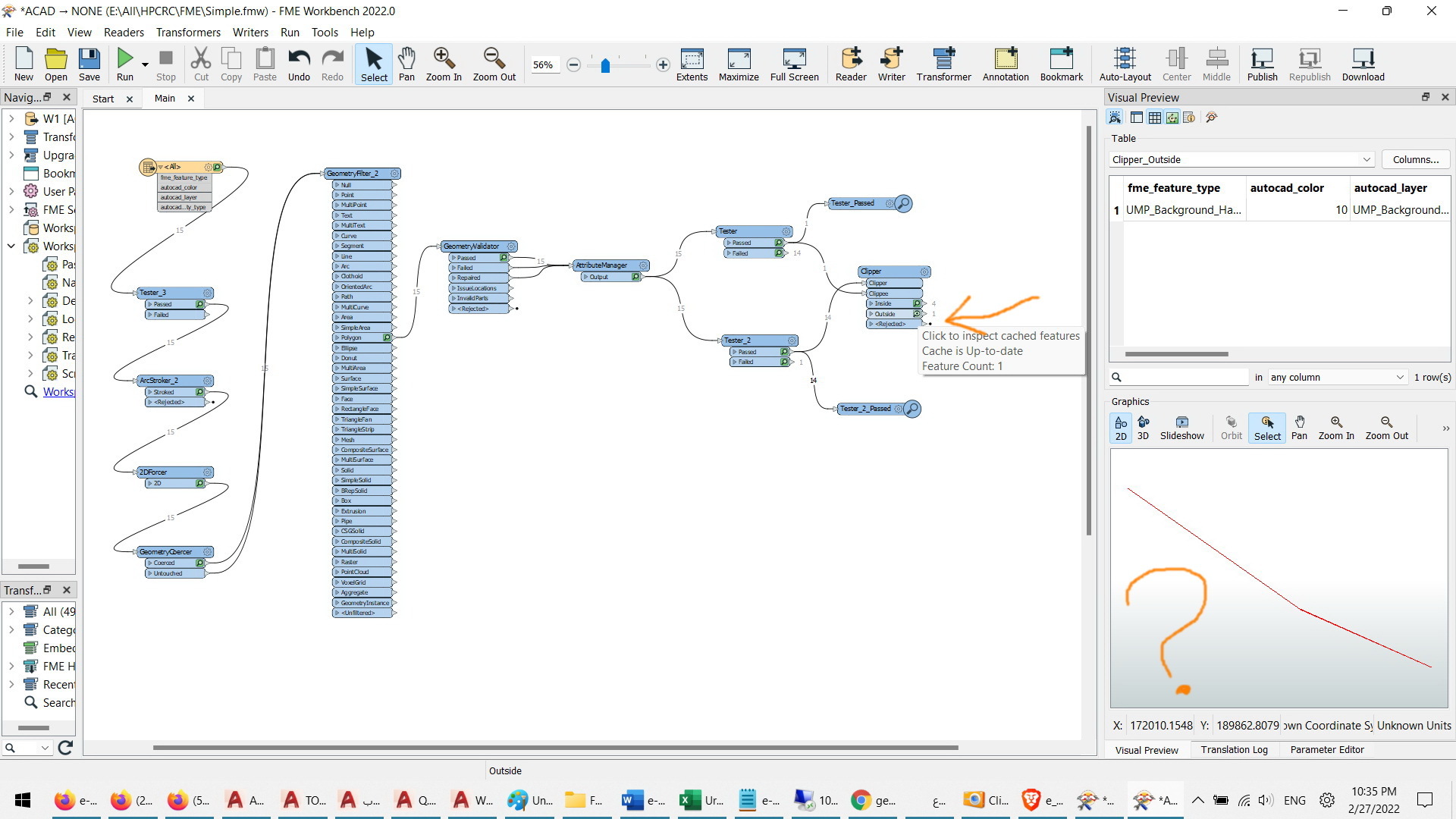





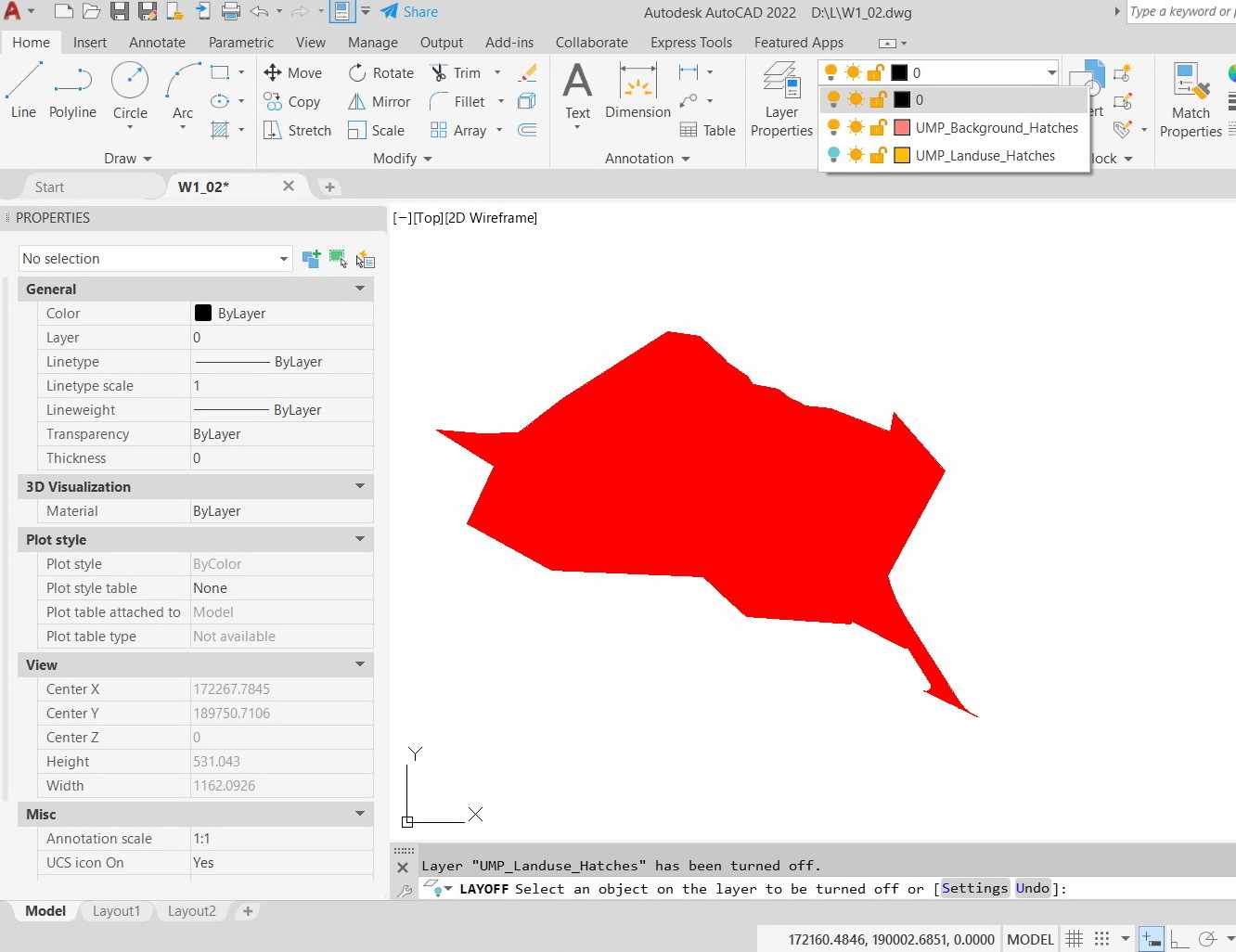
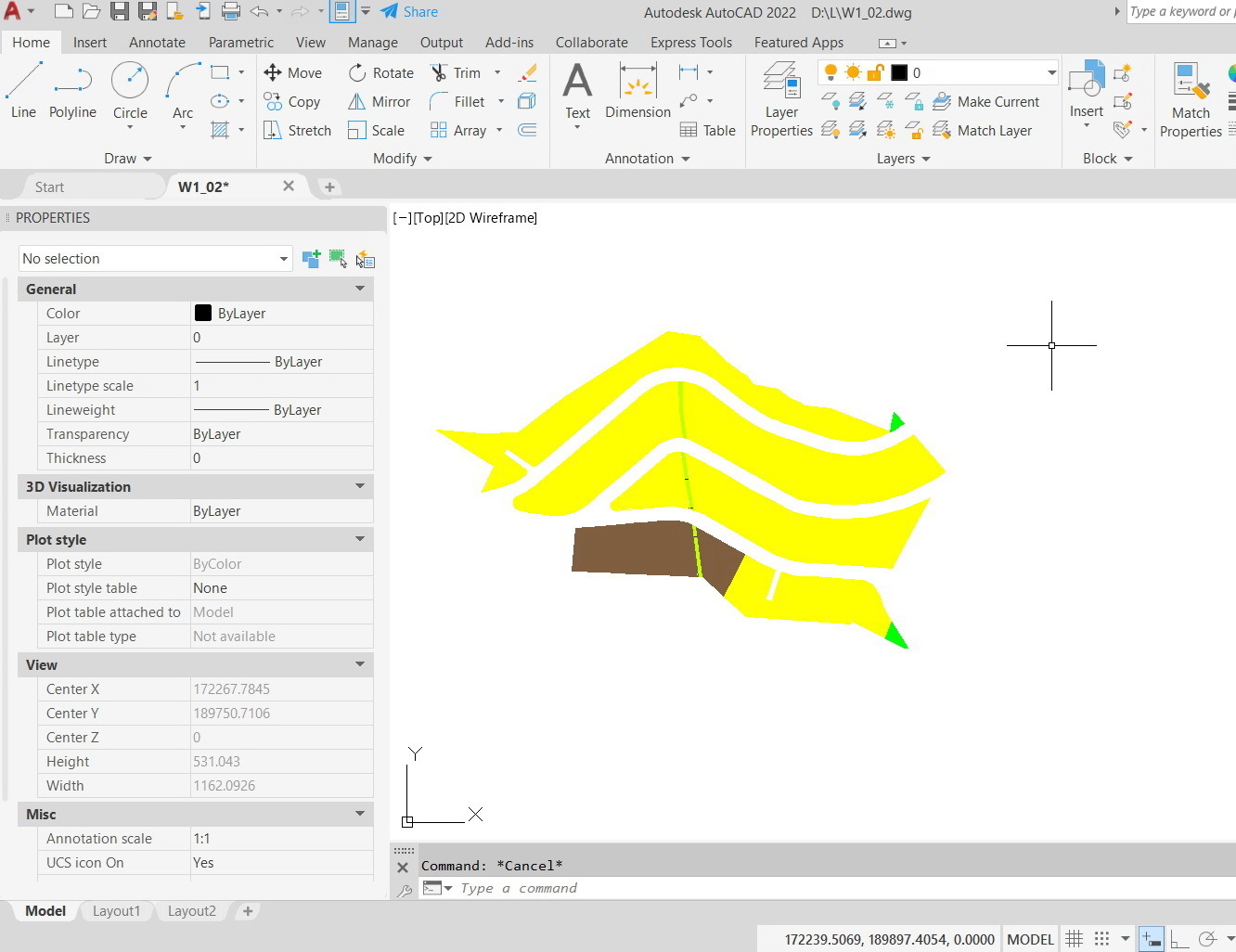
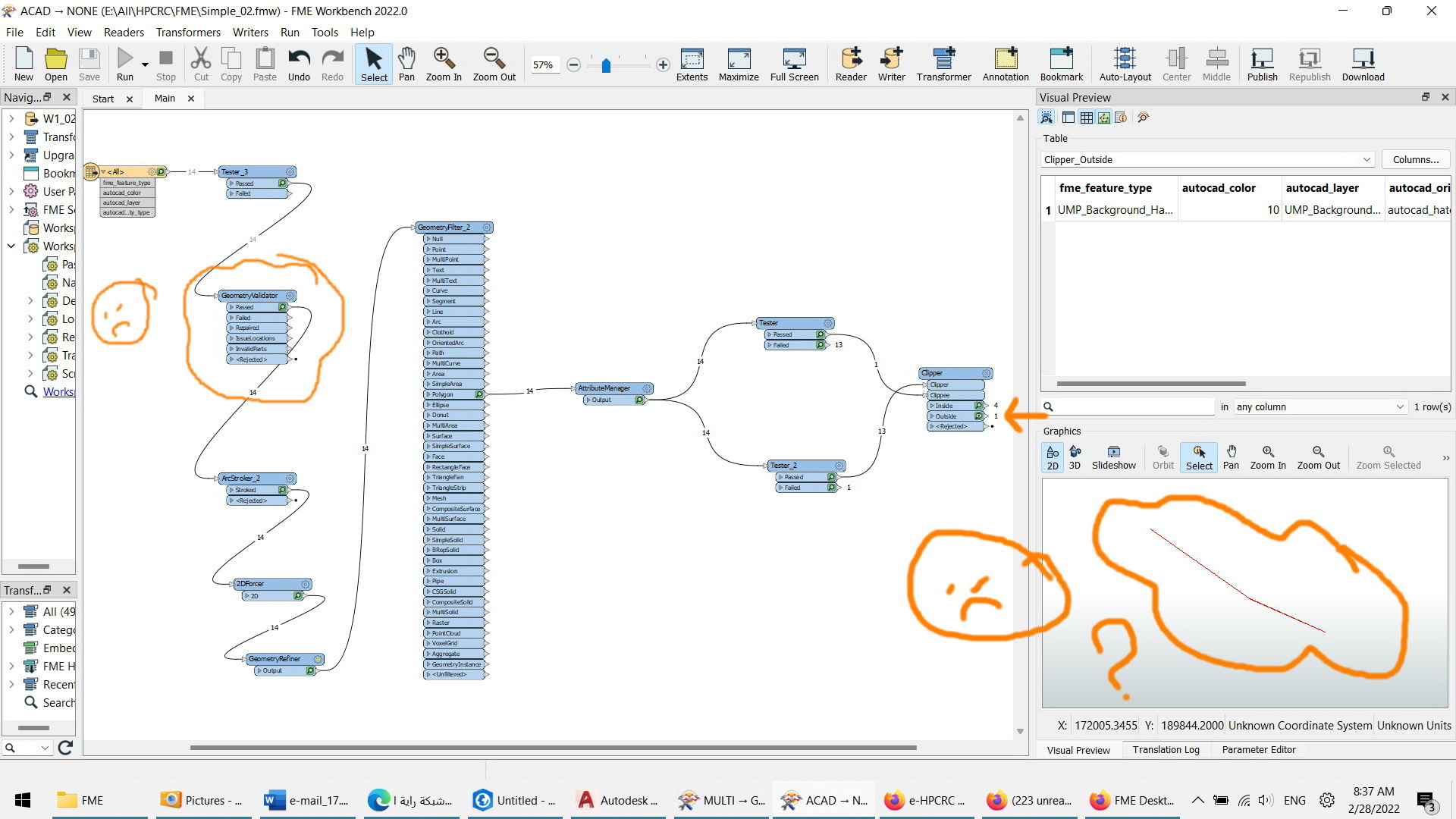
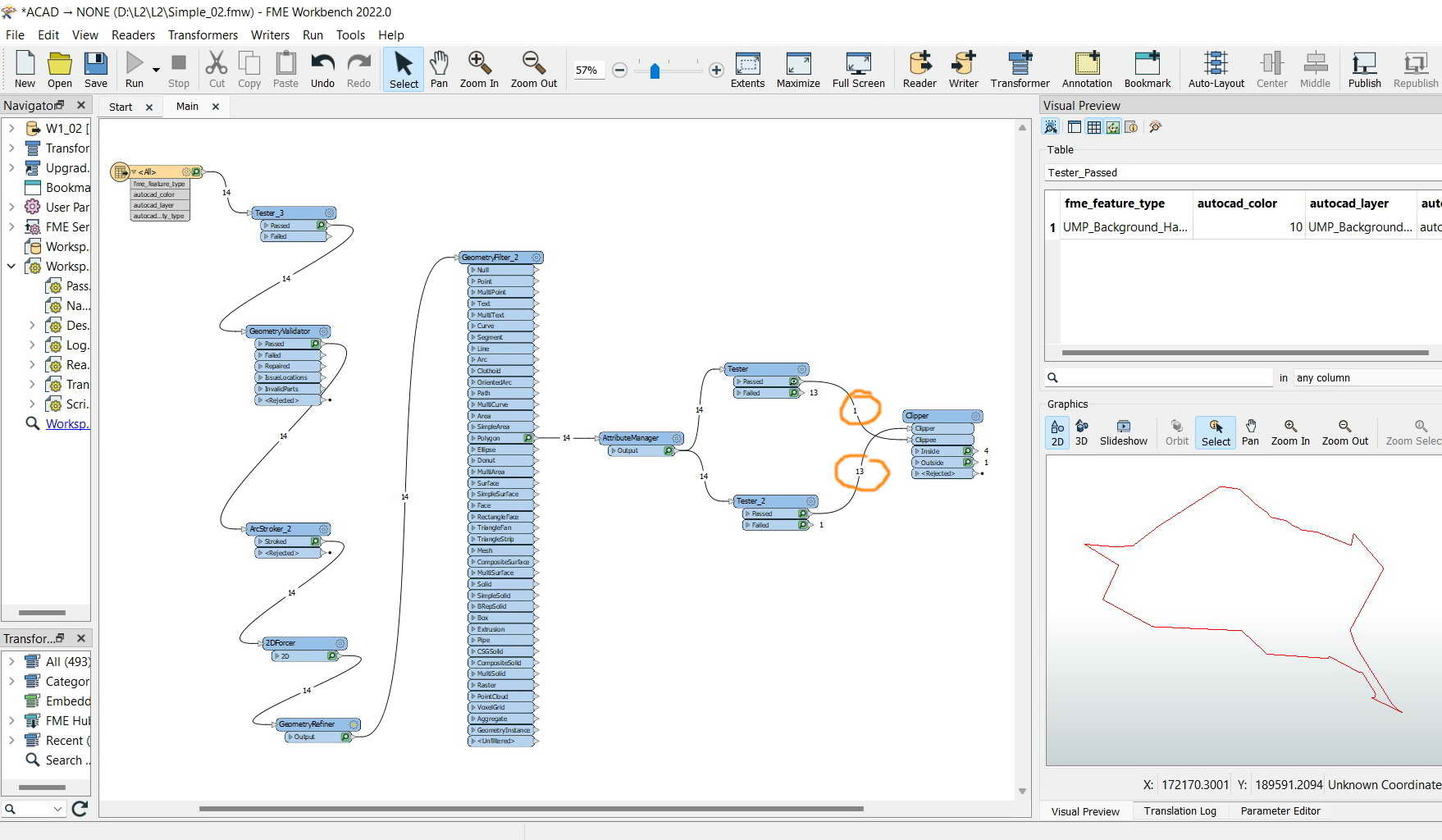
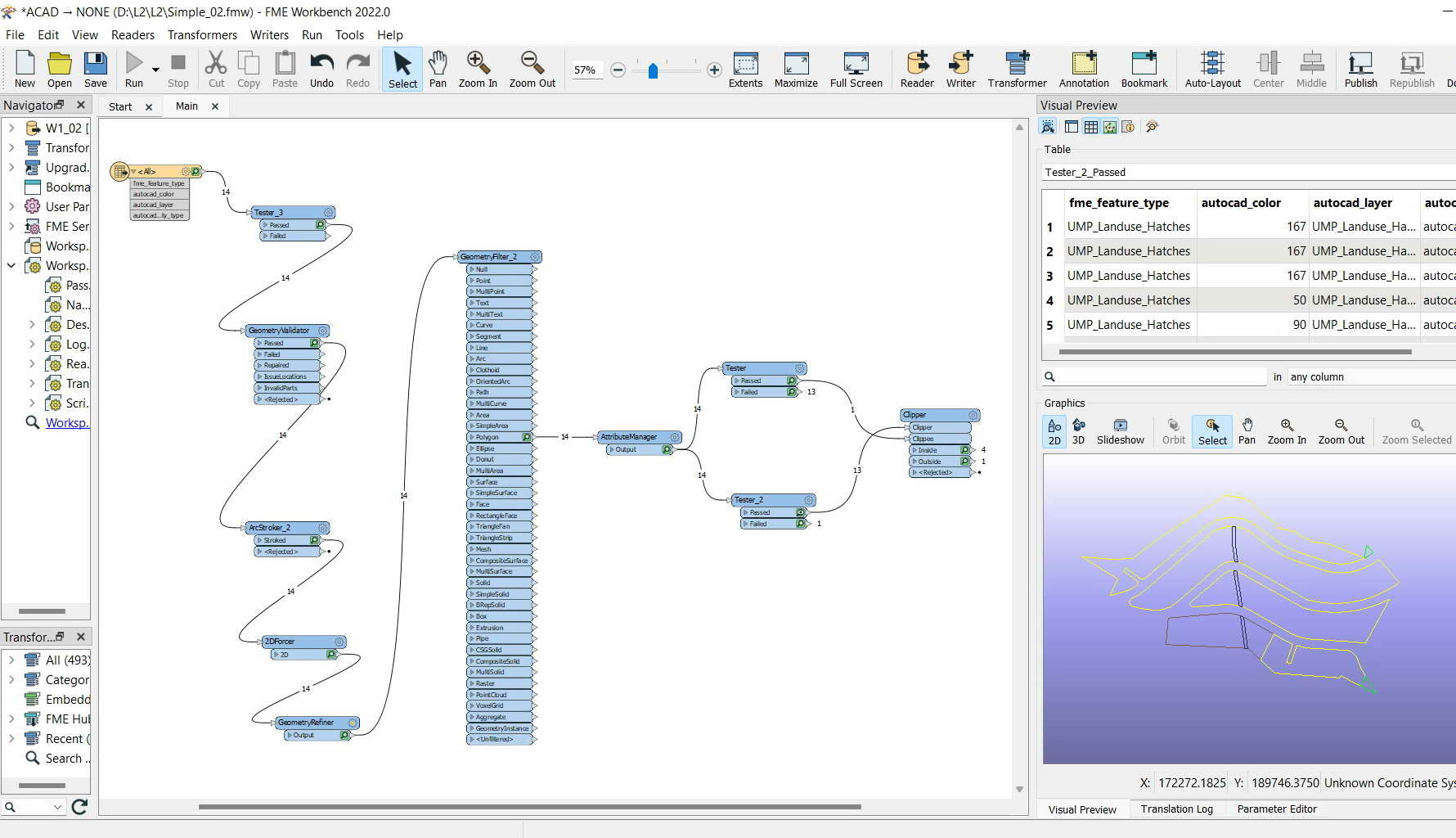
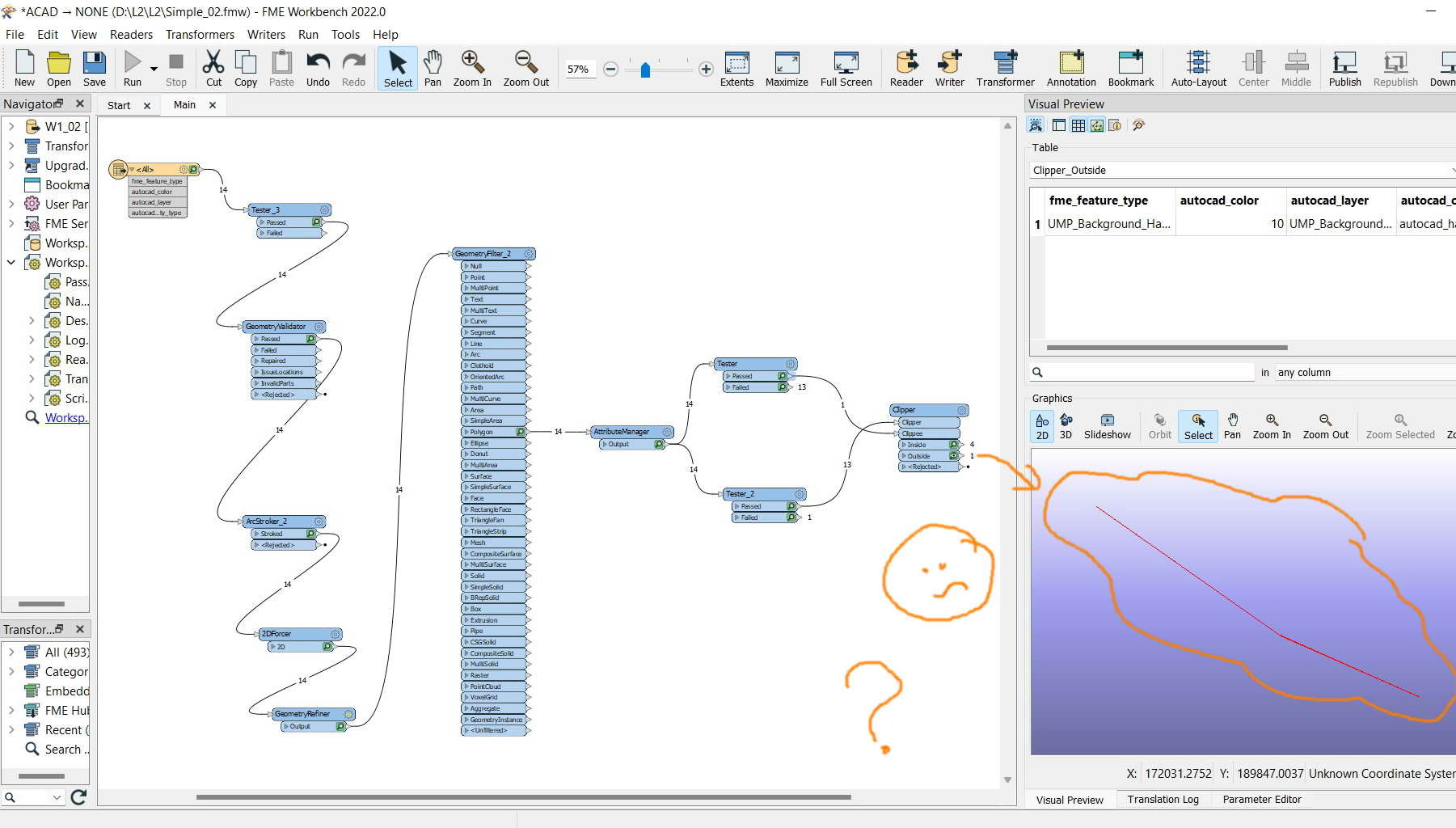
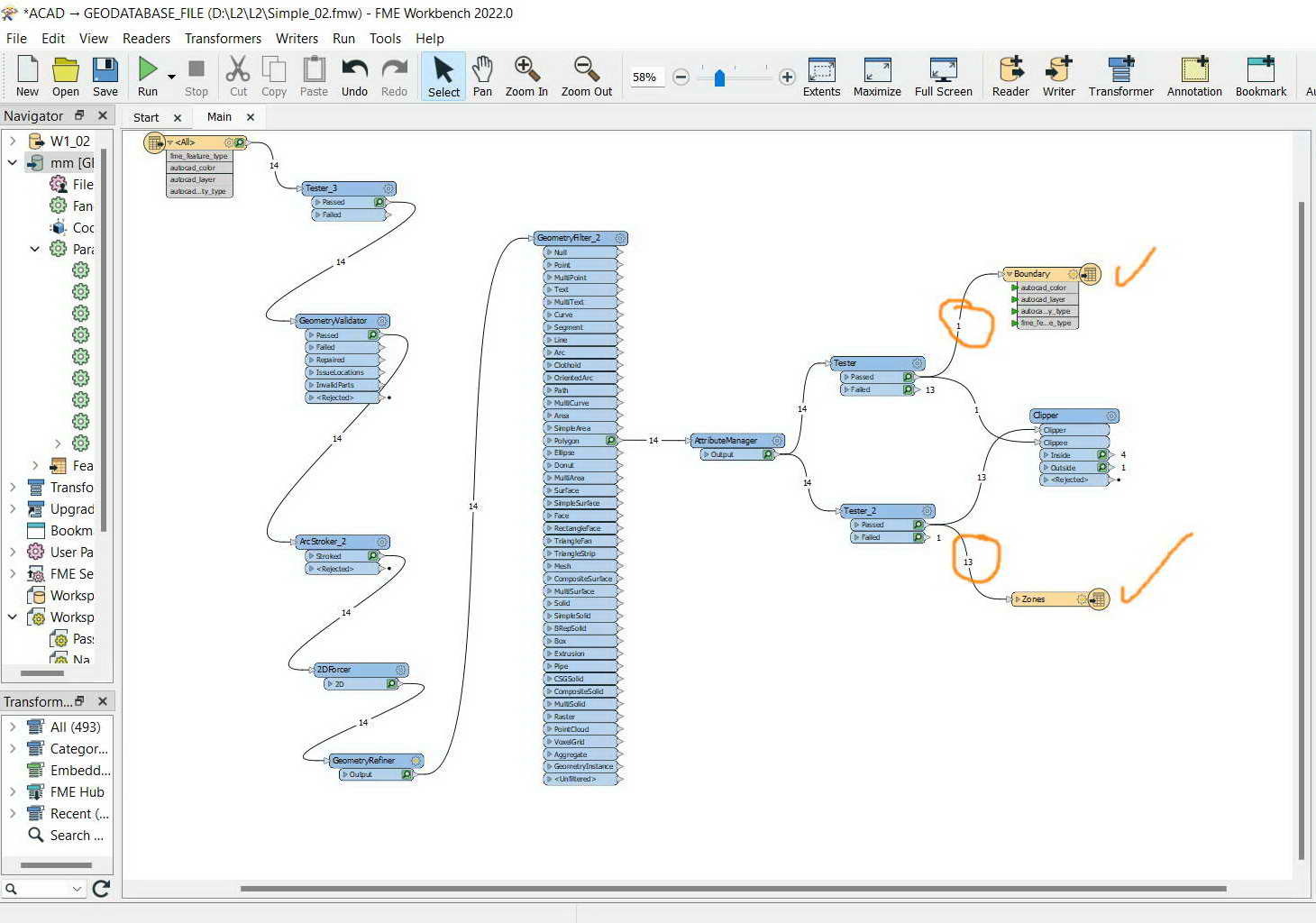
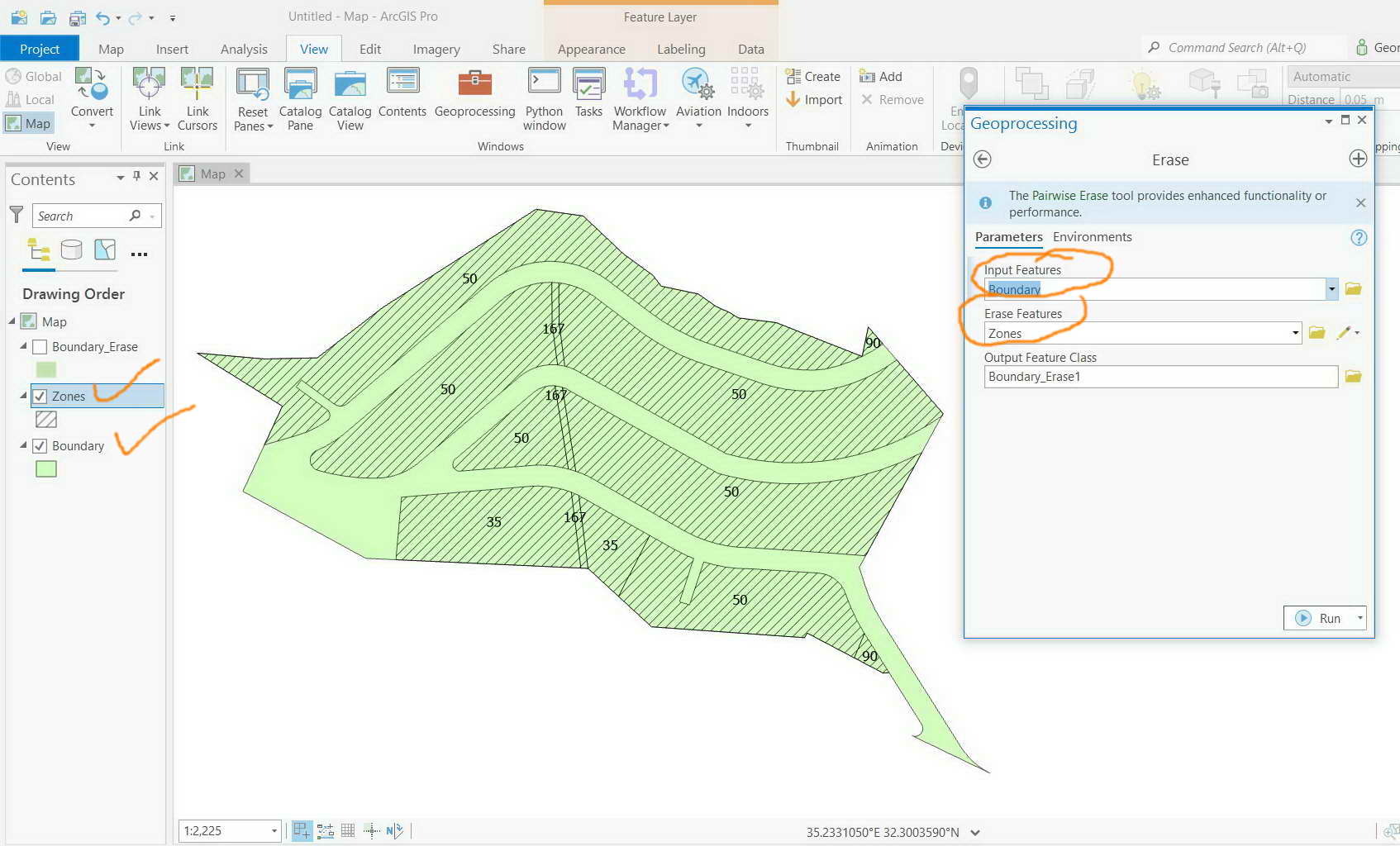
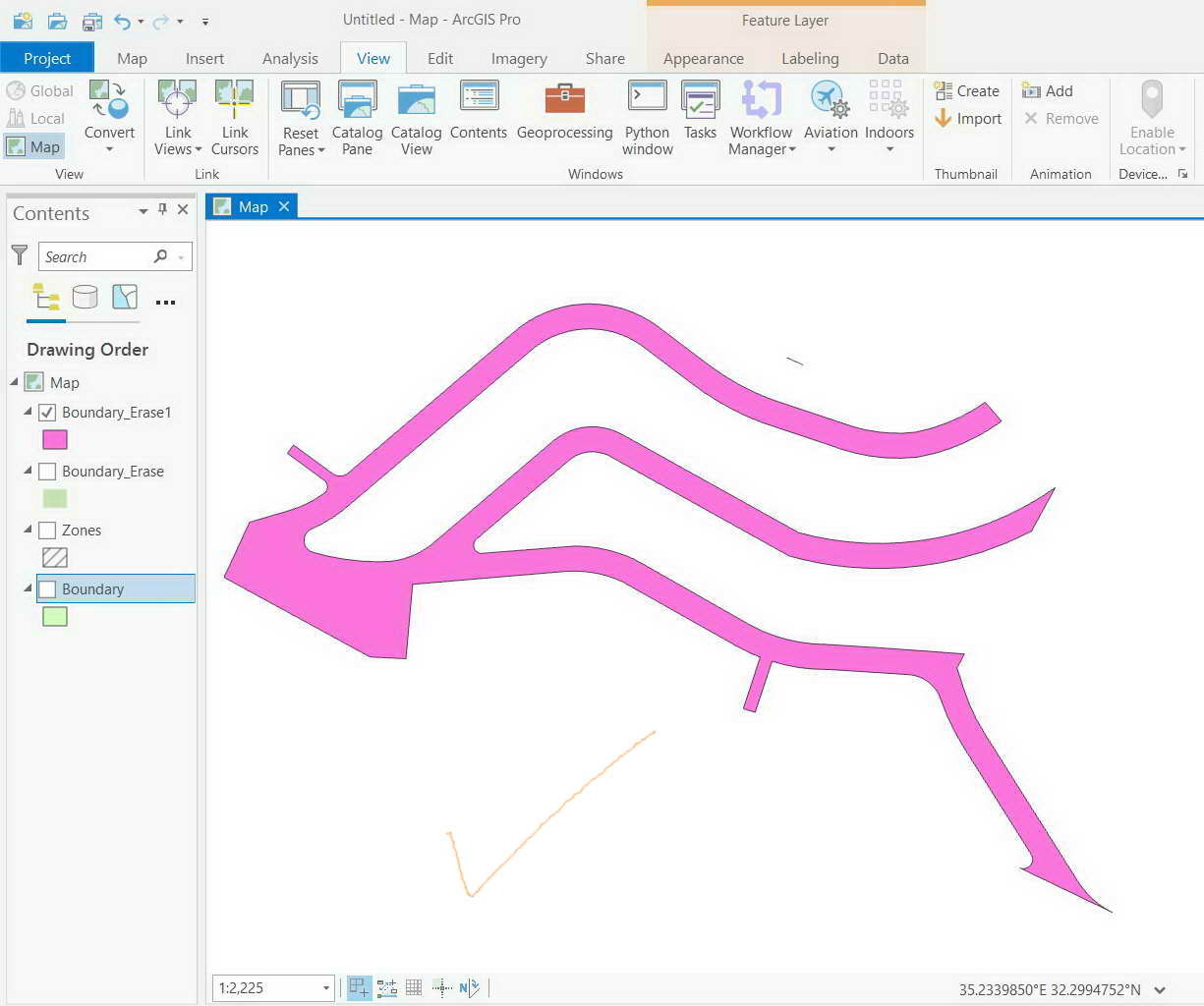



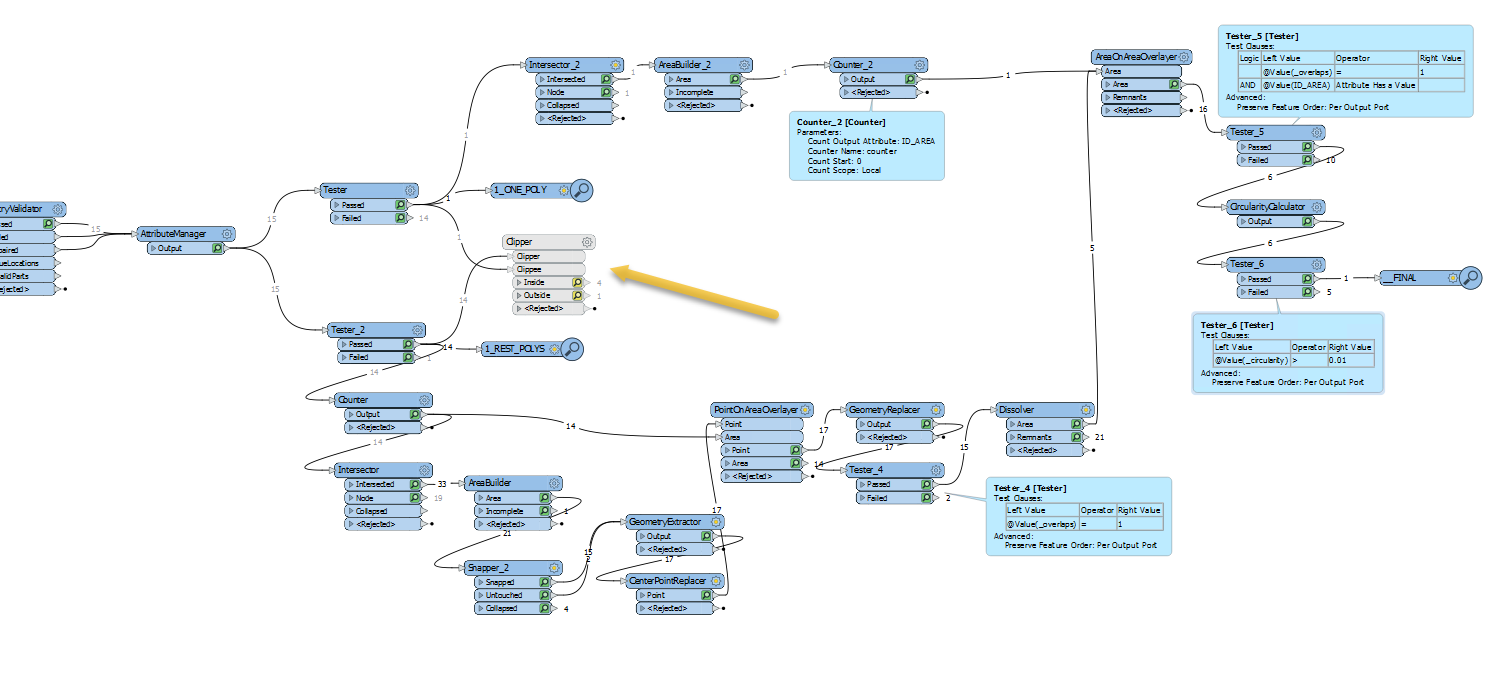 On this case, I've used AreaOnAreaOverlayer instead of Clipper (which I guess could produce same output).
On this case, I've used AreaOnAreaOverlayer instead of Clipper (which I guess could produce same output).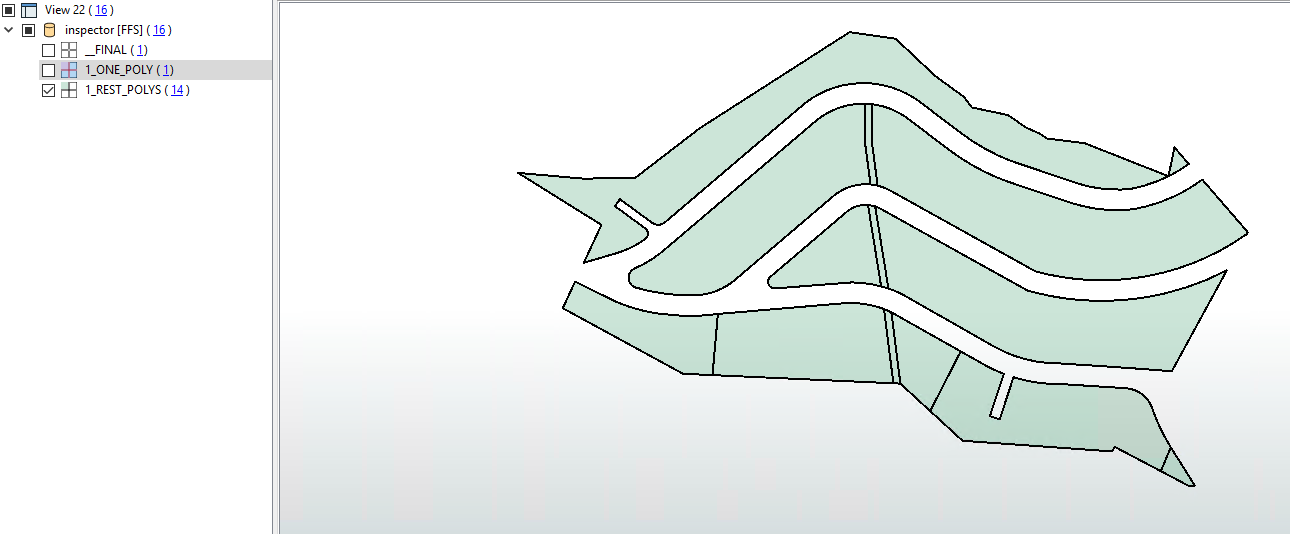
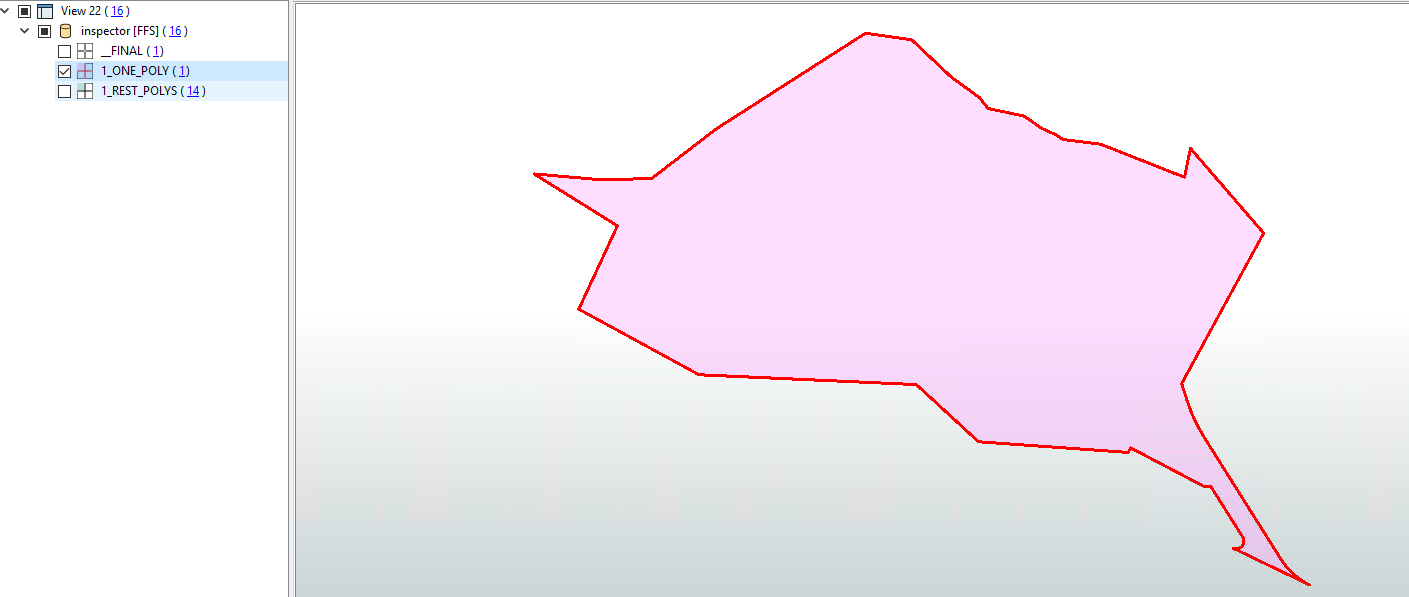 2_Final:
2_Final: