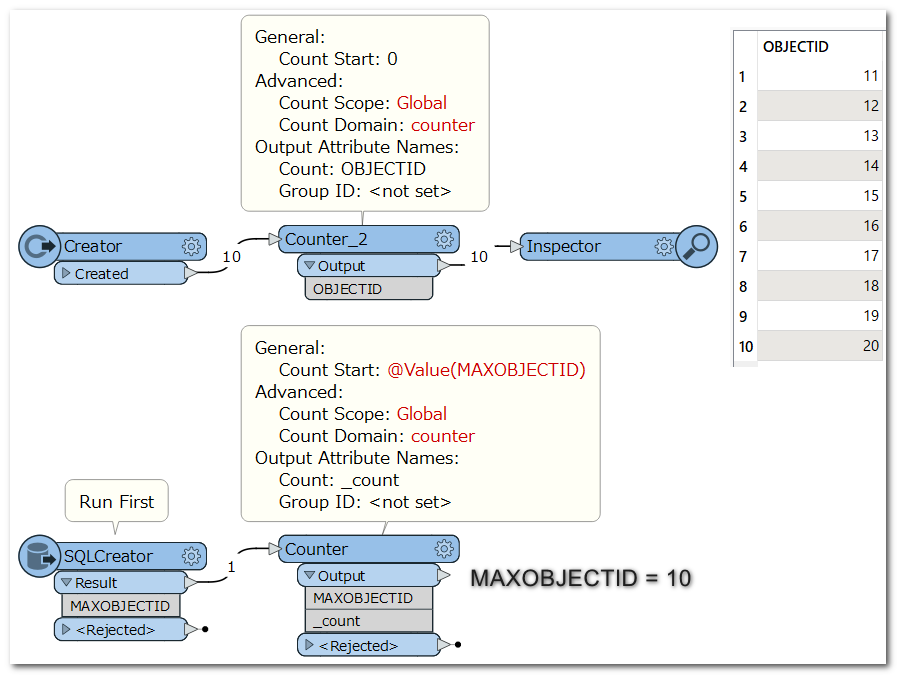Hello,
I would like to +1 a value into a field using the Counter Transformer and although the expression I have used works in the evaluator I keep getting a rejected output with INVALID_PARAMETER_COUNT_START.
The output from the SQL Creator Transformer seems to output the correct number.
Can you tell me what I'm missing? Thank you.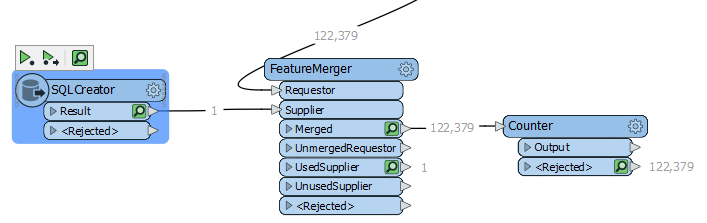
Best answer by takashi
View original