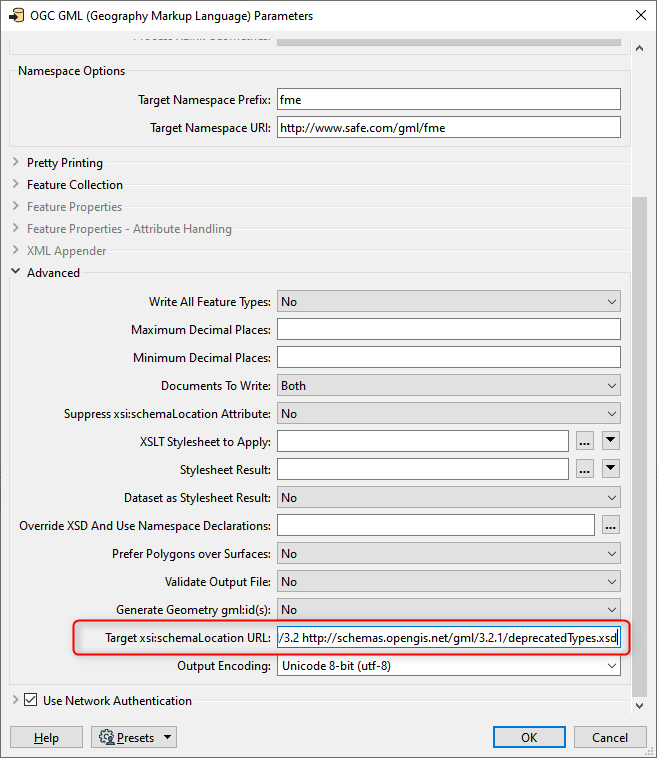Hello,
I have a problem with INSPIRE validator. I created a ETL schema in my FME Desktop environment according to INSPIRE theme of Protected Sites. So I've done it by applying all the technical guides from INSPIRE, and solved all my previous validation errors except this one:
The dataset has 1 file(s) with errors for this assertion.
XML document 'ProtectedSites ETRS89_jasmin.gml': The file has 1 schema validation error(s).
XML document 'ProtectedSites ETRS89_jasmin.gml': 1:729: cvc-elt.1.a: Cannot find the declaration of element 'gml:FeatureCollection'.
When I use the Hale studio for transformation and get my GML, validation process goes smoothly, but with FME I have a problem.
During my analysis I saw that in Hale Studio GML I have a longer <gml: FeatureCollection > tag in the xxsi:schemaLocation part.
Here is the Hale xsi: schemaLocation:
xsi:schemaLocation="http://inspire.ec.europa.eu/schemas/ps/4.0 https://inspire.ec.europa.eu/schemas/ps/4.0/ProtectedSites.xsd http://www.opengis.net/gml/3.2 http://schemas.opengis.net/gml/3.2.1/deprecatedTypes.xsd"
Here is the FME xsi: schemaLocation:
xsi:schemaLocation="http://inspire.ec.europa.eu/schemas/ps/4.0 http://inspire.ec.europa.eu/schemas/ps/4.0/ProtectedSites.xsd"
See the difference? When I manually copy from Hale GML to FME GML this missing part, I get my validation to pass. How to do this automatically through the FME schema?
Thank you.