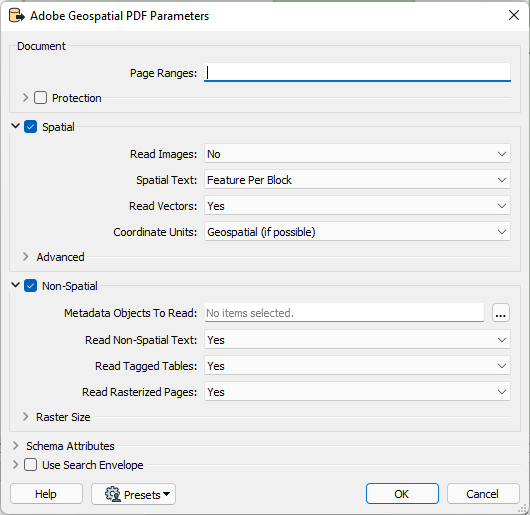Hi,
Need to extract each page from a pdf file and to write them to another distinct pdf file. The issue I have is that the content doesn't follow to the new generated pdf file .
Secondly, I want to bind some specific pdf pages to one PDF file.
Thanks





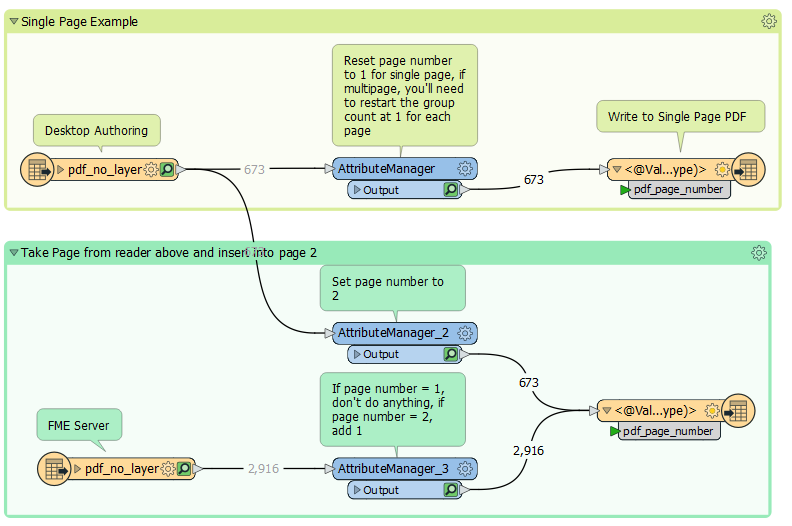 The idea is the same for both. Read in the PDF, and reset the pdf_page_number attribute. In the first example (top bookmark) I'm taking page 8 from the existing PDF and creating a new PDF with only that page. In order to do that, I need to set the pdf_page_number attribute value to 1. You'll be able to accomplish your first challenge using a
The idea is the same for both. Read in the PDF, and reset the pdf_page_number attribute. In the first example (top bookmark) I'm taking page 8 from the existing PDF and creating a new PDF with only that page. In order to do that, I need to set the pdf_page_number attribute value to 1. You'll be able to accomplish your first challenge using a 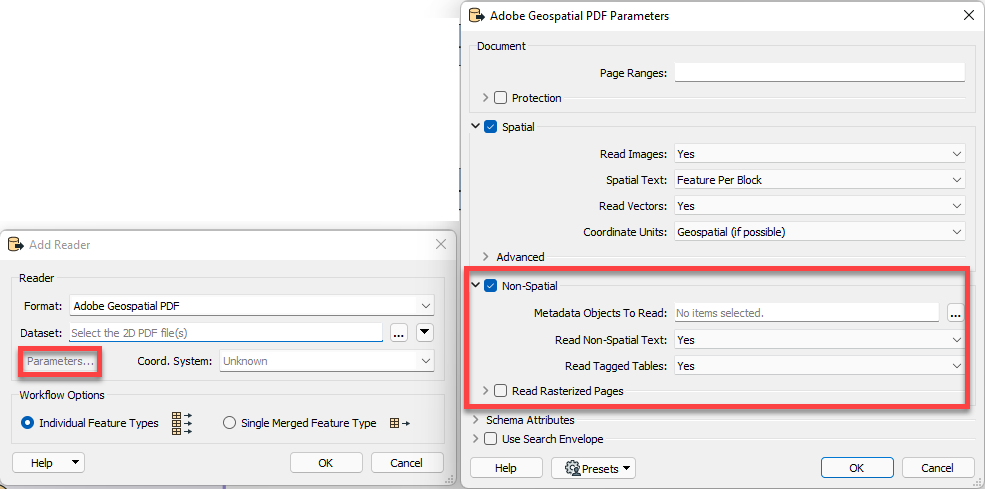
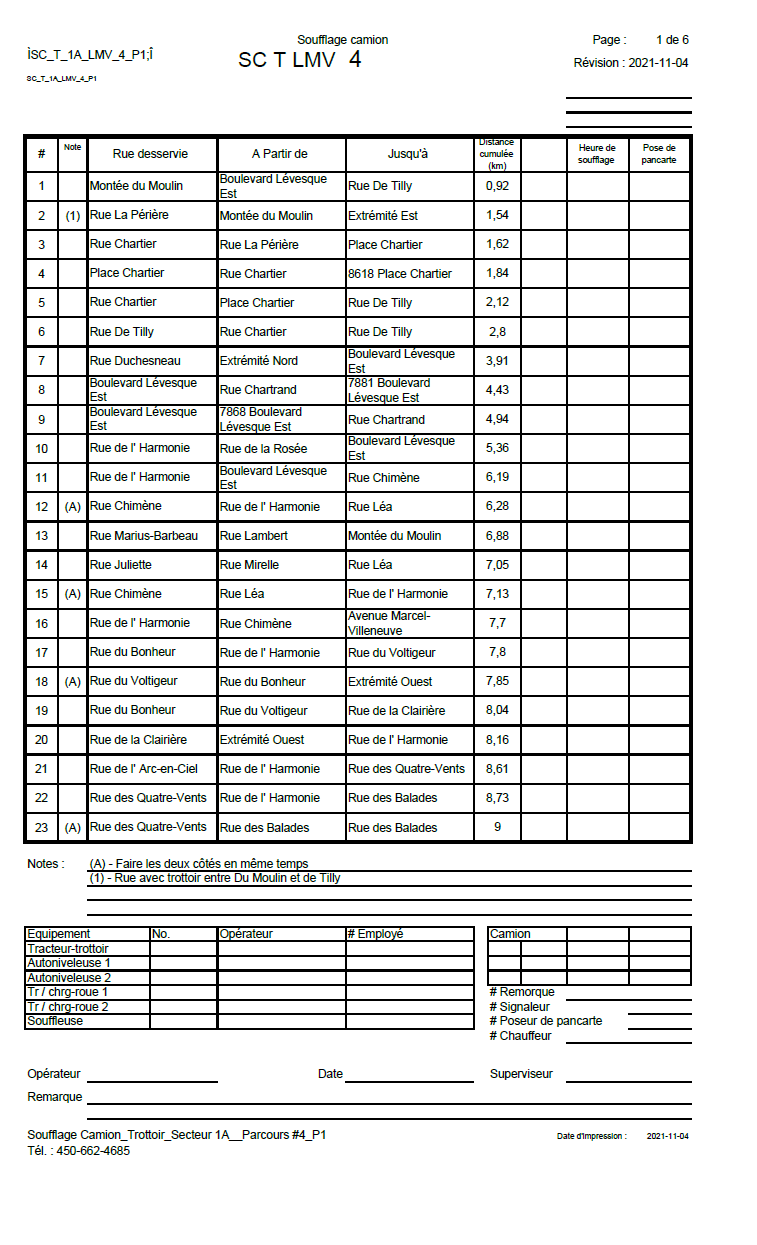 Sample output from rasterized page:
Sample output from rasterized page: 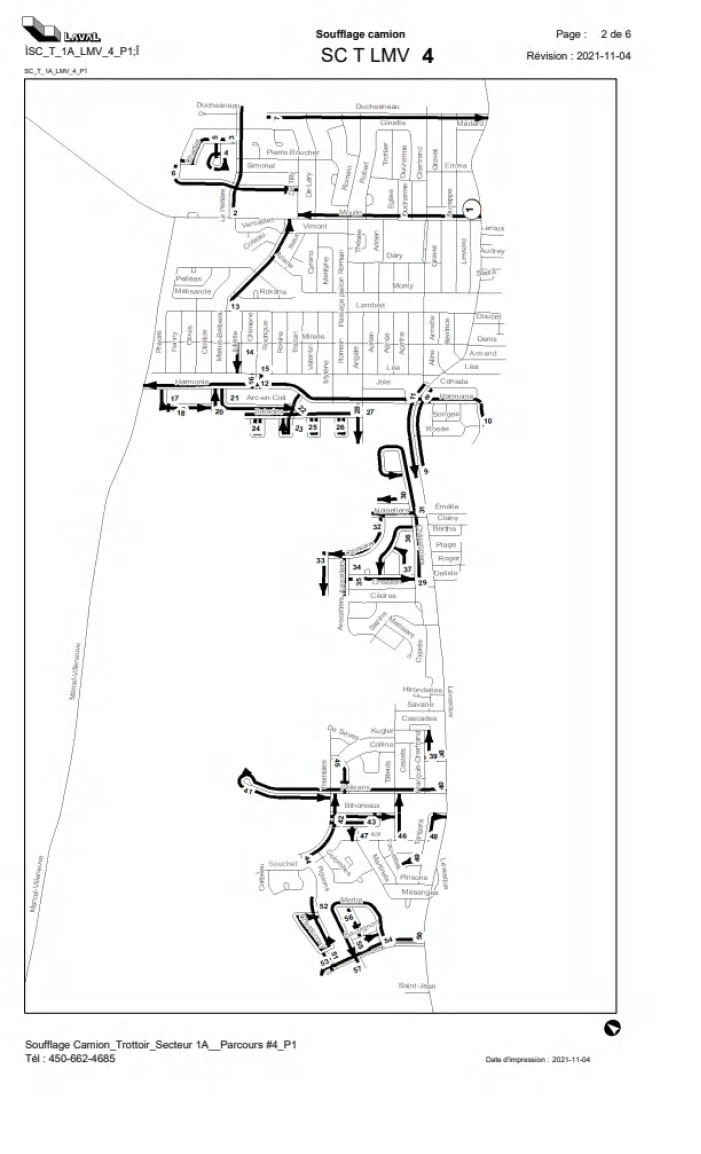 Reader Parameters used:
Reader Parameters used: