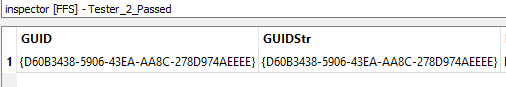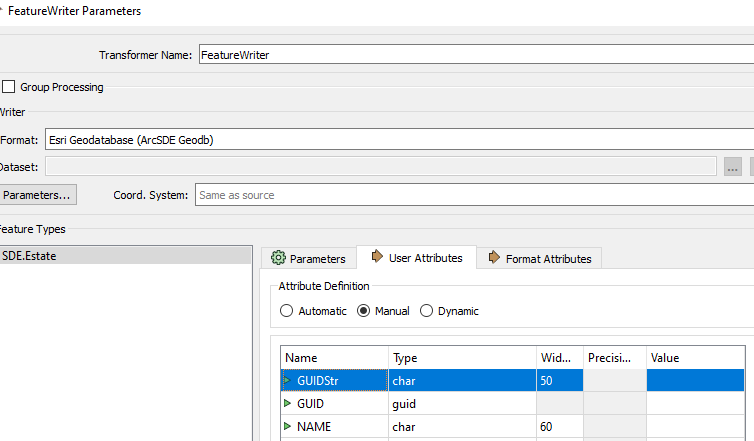Hi all
This should be a simple solution and I'm obviously looking in the wrong places so would appreciate your assistance.
I'm creating some new records in a database.
I need to create a GUID (esri sde) and an exact string copy of the GUID
Using the UUID Generator i can create a uuid like so
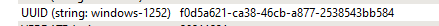 Using an AttributeManger to convert to UpperCase it writes the UUID like so - which is the esri way
Using an AttributeManger to convert to UpperCase it writes the UUID like so - which is the esri way
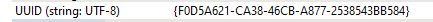
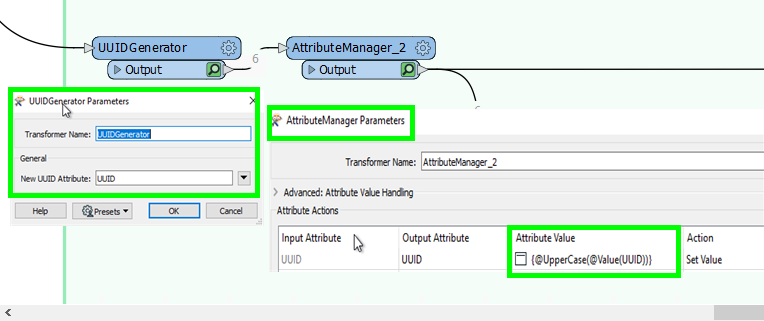
Using the same AttributeManager i should be able to rename UUID to GUID and copy the value of GUID to a GUIDString attibute
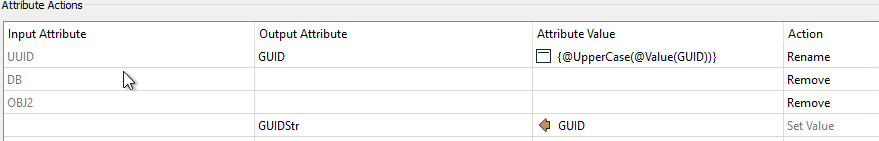
The FME output looks correct and the 2 attributes match each other
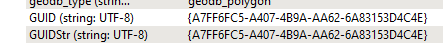
However, when writing to the sde and inspecting in arc they differ
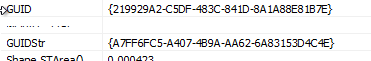
Thanking in advance for any pointers on what I'm missing.
lj7