Have anyone managed to correctly set up FME Desktop (not FME Server - this is OK) to use Azure AD when logging in to an FME Server with Azure AD?
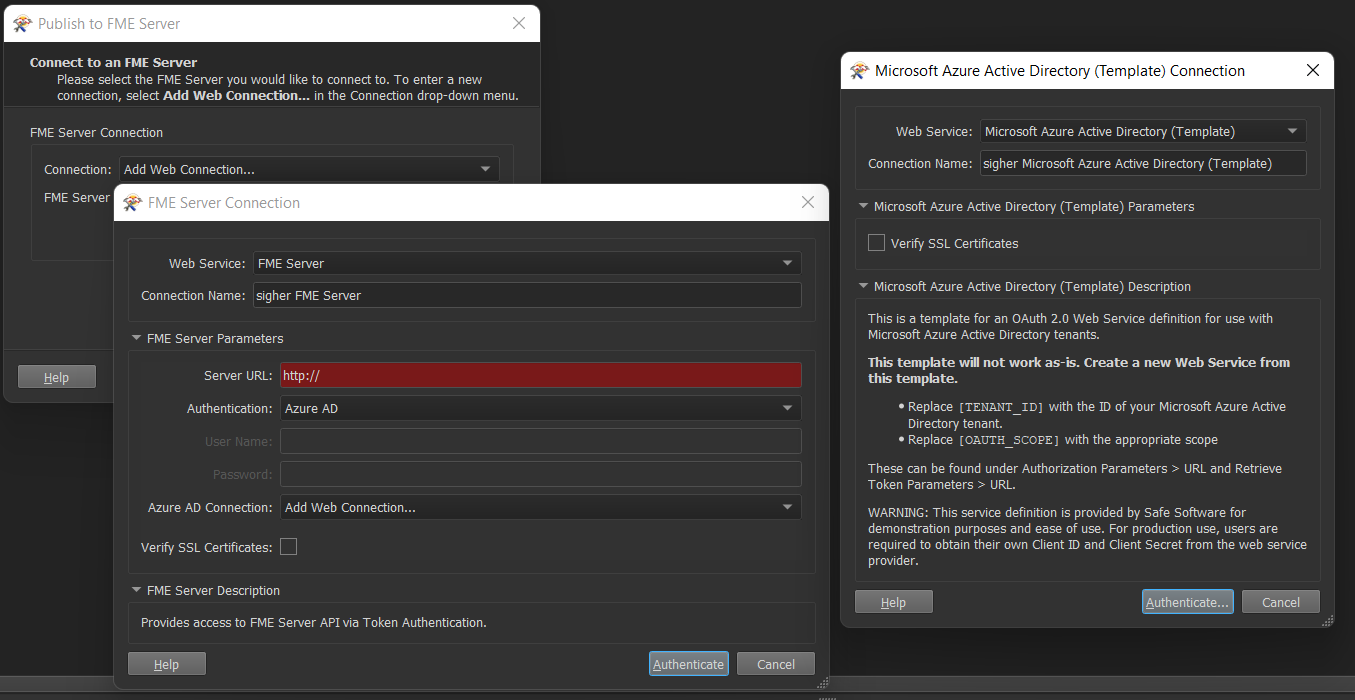 I have changed the template and the TENANT_ID and OAUTH_SCOPE and set the redirect url to http://localhost . However I get an error. Not sure where to go from here
I have changed the template and the TENANT_ID and OAUTH_SCOPE and set the redirect url to http://localhost . However I get an error. Not sure where to go from here
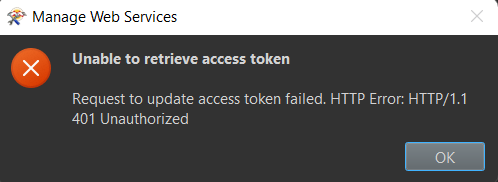 The scope set is: scope=openid+profile+offline_access
The scope set is: scope=openid+profile+offline_access
Best answer by sigtill
View original









