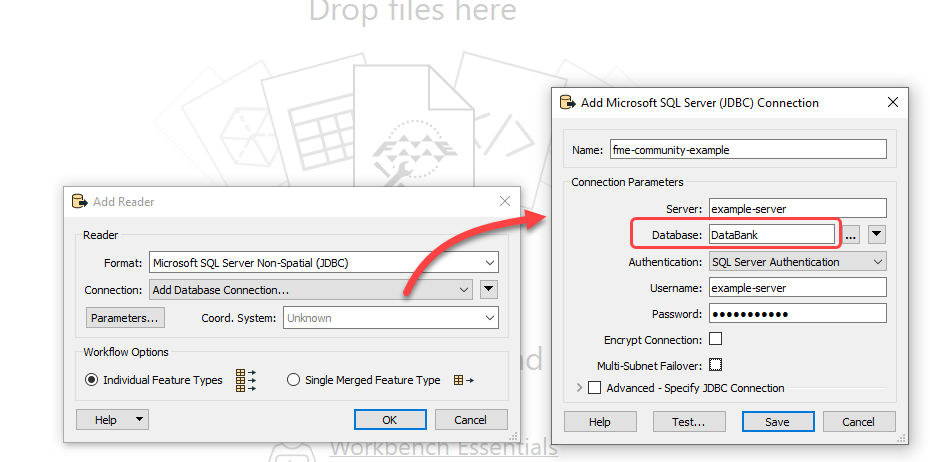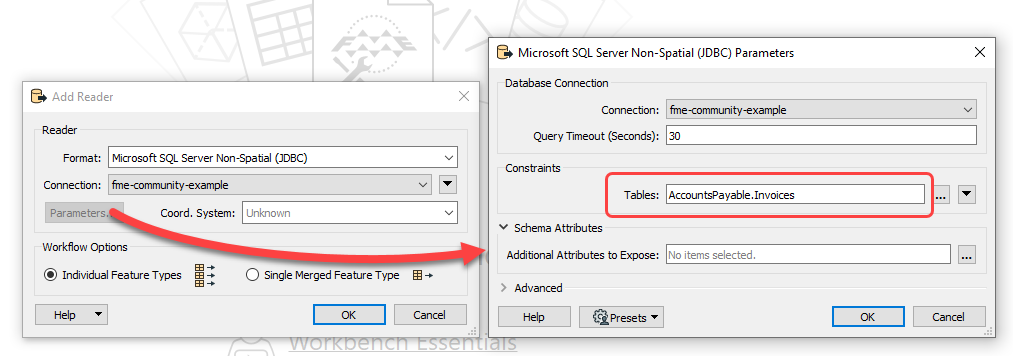In FME Workbench I have a MS SQLServer database that has multiple schemas.
Schema1.Schema2.Tablename
Workbench sees the tables in the Reader setup but I get the following error when I try to apply the Reader.
JDBC Reader: Error reading schema for table 'DataBank.AccountsPayable.Invoices'. Error: com.microsoft.sqlserver.jdbc.SQLServerException: Invalid object name 'DataBank.AccountsPayable.Invoices'
I am on Mac Monterey but VS Code can read the data in the tables.




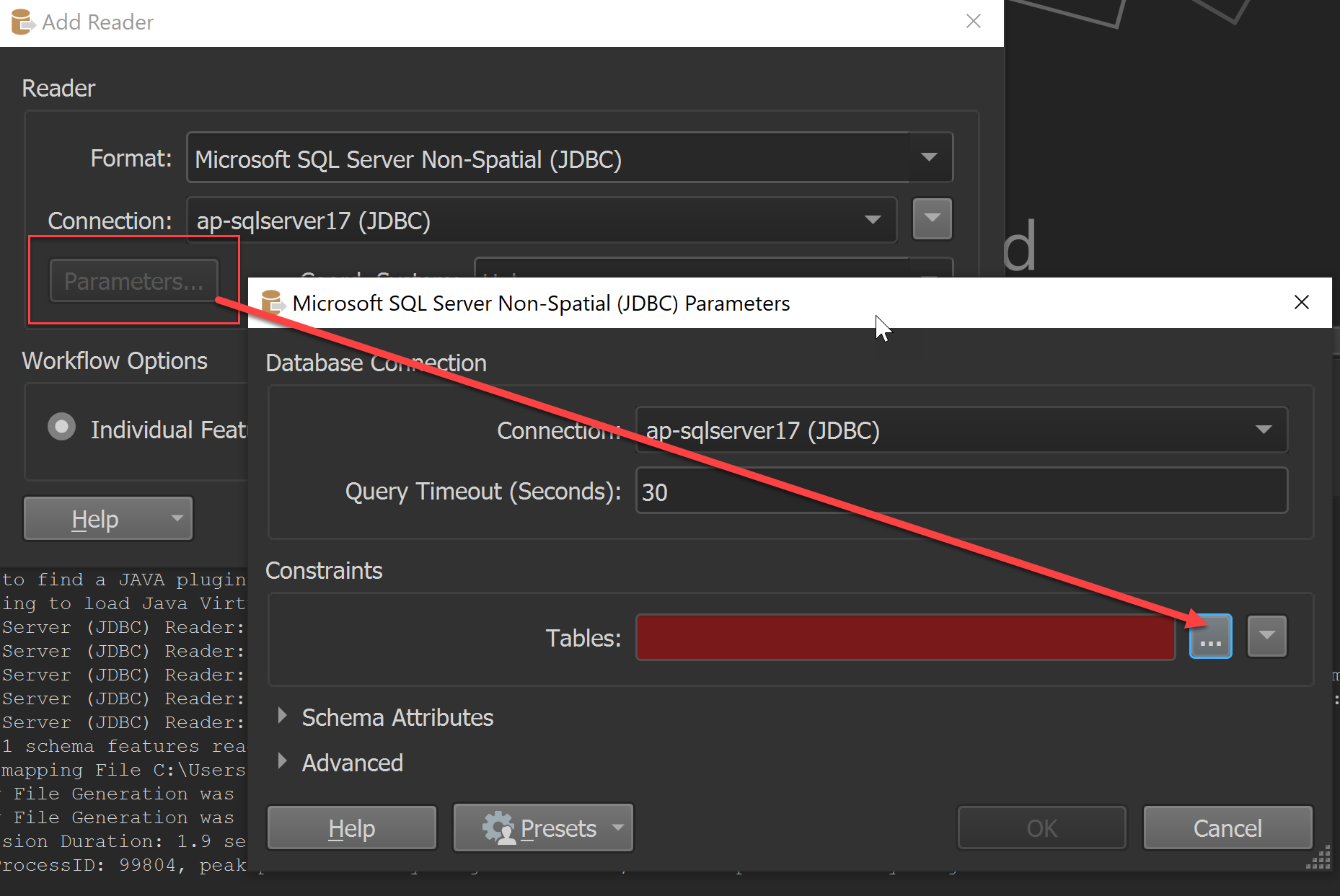 A few questions to get a better picture of what's happening:
A few questions to get a better picture of what's happening: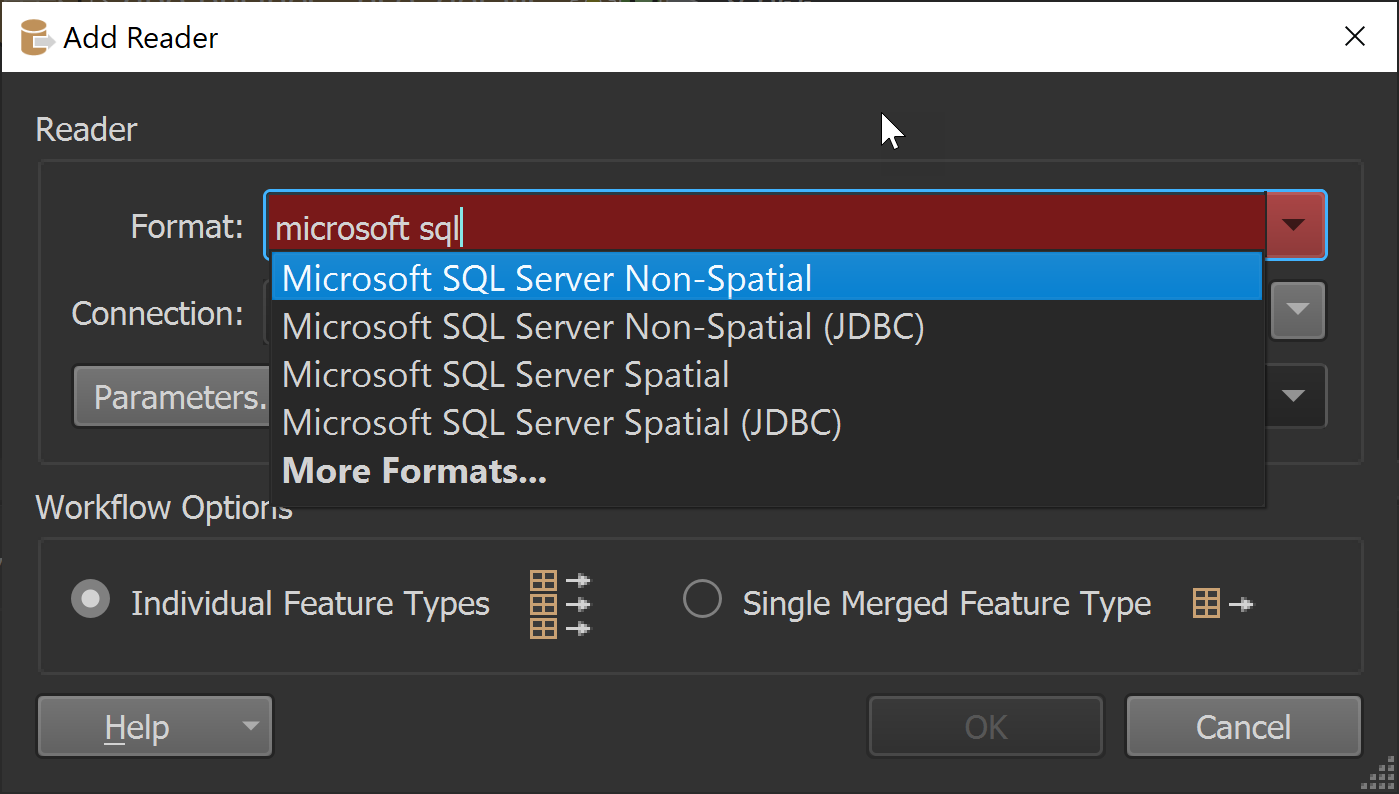
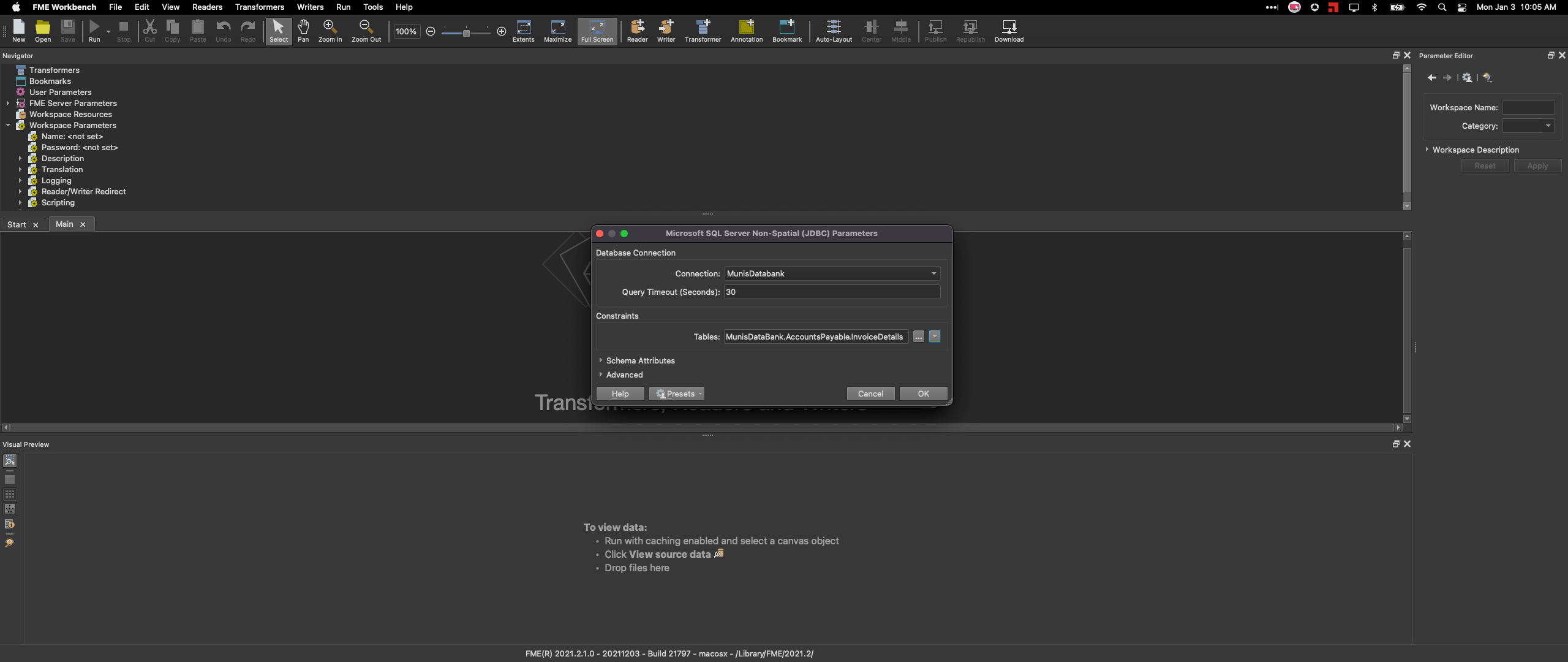 which shows I can see the tables. When I hit OK I get the following:
which shows I can see the tables. When I hit OK I get the following: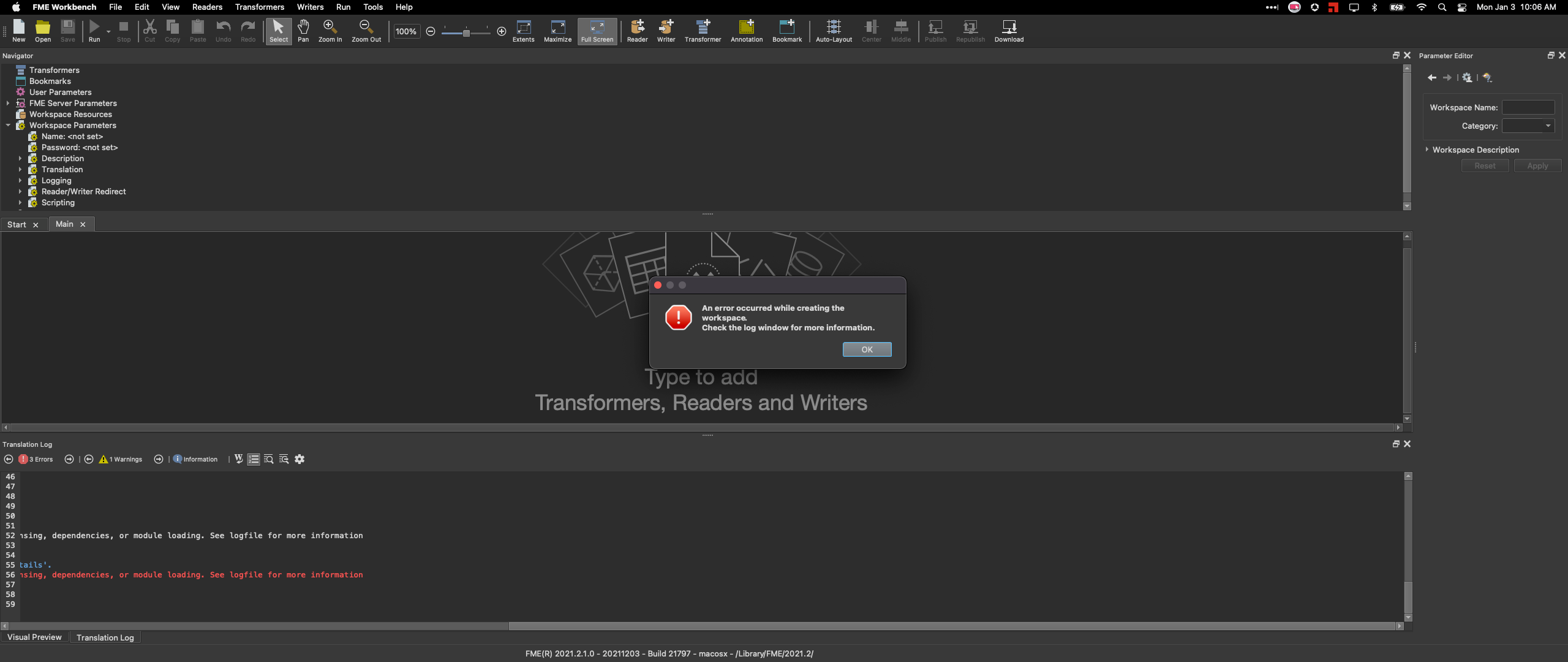 The log states:
The log states: