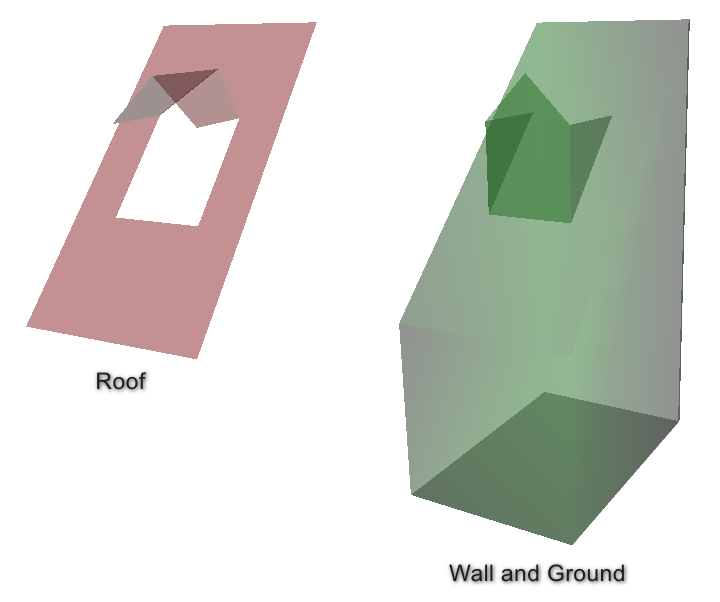Dear Community,
I have the following issue: My ultimate goal is to build a CityGML file from roof polygons. To build the buildings and separate the walls and stuff is fine. But the buildings are commonly have structures (as I call roof on roof structure) above the roof. I'm able to project the roof - and roof on roof's roof - to the ground, but then I receive this:
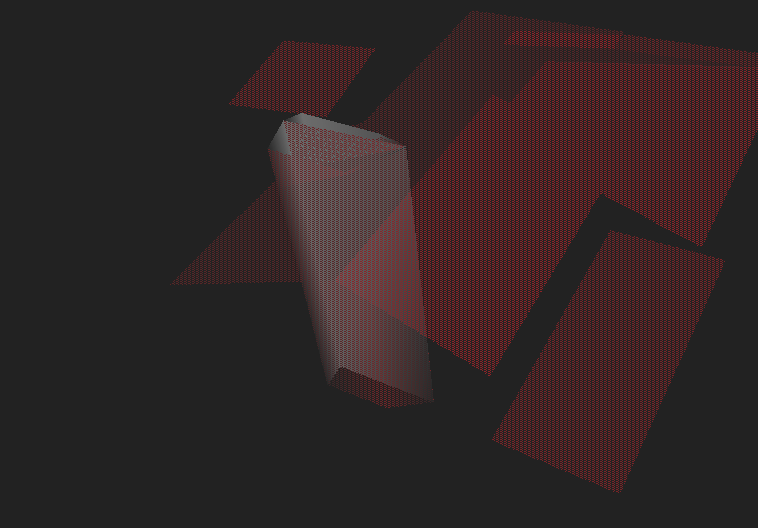 What I would like to achive is kind of this:
What I would like to achive is kind of this:
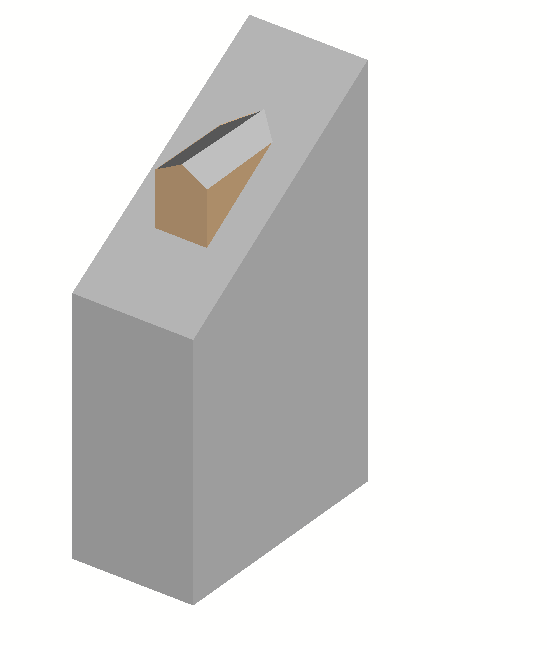 This seems kind of hard to me. I read over the whole forum, but no sign to be able to cut the roof on roof's wall with the angled roof plane. Also extrude would not fit, because this will require a single height, and in this case, the height is changing along the intersection line. The geometry type is MultiSurface.
This seems kind of hard to me. I read over the whole forum, but no sign to be able to cut the roof on roof's wall with the angled roof plane. Also extrude would not fit, because this will require a single height, and in this case, the height is changing along the intersection line. The geometry type is MultiSurface.
How can I effectively generate this roof on roof structure's wall segments without pushing the wall until the ground level?
If no clear answer for how to generate properly, how can I cut the excess parts?
If no way to clip, I'm open for further ideas, as it's quite difficult for me.
Thank you for your kind help.