I know that the SharePoint List reader and the SharePointOnline connector are quite different from each other. Using a registered app on Azure worked fine for the SharePointOnline connector and its attached web service - but for the list reader, the web connection only required us to exchange the [TENANT] with our sharepoint tenant without changing anything else. This was working fine on our testing SharePoint platform using a non-personal user account to logon with.
However, on our actual SharePoint platform, this trick does not work when using my own user credentials (it notifies me that the app needs admin rights) - and I am asking myself why. Does the user need to have certain rights in order to use the web connection?
Then, as a second attempt, I followed the workflow here https://community.safe.com/s/article/How-to-create-a-Sharepoint-Web-Connection and it let me successfully test the connection as we have a registered app on Azure. But this failed when I tried to actually use the web connection when adding the FME SharePoint List Reader returning a server error 401.
The question is now, what is the right way to setup this connection?
I attached two screenshots - one showing the message of a successful connection on the test sharepoint and another one that failed on our actual sharepoint platform.
Thanks!
Ferid





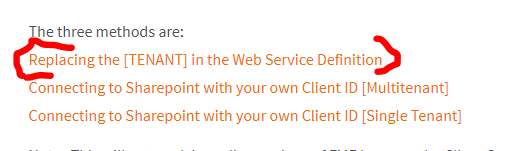 The multitenant app our admins created for me comes along with all the rights as per tutorial - but no matter if I try the multitenant or the singletenant way of connecting, I always get this prompt which is basically telling that admin approval is necessary in order to access the resources of my organization:
The multitenant app our admins created for me comes along with all the rights as per tutorial - but no matter if I try the multitenant or the singletenant way of connecting, I always get this prompt which is basically telling that admin approval is necessary in order to access the resources of my organization: When we magically made it happen that the url got successfully tested (by simplifying the request URL) I am ending up with something like this when adding the SP List reader:
When we magically made it happen that the url got successfully tested (by simplifying the request URL) I am ending up with something like this when adding the SP List reader: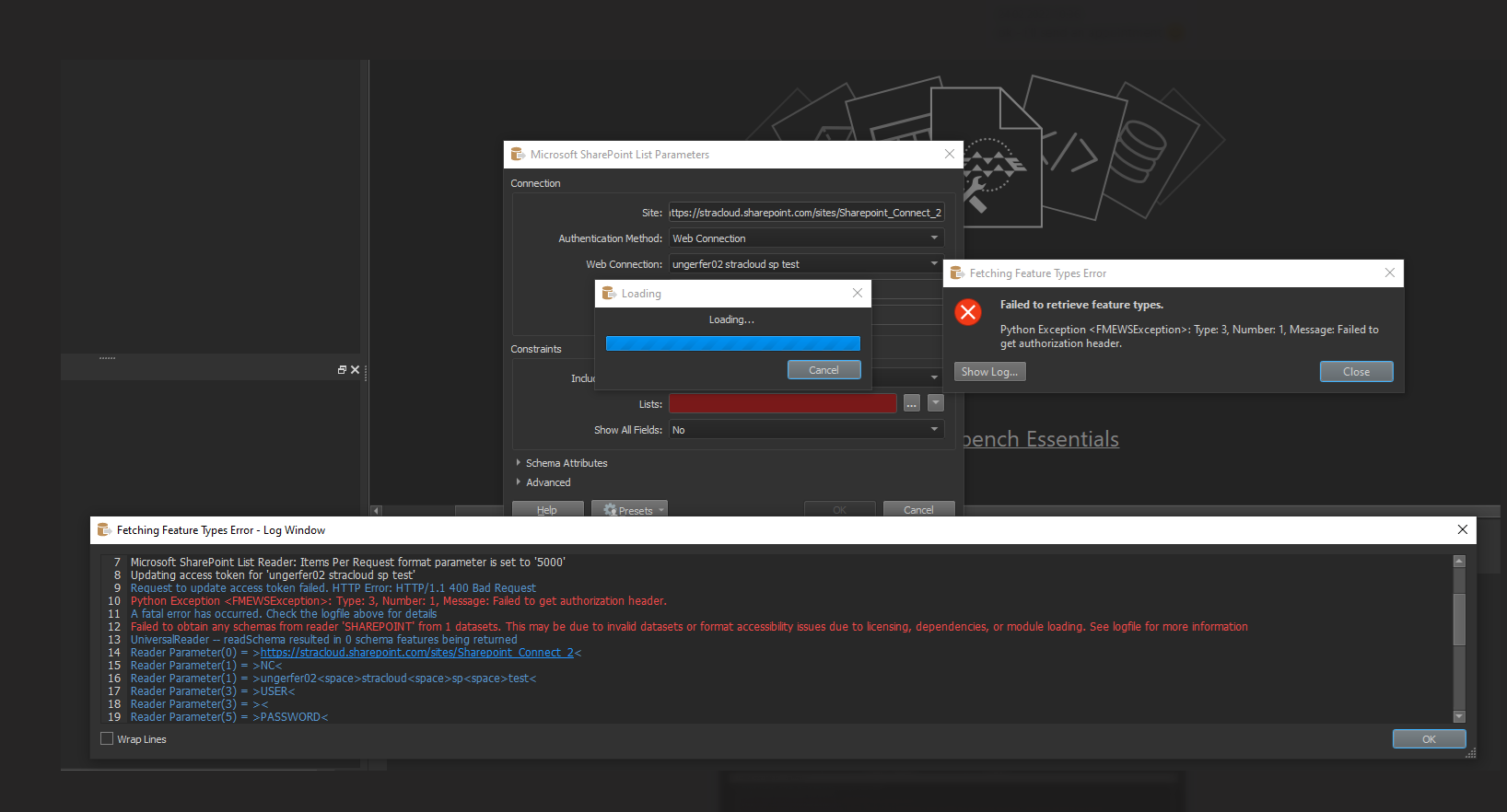 To be honest, I am out of ideas - and our local support at
To be honest, I am out of ideas - and our local support at 

