FME Desktop 2020.0.0.0: What is the best practice to fix issues identified by “geometry validator” tool?
For example, in the screenshot below, I got 1 failed, 4 invalid, 5 locations. What could be the best practice to fix them?
The data is attached
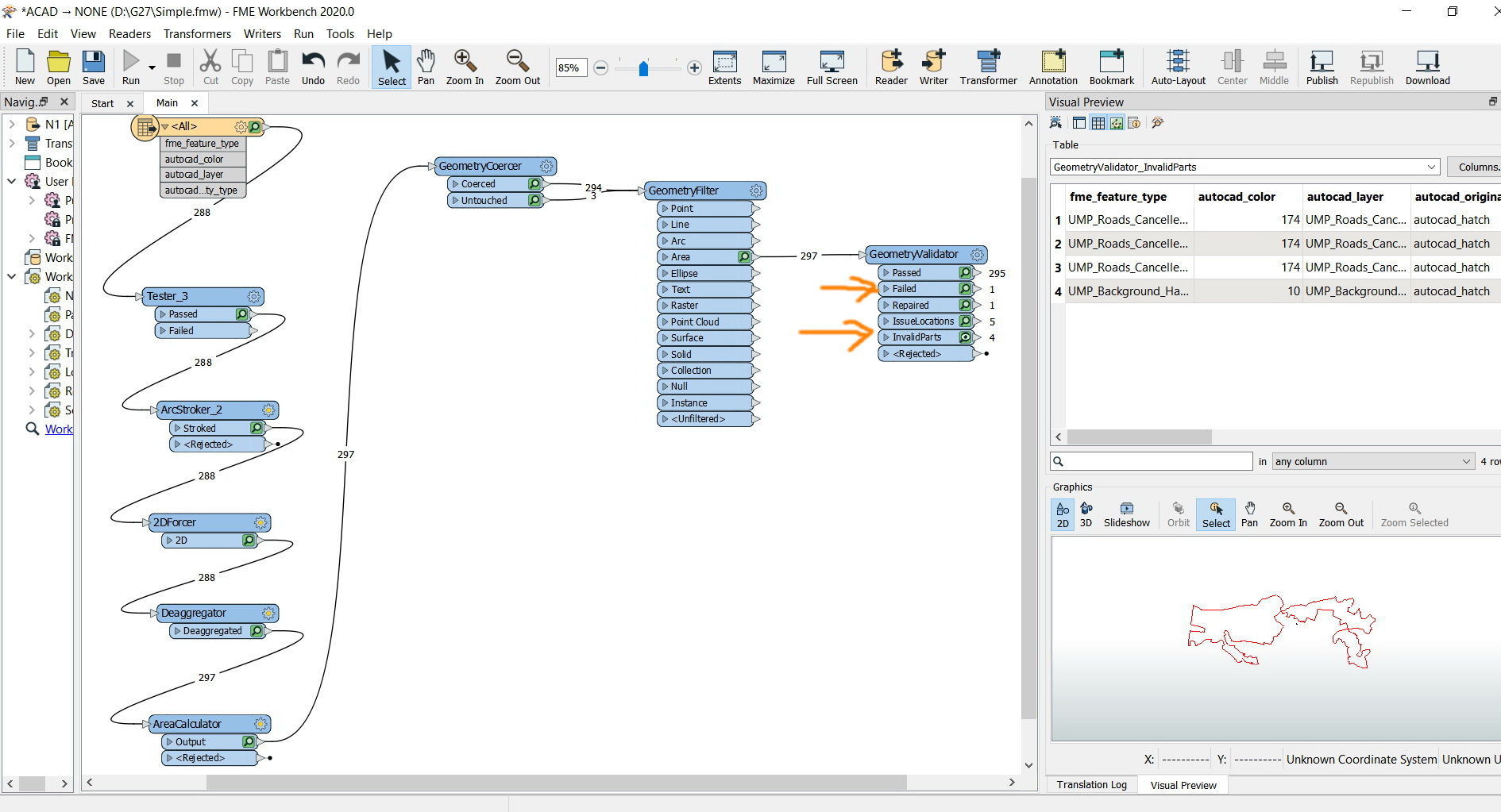
FME Desktop 2020.0.0.0: What is the best practice to fix issues identified by “geometry validator” tool?
For example, in the screenshot below, I got 1 failed, 4 invalid, 5 locations. What could be the best practice to fix them?
The data is attached
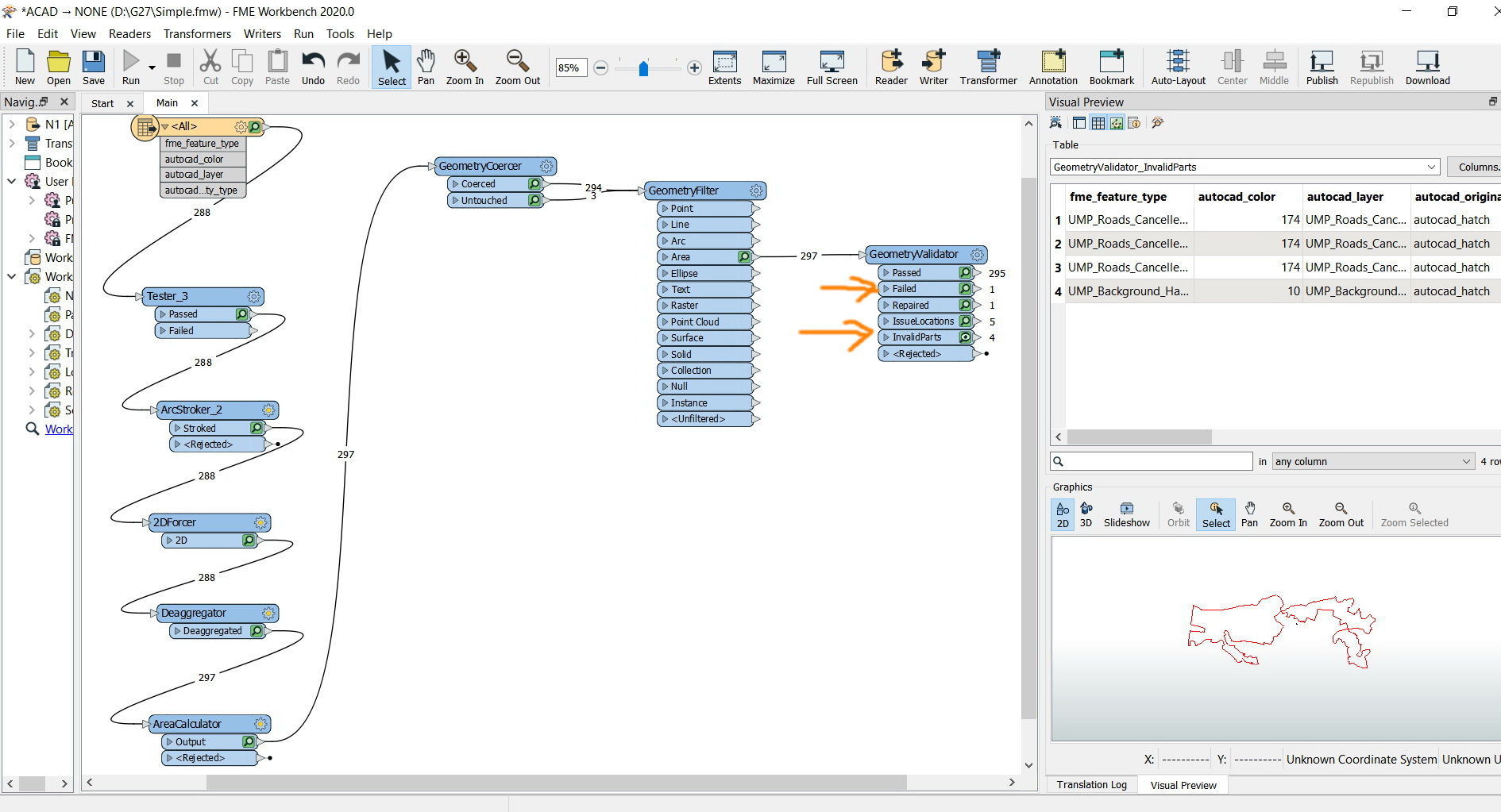
There is no hard and fast solution for geometry issues, it is all dependant on exaclty what the issue is. If you open the Feautre Information window
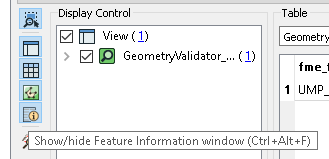
You'll then see a list of issues, some issues are subsets of others and may appear multiple times.
That one feature fails both OGC Simple and OGC Compliance because of a self intersection, and it also fails the seperate Self Intersects in 2D Test the other output ports are detailed here: http://docs.safe.com/fme/html/FME_Desktop_Documentation/FME_Transformers/Transformers/geometryvalidator.htm
the other output ports are detailed here: http://docs.safe.com/fme/html/FME_Desktop_Documentation/FME_Transformers/Transformers/geometryvalidator.htm
Thank you for the help.
How to show these errors in the entire drawings to better identify their locations in relative to the map?
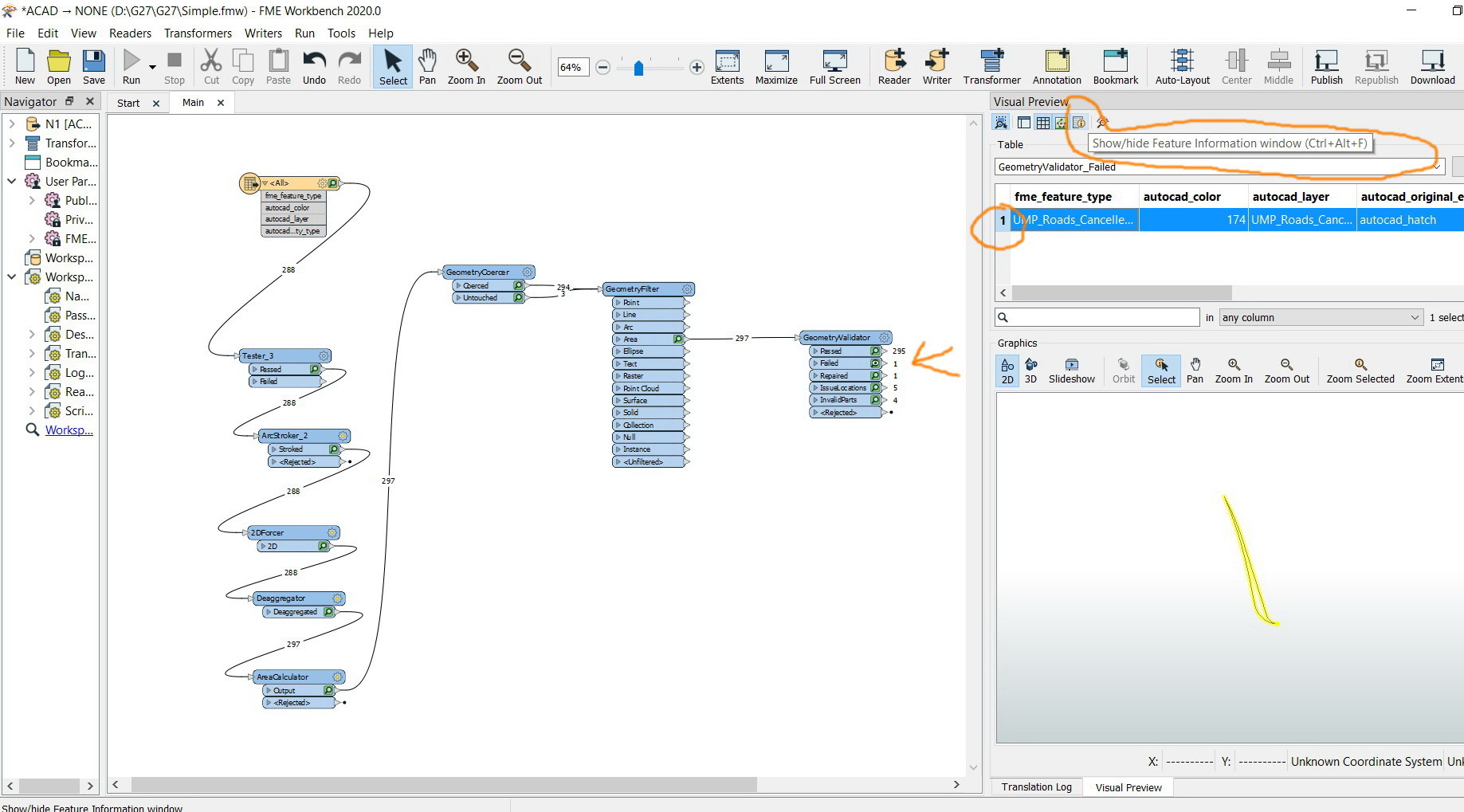
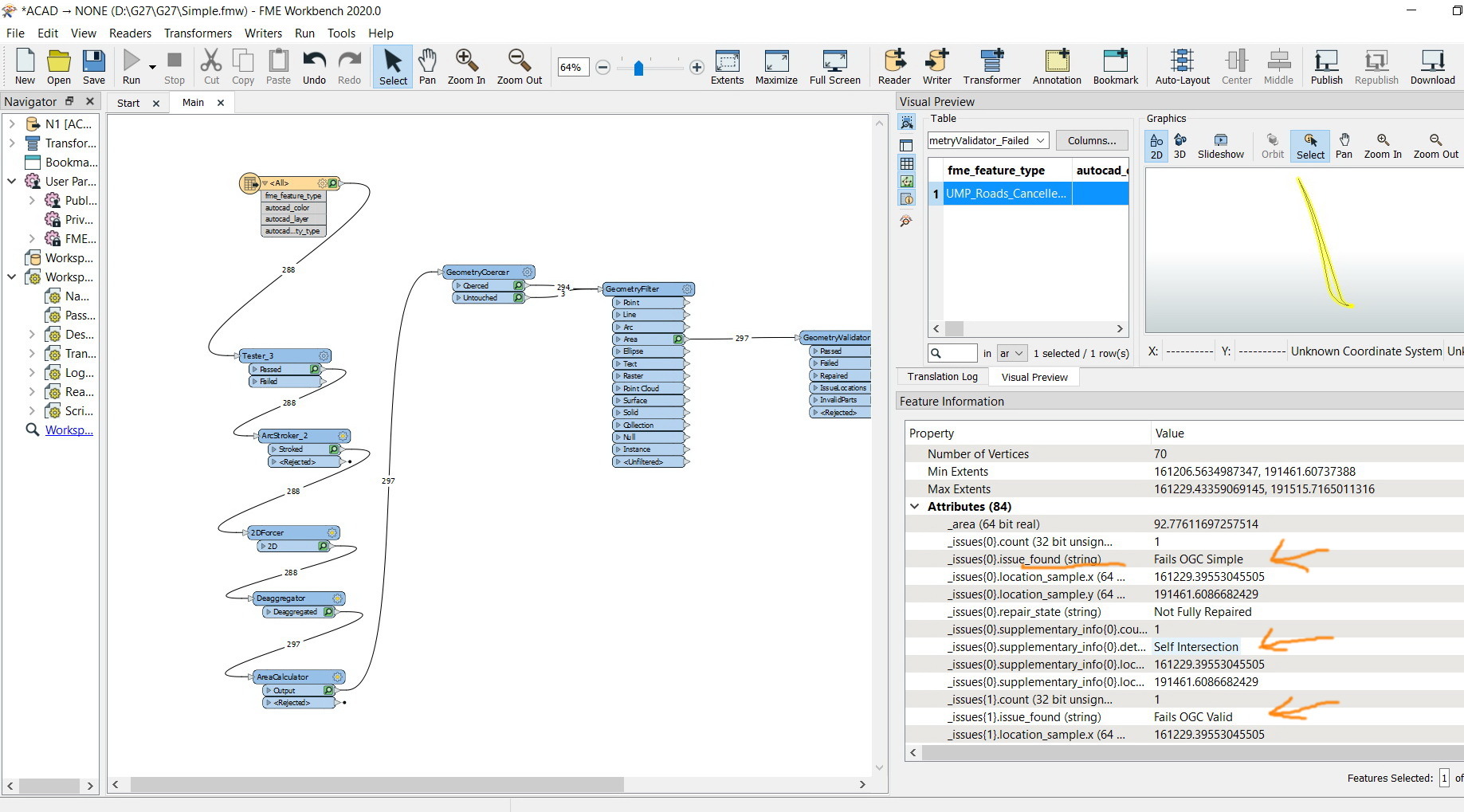
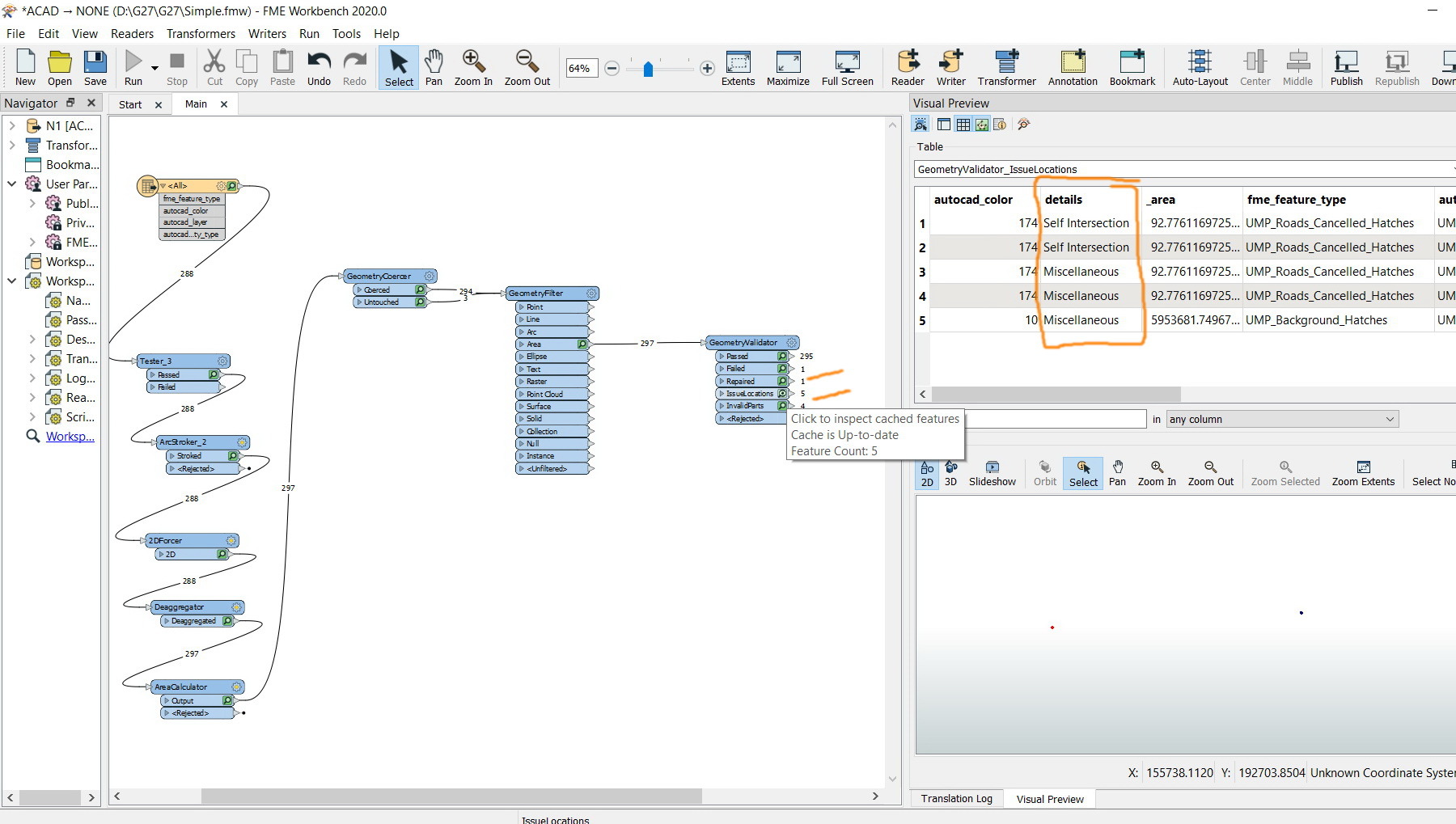
Thank you for the help.
How to show these errors in the entire drawings to better identify their locations in relative to the map?
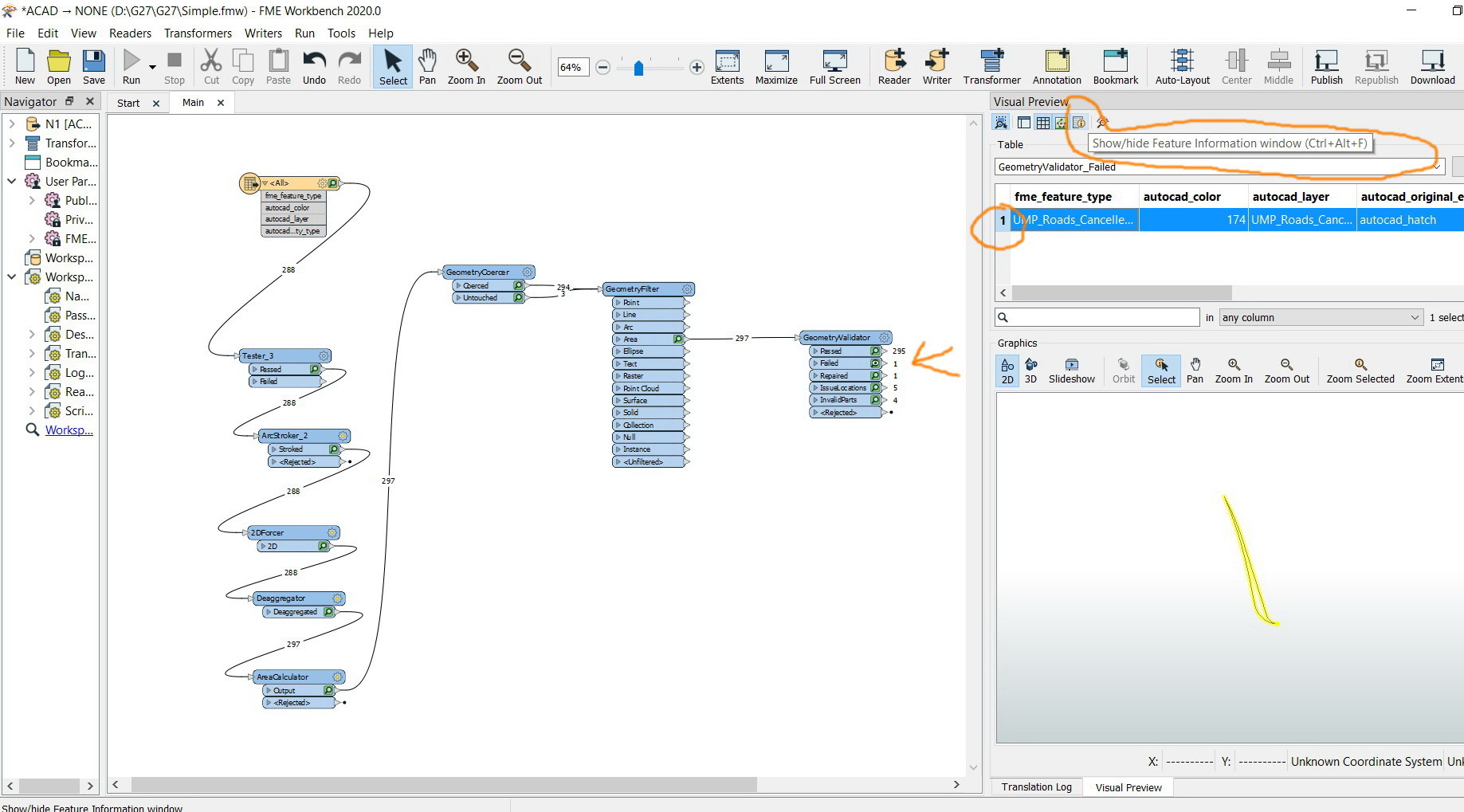
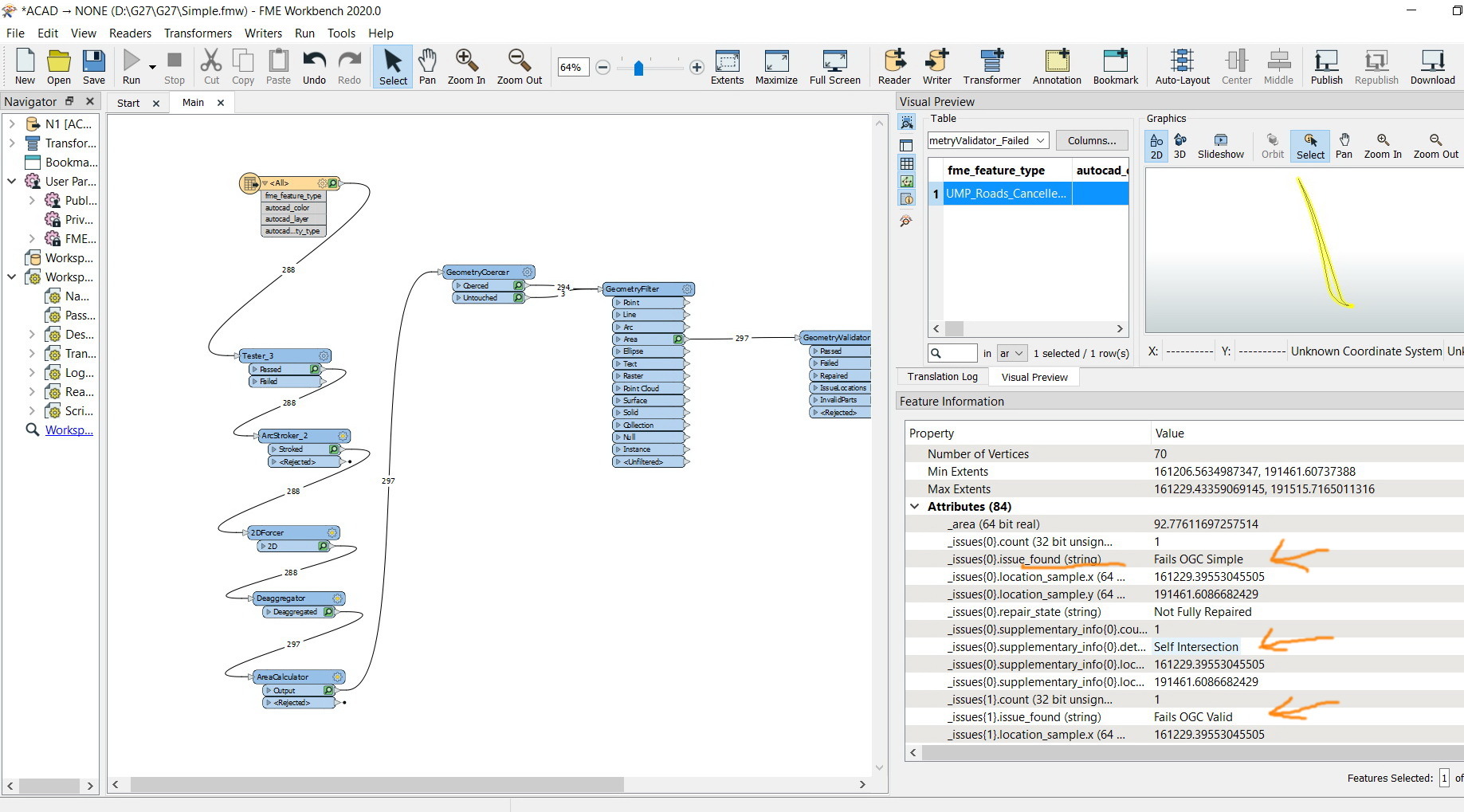
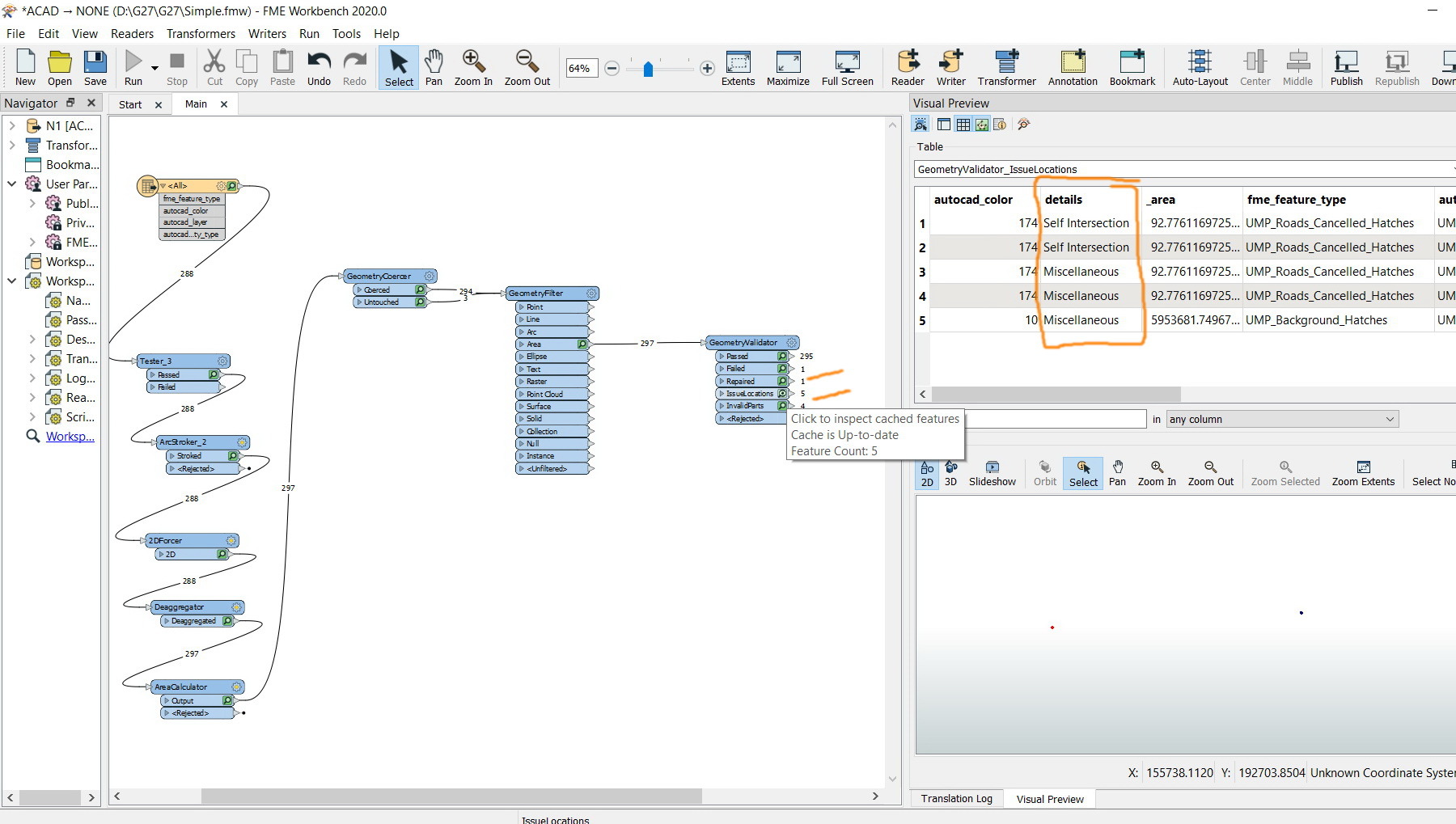
Hi @jamal, you can either hold the ctrl key and select multiple green magnifying glasses to view the errors in the entire drawing. You can also just click on the top of the transformer itself, with nothing else selected in the workspace, and this should open all output ports in the visual preview window.
Enter your username or e-mail address. We'll send you an e-mail with instructions to reset your password.