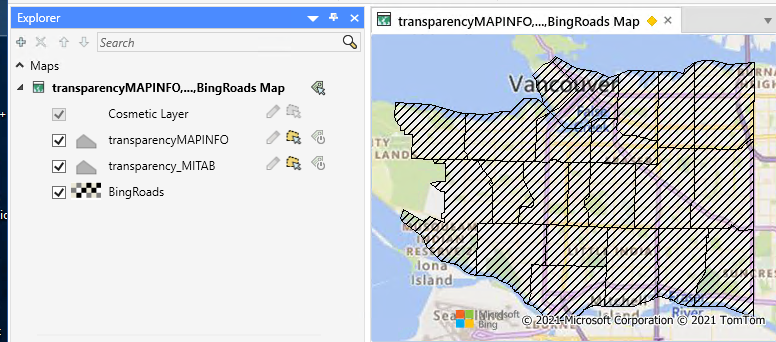MapInfoStyler parameters
For a Region, how do I set the Fill Background Color to be transparent?
For example, Fill Pattern 30 is diagonal lines. I want the spaces between the diagonal lines to be transparent, so I can see the layer underneath.
Best answer by nampreetatsafe
View original