Hi All
I've been having a look at the new engine assignment rules on recent version of FME Server. When creating a new Engine Assignment Rule you have the ability to create a custom engine property to use to assign engines.
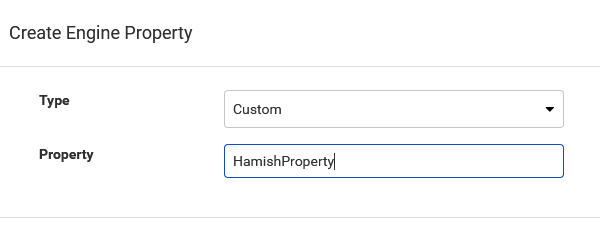
However I see no way of subsequently assigning that newely created property to an engine to use in the engine routing. In the Queue Control documentation it suggests that you can add custom properties to Engines, but only using Kubernetes
https://docs.safe.com/fme/html/FME_Server_Documentation/WebUI/Queue-Control.htm (towards the bottom of the page under 'To add a queue to a new rule')
Is there something i'm missing? i've had a dig through the config files (thinking it might have to be a manual assignment similar to older versions of FME Server) also had a dig through and could find anything apparent in the REST API (side note - noted theres a new v4 API in the works)
This could be really powerful if you were able to individually tag engines with custom properties....
Best answer by hollyatsafe
View original




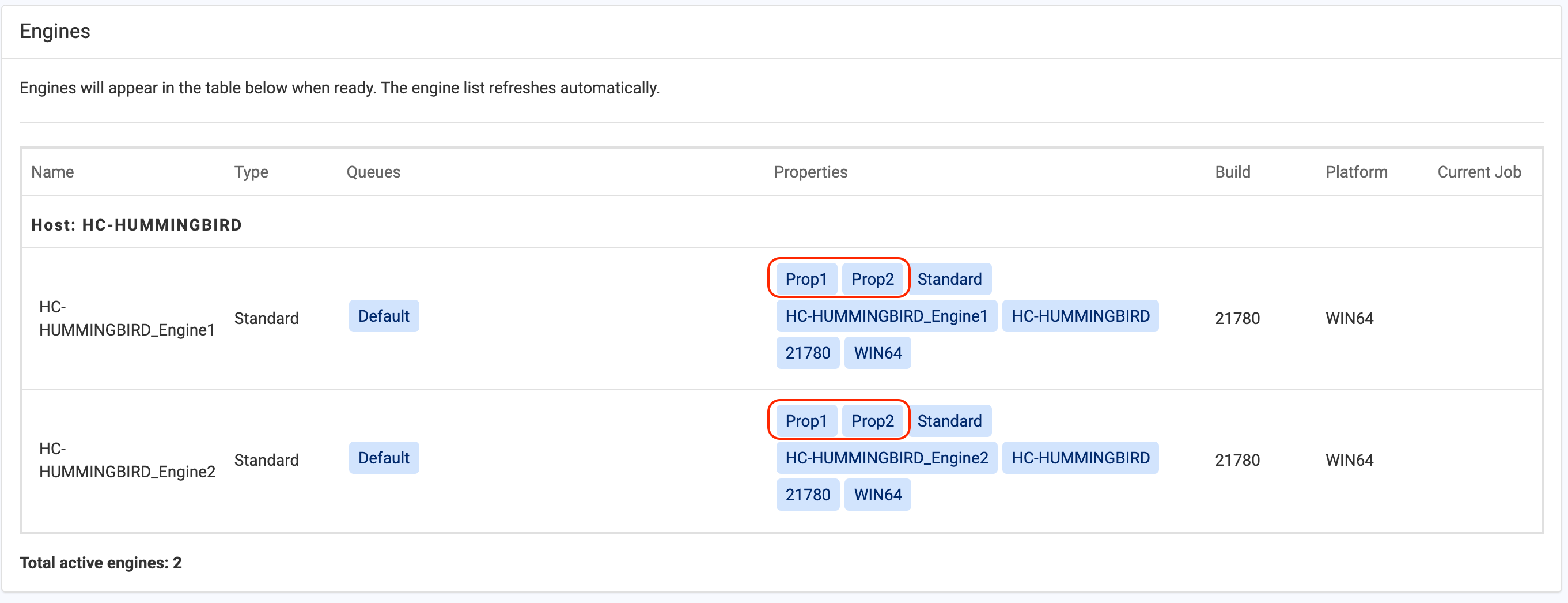 If you do this, you should keep in mind:
If you do this, you should keep in mind: