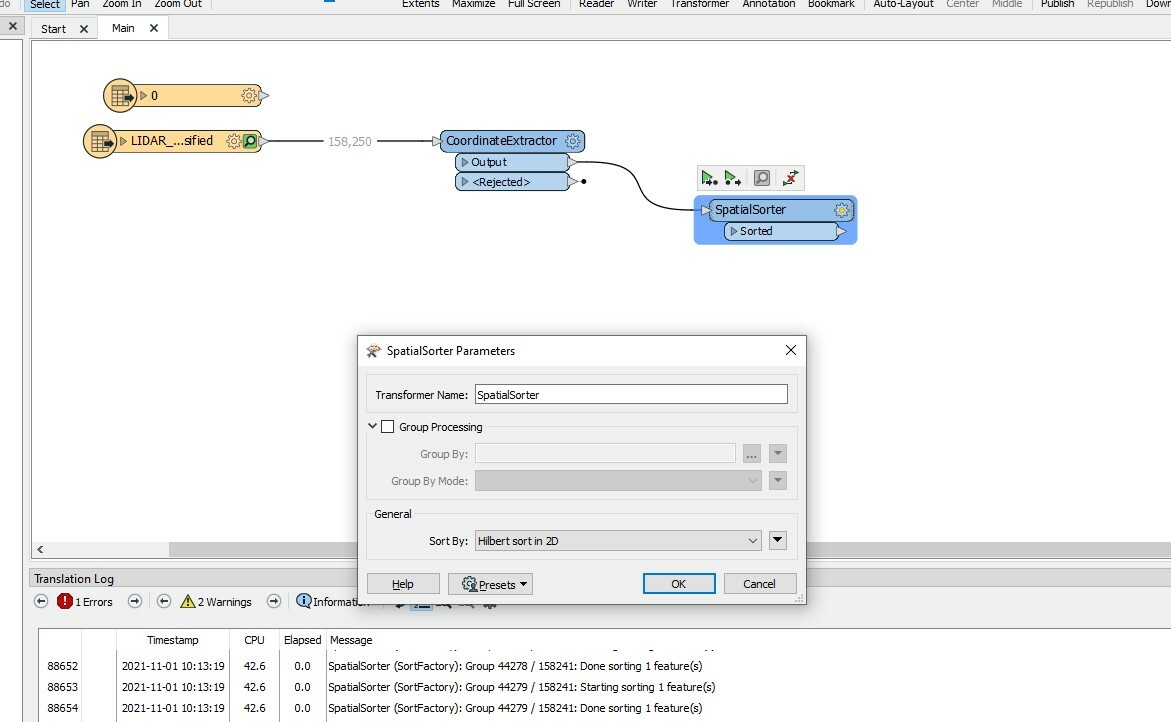Hello everyone!
I'm pretty sure it's a simple problem, but I could not resolve the matter.
We have a dxf file of cloud points, very loaded with points.
I want to do generic filtering by square meter.
For example he would leave me 4 points per square meter.
All the transformers of the point clouds do not work for me, and even if I do, I do not know with what method to do it.
Would appreciate help!
Thanks!