I have been using the neighbour finder to create a line between an existing point and road line, which works fine up to a point. I am sure the below is fairly straightforward but have been racking my brains to no avail. I have tried the group by which is giving some strange results too...
Both the Road and Point Datasets have a RoadID attribute meaning that all points should be linked to the correct road, this is not currently happening with some points being linked the shortest distance to the nearest road and not to the correct road.
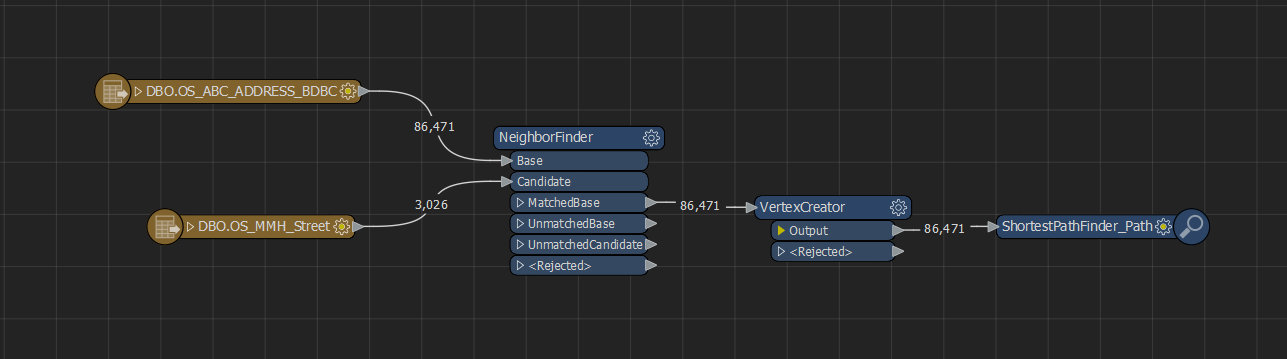 Any suggestions how i can get the points to link to the correct road via the RoadID field?
Any suggestions how i can get the points to link to the correct road via the RoadID field?
The image below shows the results i am getting with the Yellow lines drawn on where the links should be going.
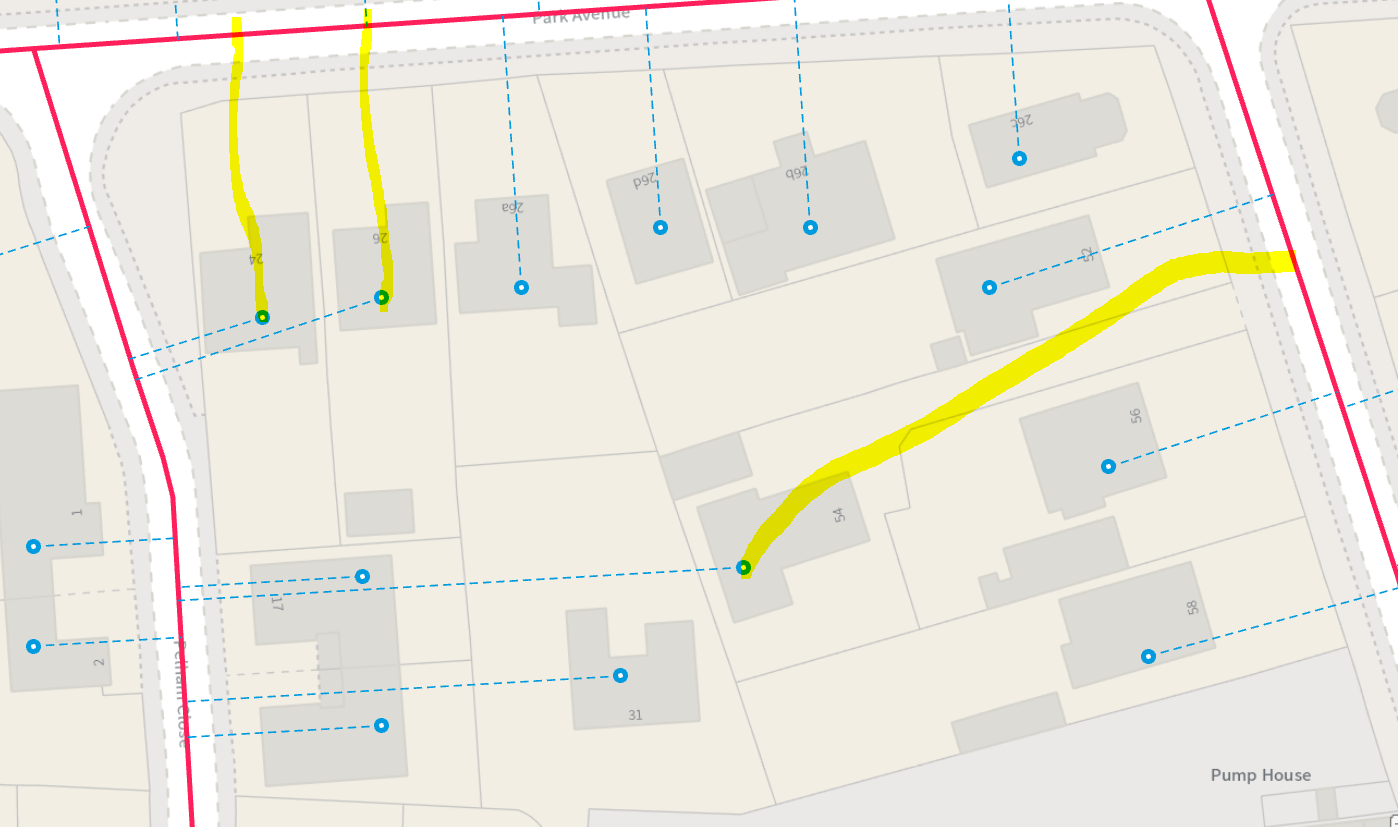
Thanks in advance...
Best answer by virtualcitymatt
View original








