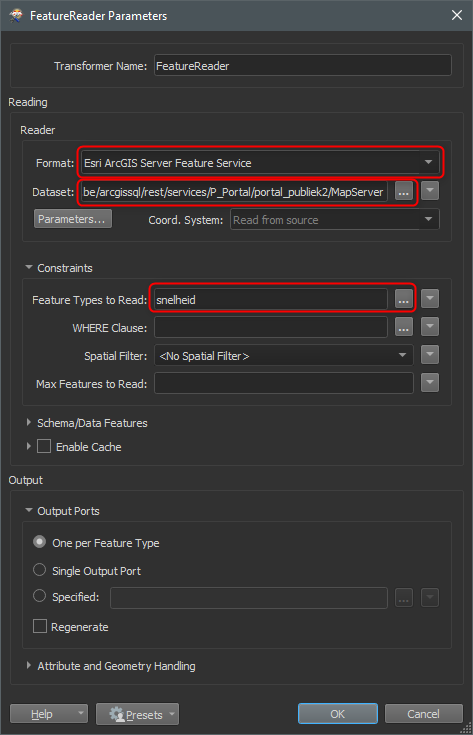Hi all,
I was wondering if the same way that I can easily access to the layer content via ArcGIS Online, ArcGIS... can be made too via FME Desktop.
I've tried the "Esri ArcGIS Portal Feature Service" reader, but not sure if I needed to have credentials for authentication.
The URL:
https://geodata.antwerpen.be/arcgissql/rest/services/P_Portal/portal_publiek2/MapServer/83
My purpose is to only read features from that service.
Thanks,
Best answer by nielsgerrits
View original