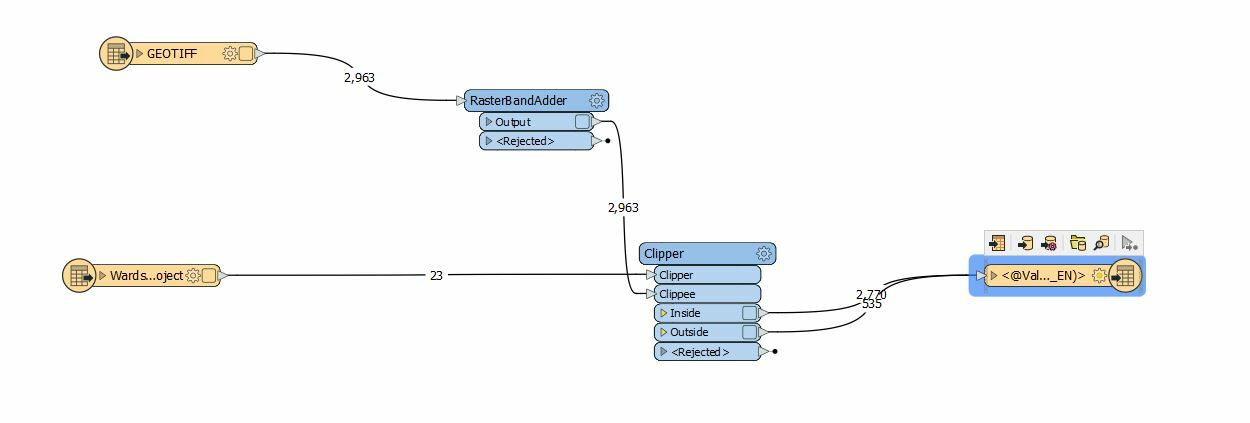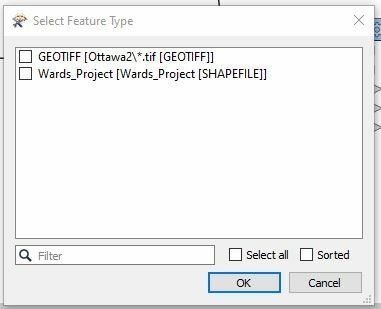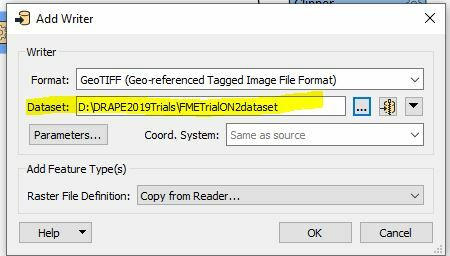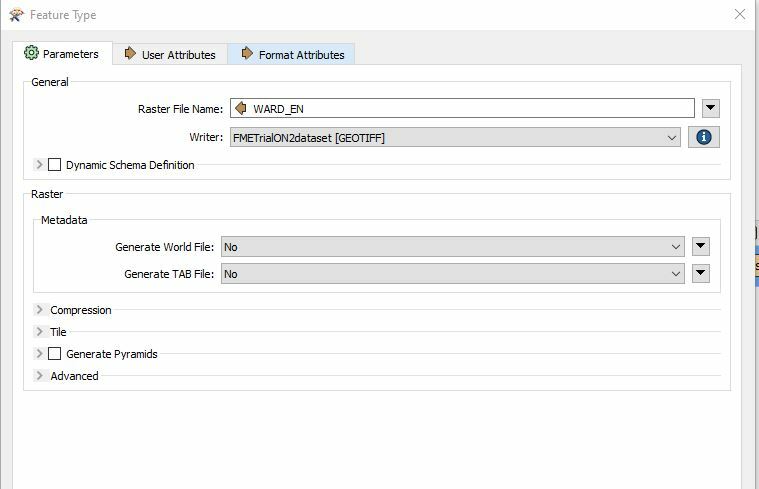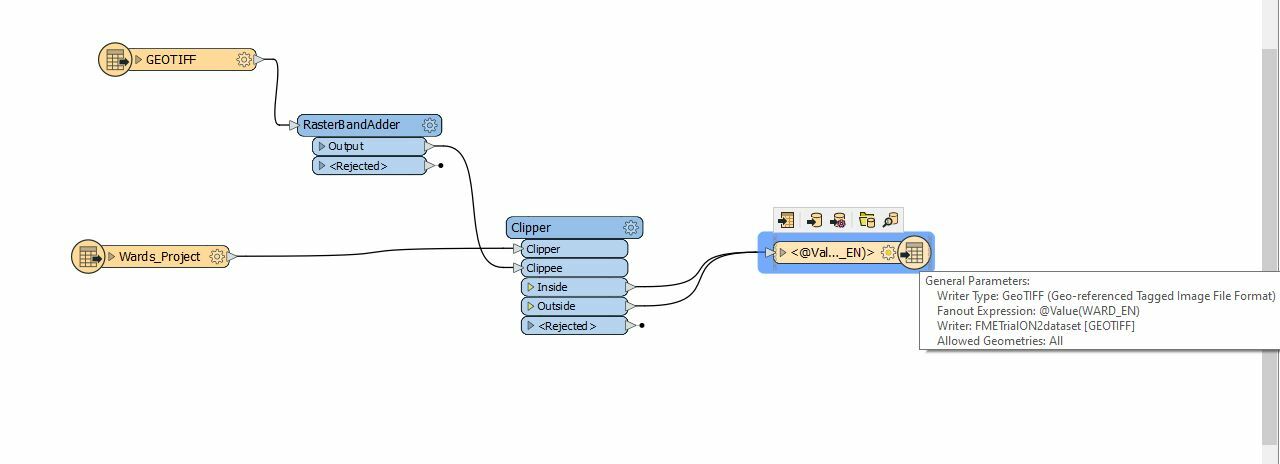I am encountering an error where my clipped raster data is not being written to the designated output folder . I am using FME Workbench 2021.1.
I was following the Raster Clipping workflow here. However, I must be making a mistake when adding the writer and working with the settings. Perhaps I was a bit confused as to how to set the writer and parameters. There error I received was something like FME file not accessible. Unfortunately, my FME crashed and closed before I could copy the error I received. I'm hoping someone can guide me through adding a writer.
I am trying to clip ~3000 geotifs to a shapefile file of Ottawa, On. and fan out by Ward name.
Thank you