I have some simple polygons in a shapefile where, for texturing purposes, it is important where the first edge is compared to other features. I created a workspace that explodes the polygons and reorders the edges based on the other features. At this point everything looks good.
However, when I use AreaBuilder to rebuild the polygons, on some (most are ok), the edge ordering is not maintained. How can I keep the edge order I want?
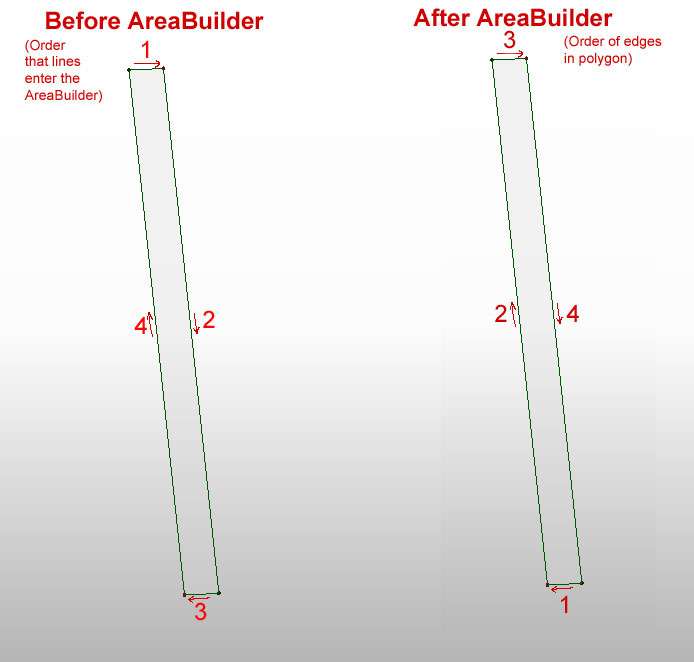
Best answer by virtualcitymatt
View original



