FME 2016 Build 16494
I want to automatically filter each info field value and the workspace will run them one by one.
It's like:
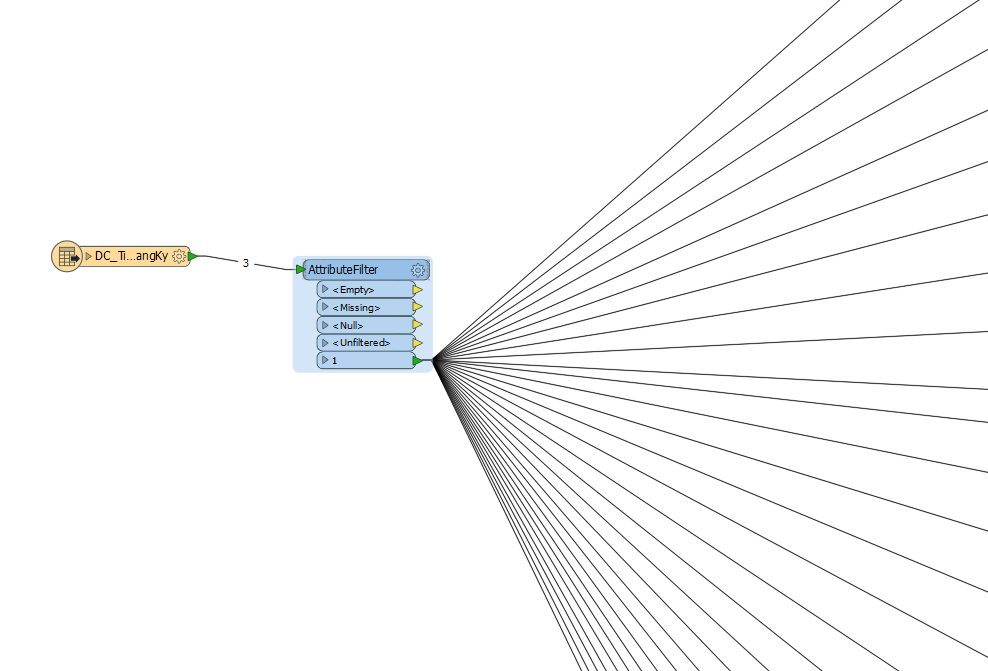 Then
Then
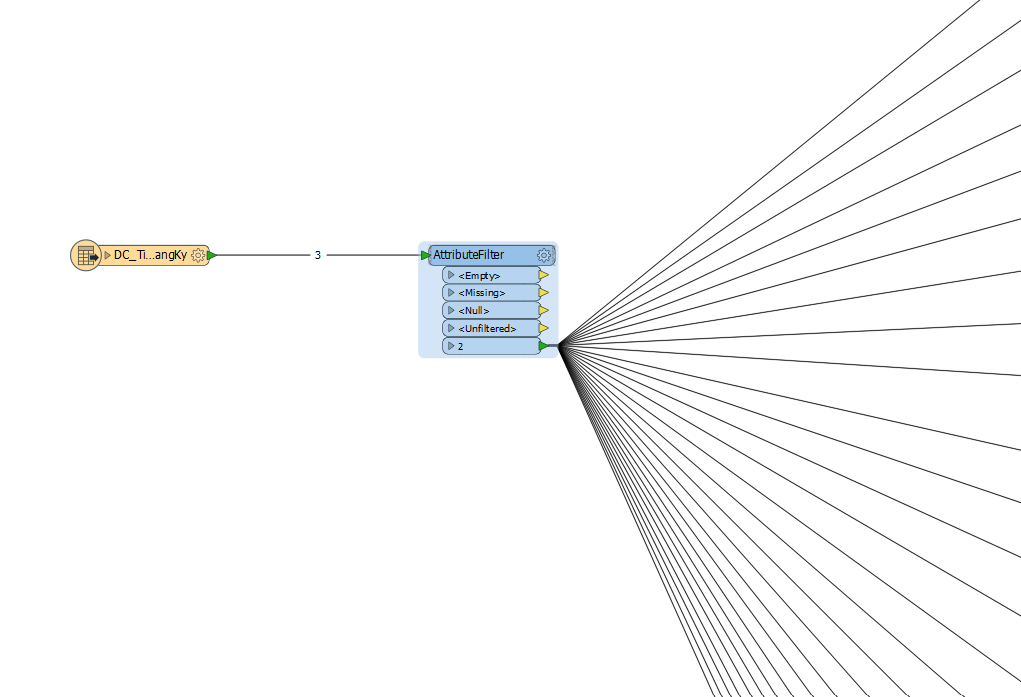 and
and
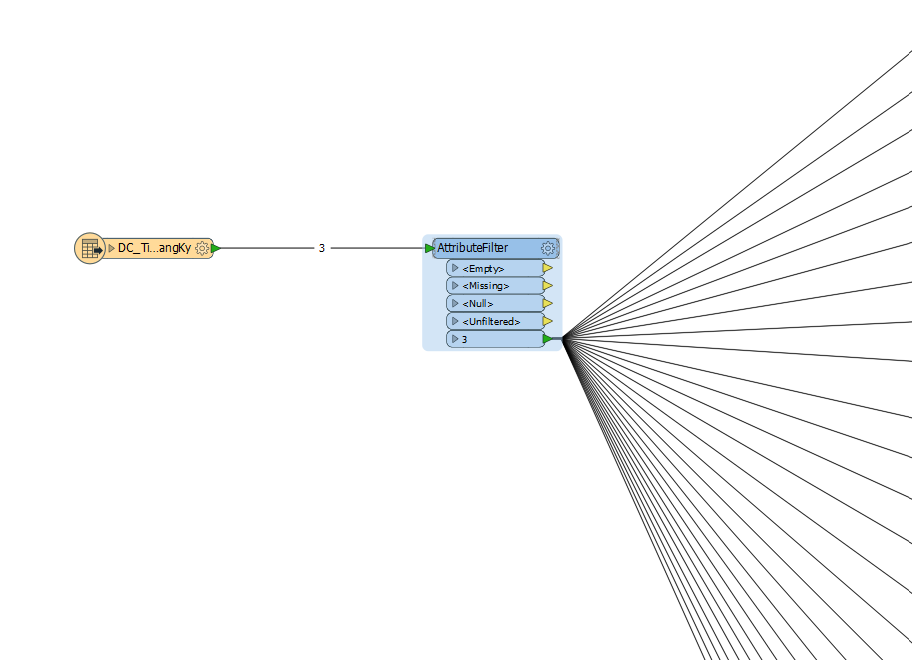 Anybody help me ! pls ....
Anybody help me ! pls ....
Best answer by caracadrian
View originalFME 2016 Build 16494
I want to automatically filter each info field value and the workspace will run them one by one.
It's like:
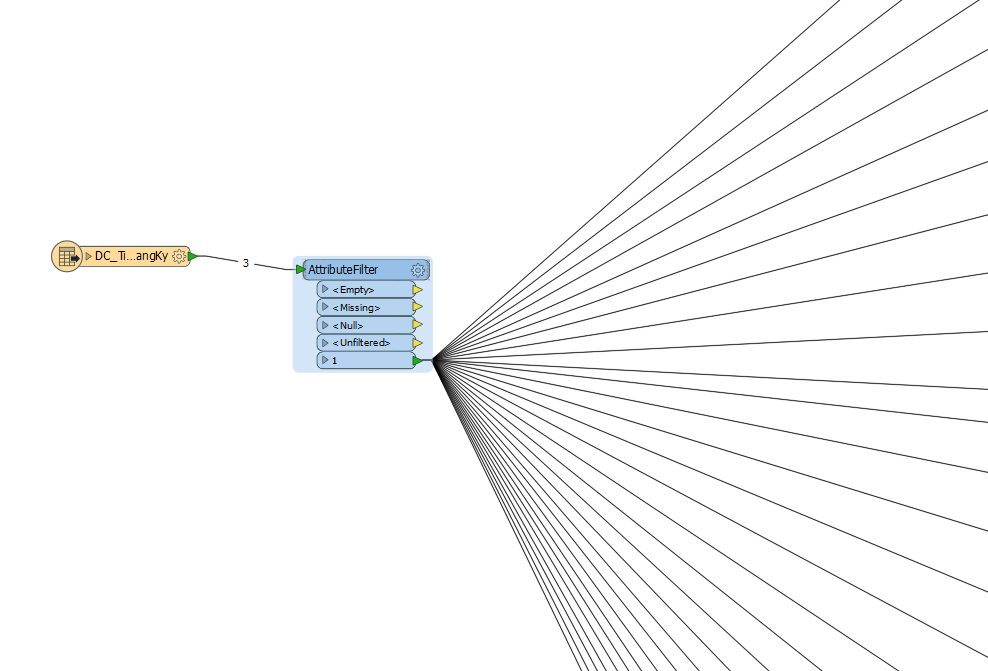 Then
Then
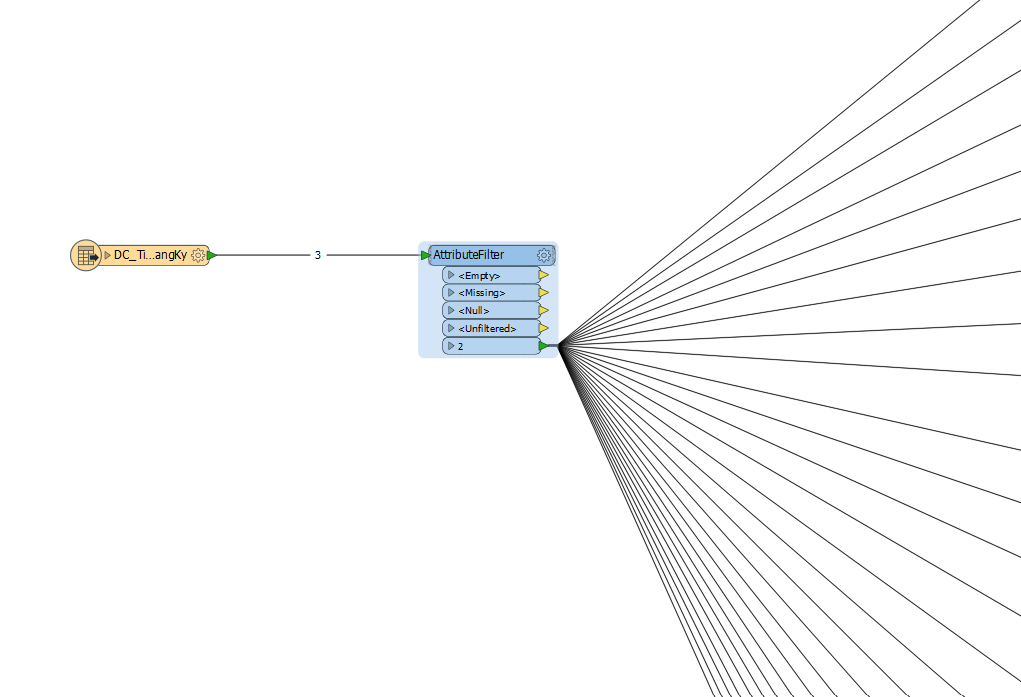 and
and
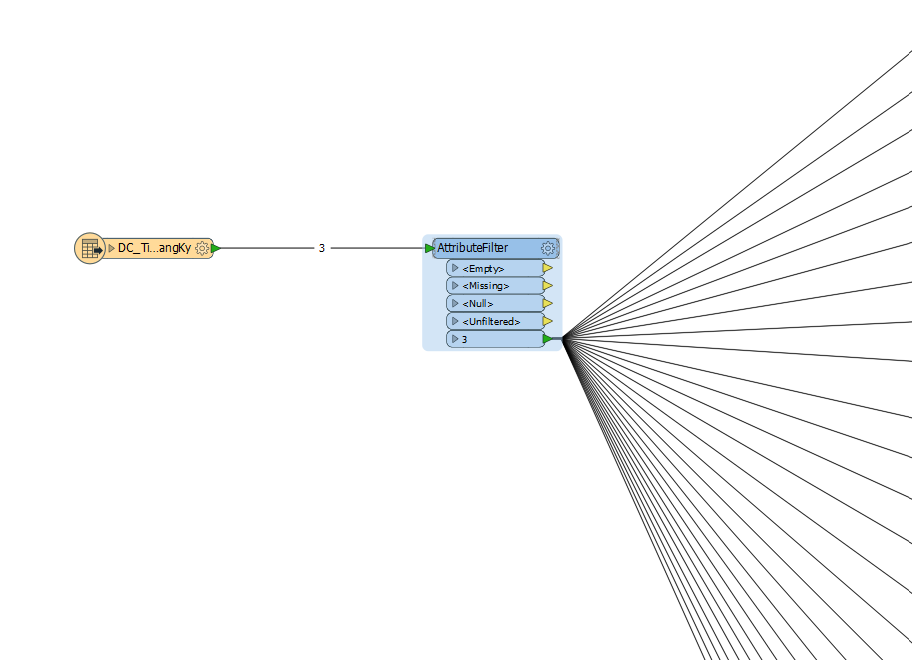 Anybody help me ! pls ....
Anybody help me ! pls ....
Best answer by caracadrian
View originalUse Workspace Runner.
Create a workspace that will be ran depending on the value of a PARAMETER that the Runner workspace sends via attribute to the WorkspaceRunner.
Use Tester instead of AttributeFIlter with Right Value set to that parameter.
You can use StatisticsCalculator to get a single feature from the dataset in the Runner workspace (or Sampler with GroupBy set). OR, if your dataset allows it, use a WHERE clause in the reader (on the to run side) set to PARAMETER.
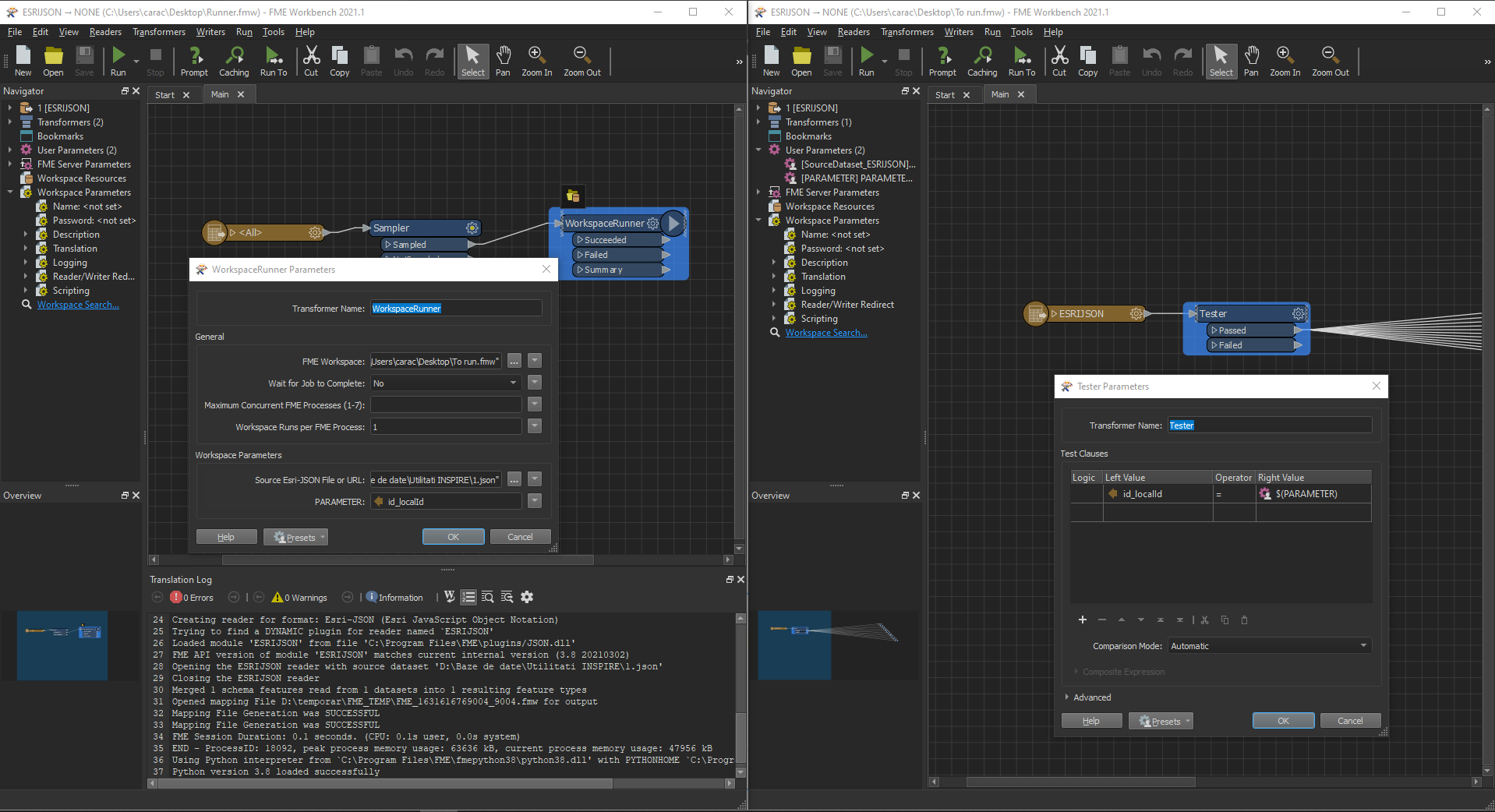 On the left the Runner and on the right the workspace to Run. Notice that the Test is done on the same attribute.
On the left the Runner and on the right the workspace to Run. Notice that the Test is done on the same attribute.
Use Workspace Runner.
Create a workspace that will be ran depending on the value of a PARAMETER that the Runner workspace sends via attribute to the WorkspaceRunner.
Use Tester instead of AttributeFIlter with Right Value set to that parameter.
You can use StatisticsCalculator to get a single feature from the dataset in the Runner workspace (or Sampler with GroupBy set). OR, if your dataset allows it, use a WHERE clause in the reader (on the to run side) set to PARAMETER.
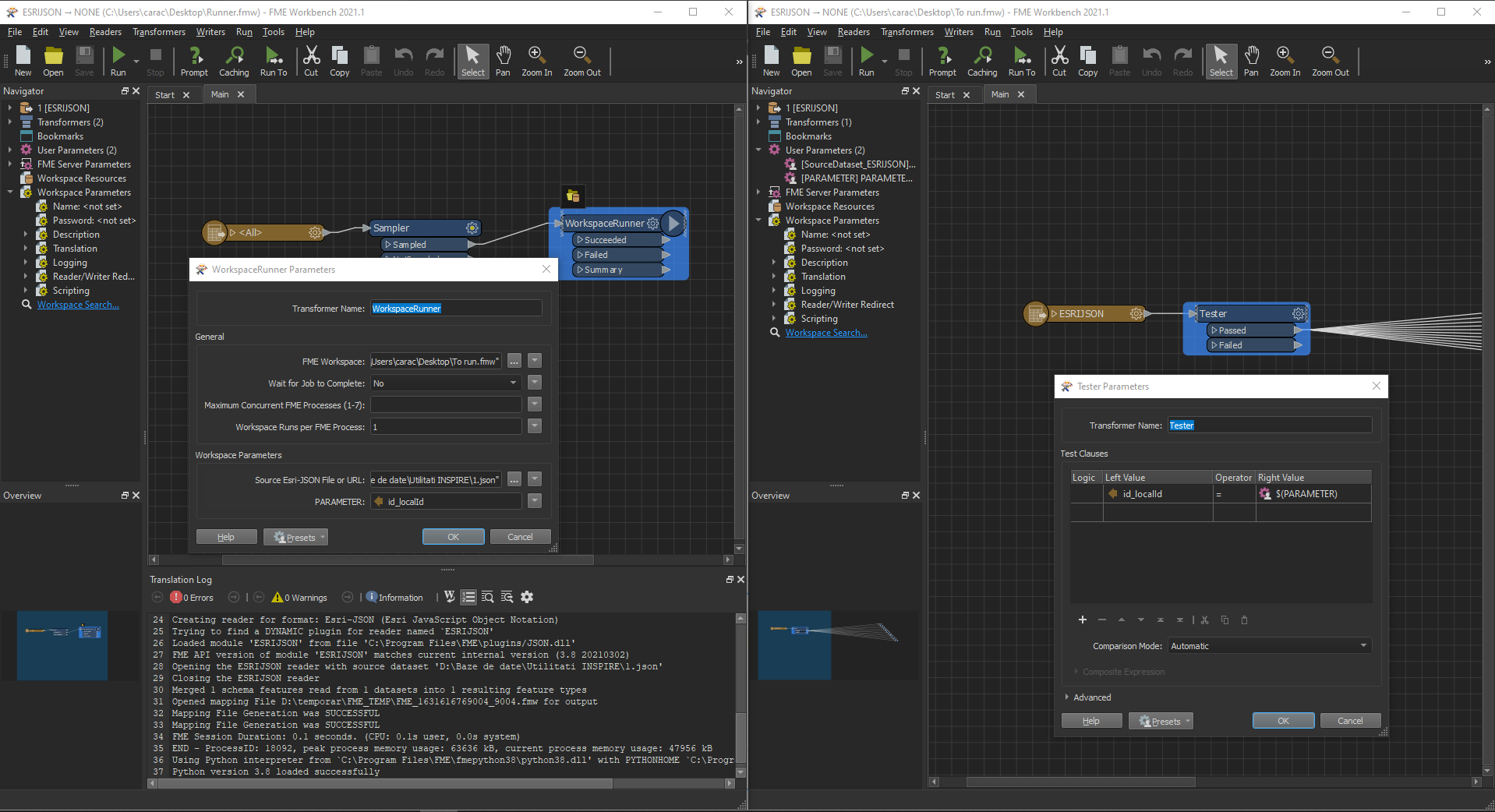 On the left the Runner and on the right the workspace to Run. Notice that the Test is done on the same attribute.
On the left the Runner and on the right the workspace to Run. Notice that the Test is done on the same attribute.
i understand, but i'm using FME 2016 build 16494, it doesn't have the same features as the 2021 version
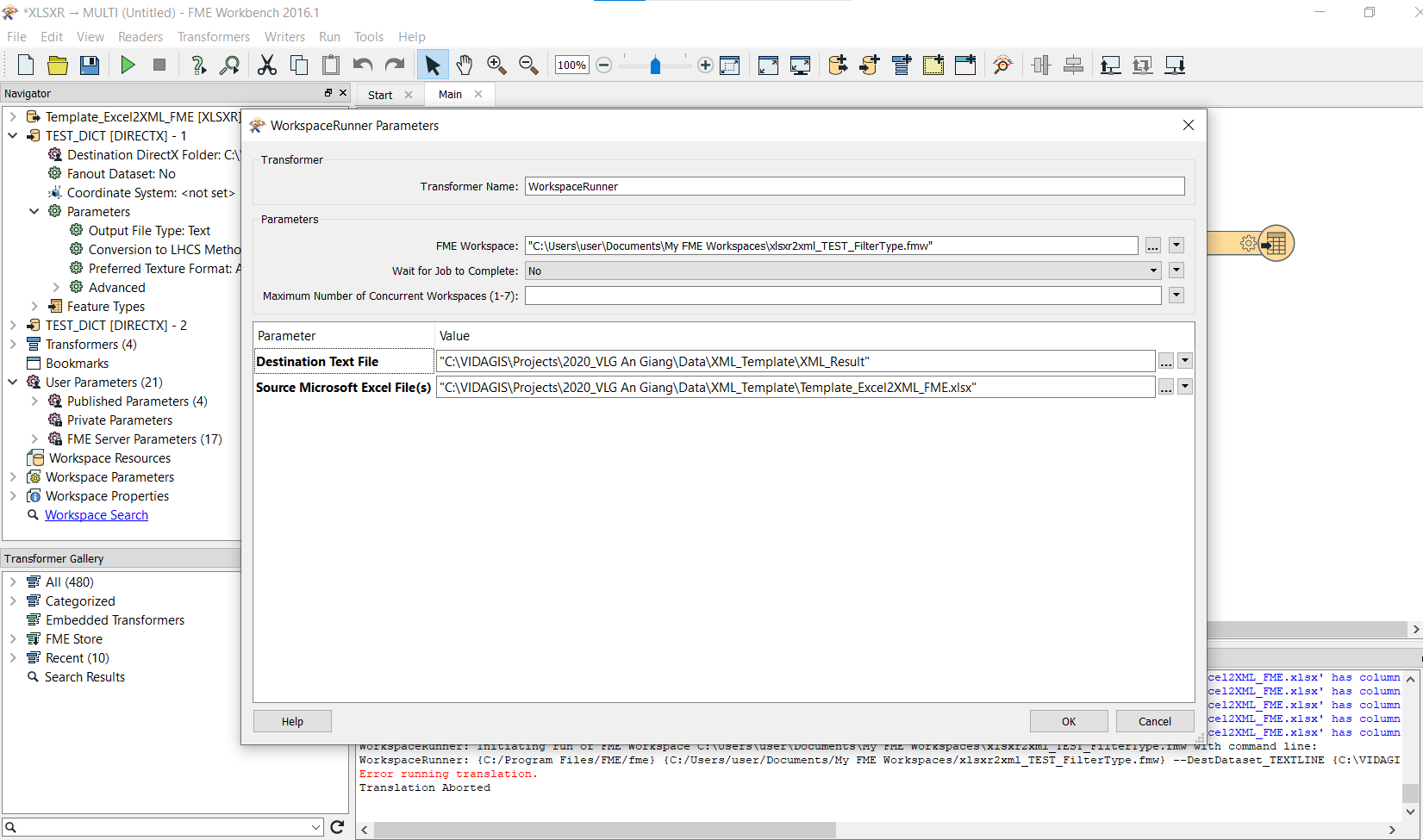
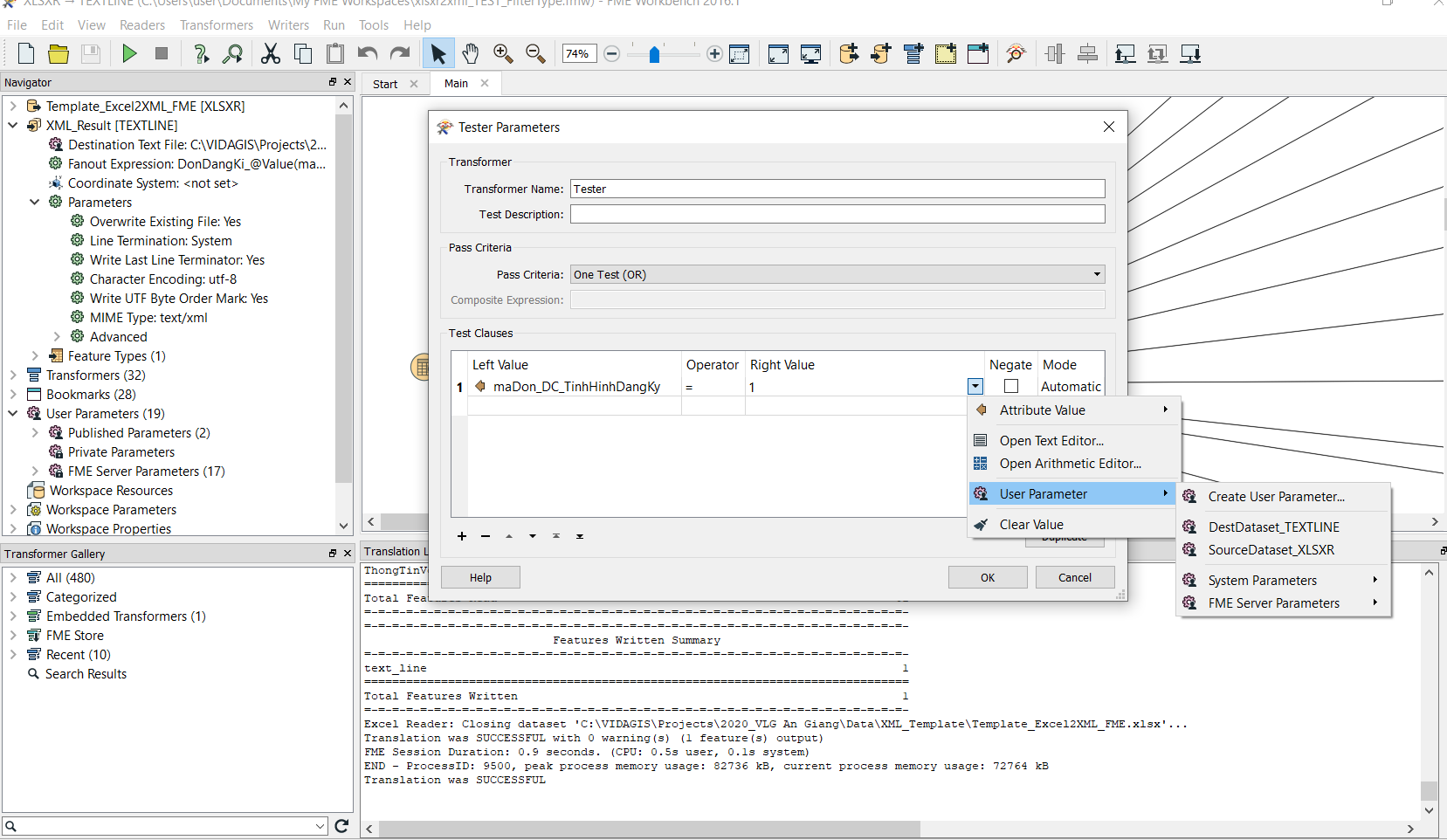 Do you have any solution on FME 2016 ?
Do you have any solution on FME 2016 ?
i understand, but i'm using FME 2016 build 16494, it doesn't have the same features as the 2021 version
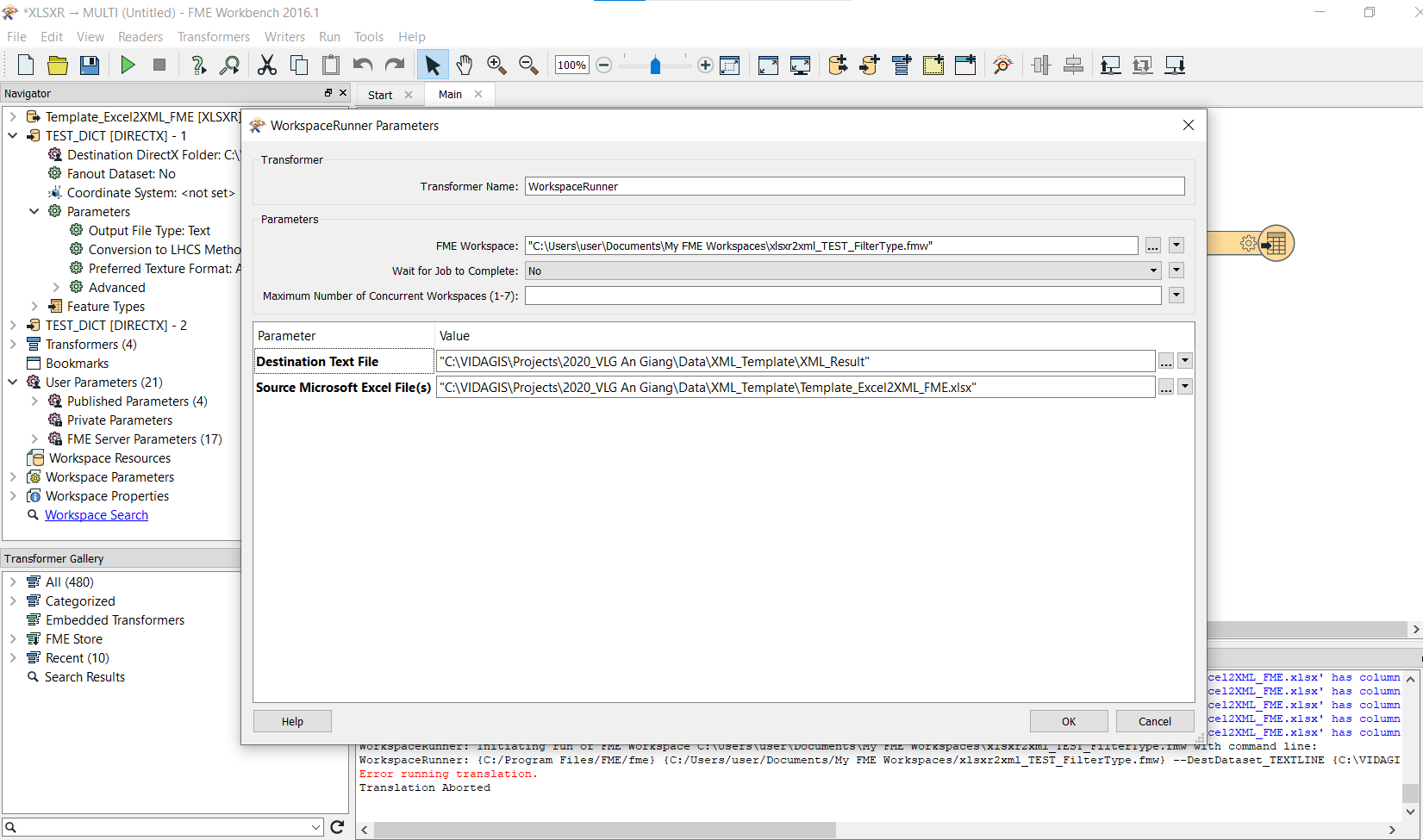
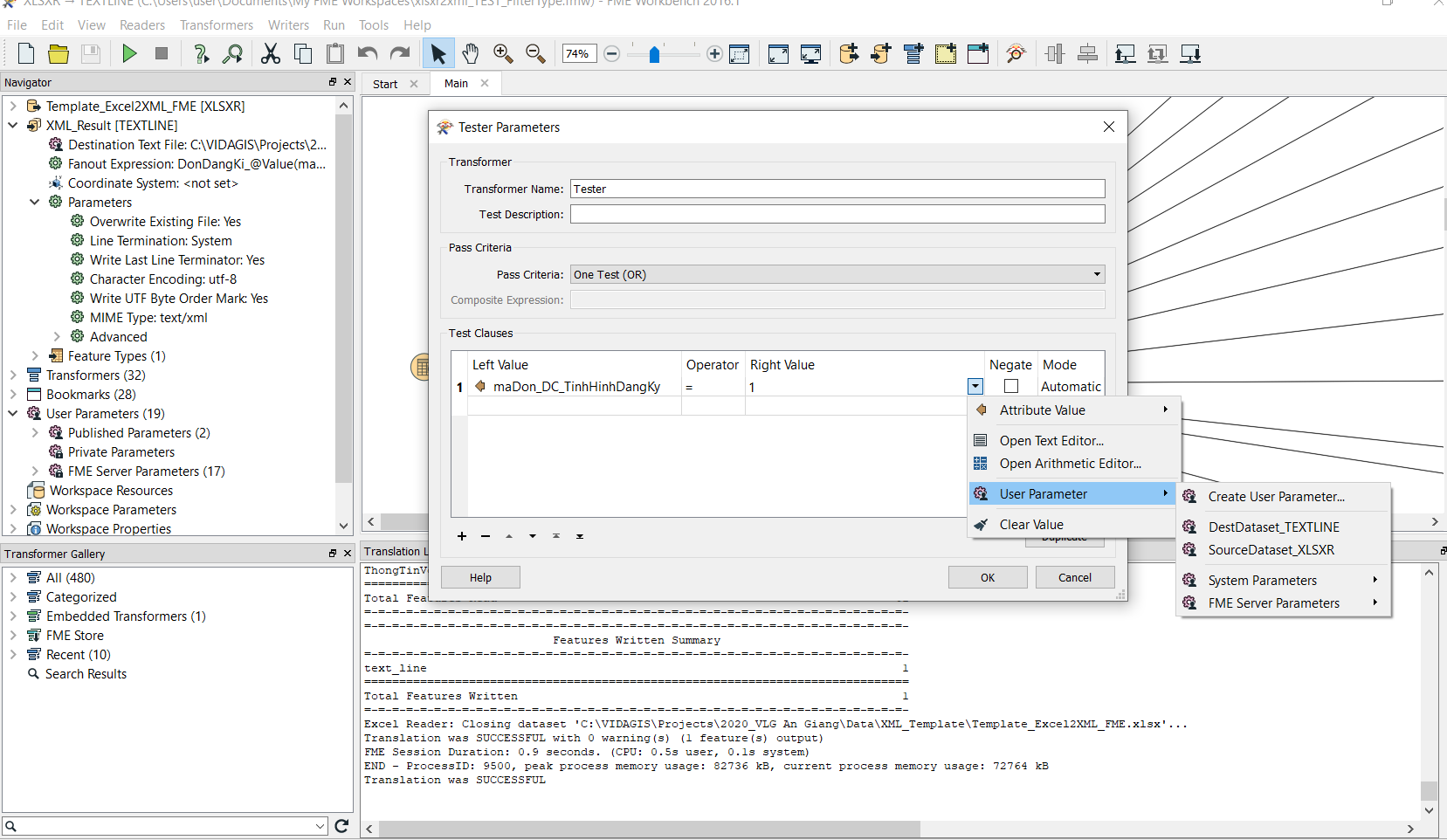 Do you have any solution on FME 2016 ?
Do you have any solution on FME 2016 ?
In the workspace to be ran create a User Parameter that will be used to pass the attribute value through WorkspaceRunner.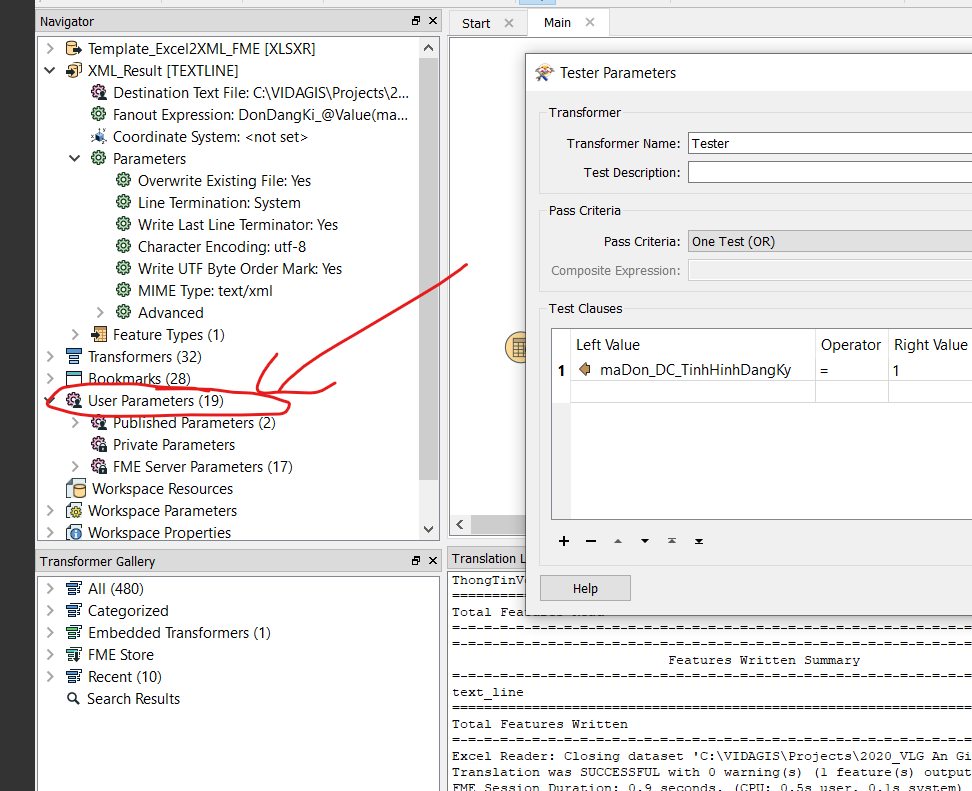 Save the workspace, delete WorkspaceRunner reinsert it and you will have the option to set the value to an attribute
Save the workspace, delete WorkspaceRunner reinsert it and you will have the option to set the value to an attribute
i understand, but i'm using FME 2016 build 16494, it doesn't have the same features as the 2021 version
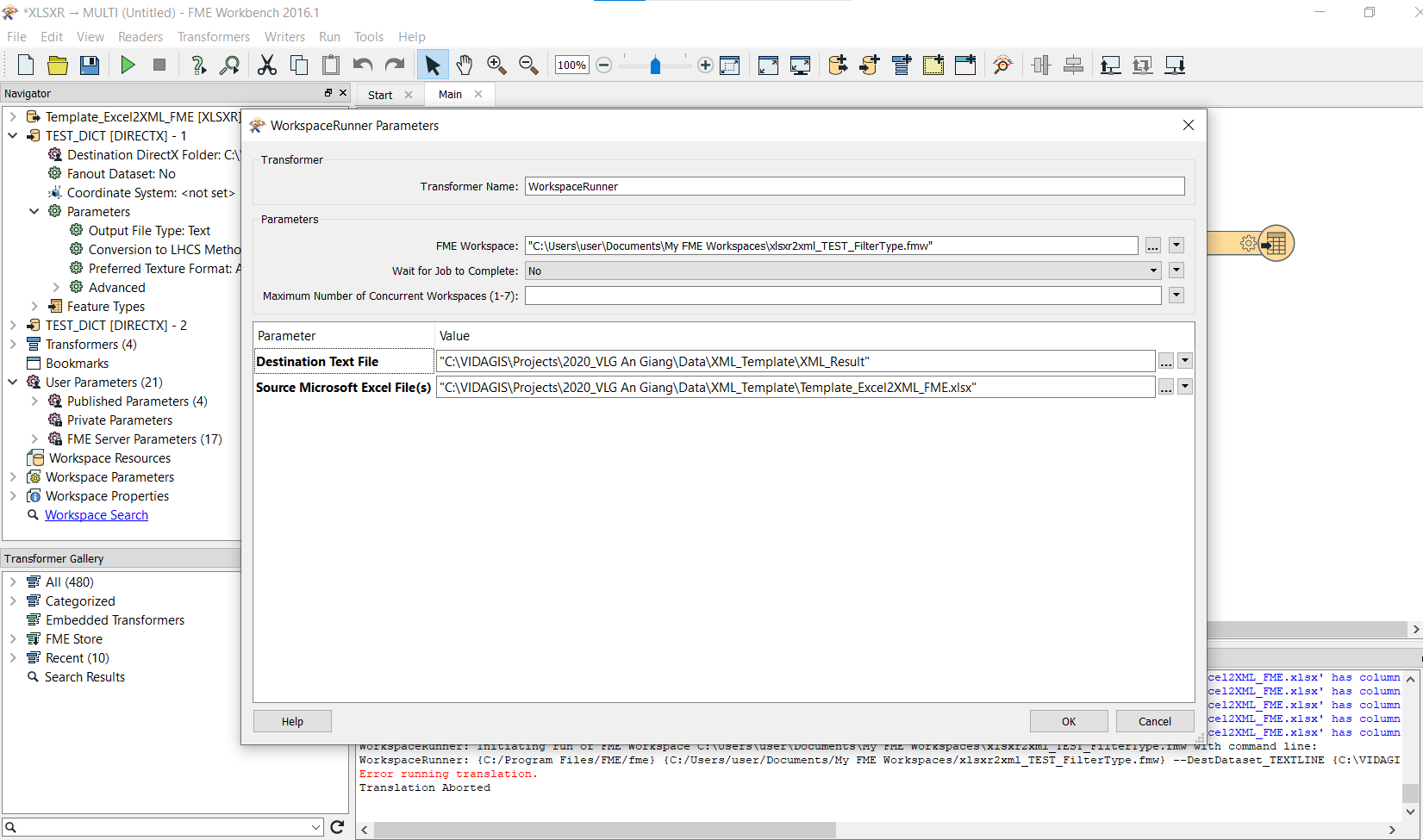
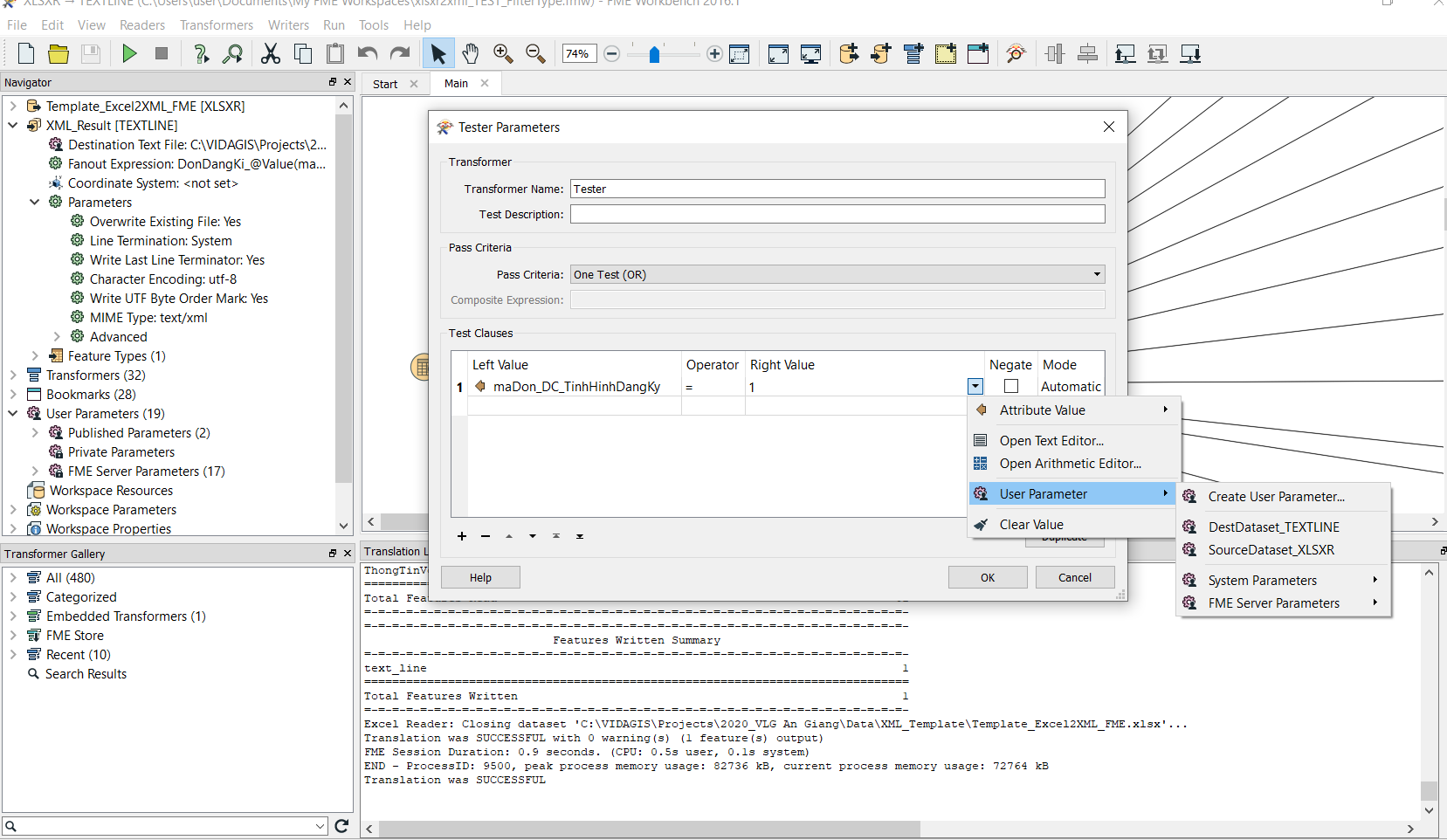 Do you have any solution on FME 2016 ?
Do you have any solution on FME 2016 ?
I have done it, many thanks bro ! 😁
Enter your username or e-mail address. We'll send you an e-mail with instructions to reset your password.