Hello,
I am passing in a list of values to a user parameter (eg: LGA LGATYPE ABBNAME). The user parameter is assigned to a parameter of ChangeDetector (Selected Attributes).
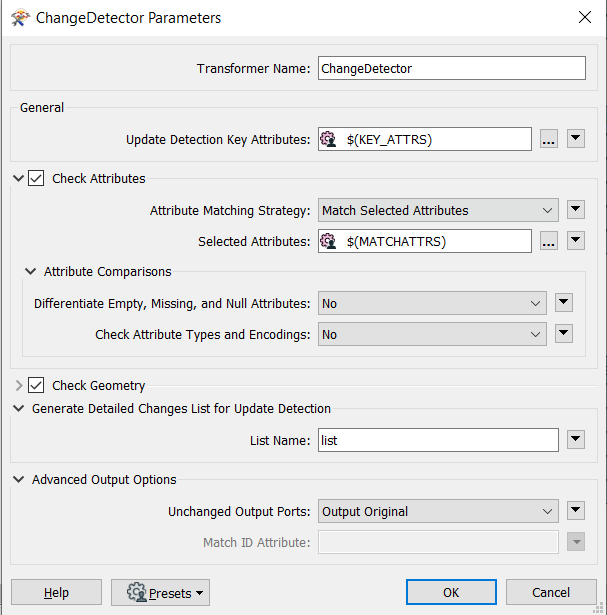
If I open the FME workbench and run it, the ChangeDetector recognises the parameter value passed as a list of attributes. It then uses those attributes to check for any differences between 2 datasets. That is as expected.
However, if I run the tool from the command line and pass in the attribute list as a parameter, (eg: LGA LGATYPE ABBNAME), ChangeDetector does not recognise it as a list and does not find any attribute based changes.
If I reduce the command line parameter down to just one attribute (eg: LGA) then it works.
The parameter is a list parameter:
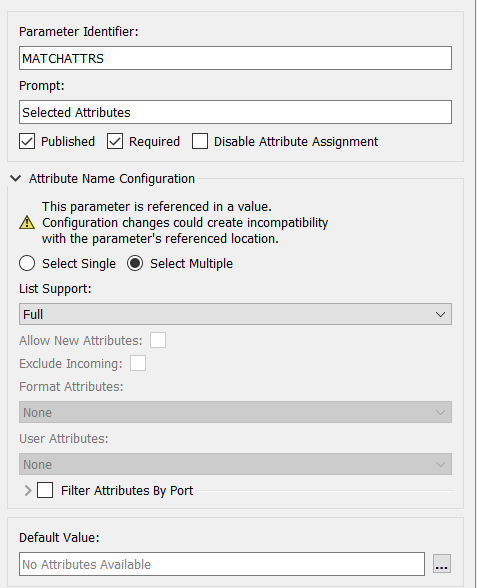
Any thoughts on what might be going wrong?


