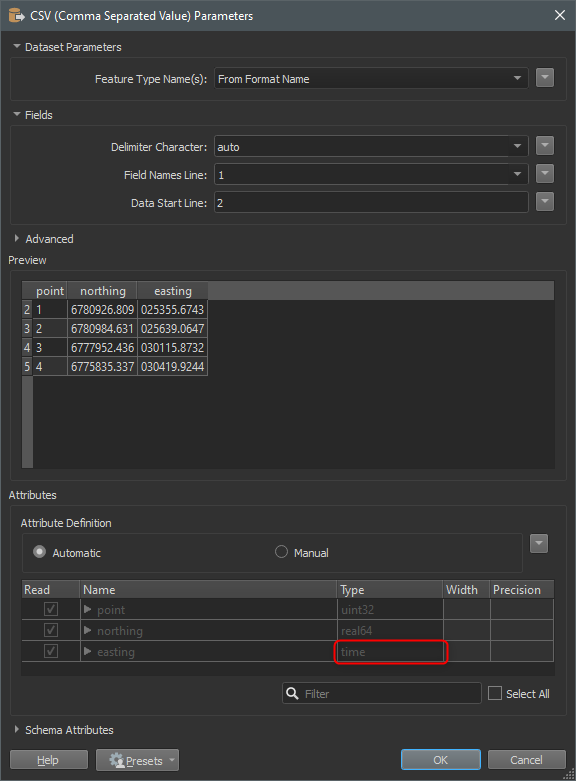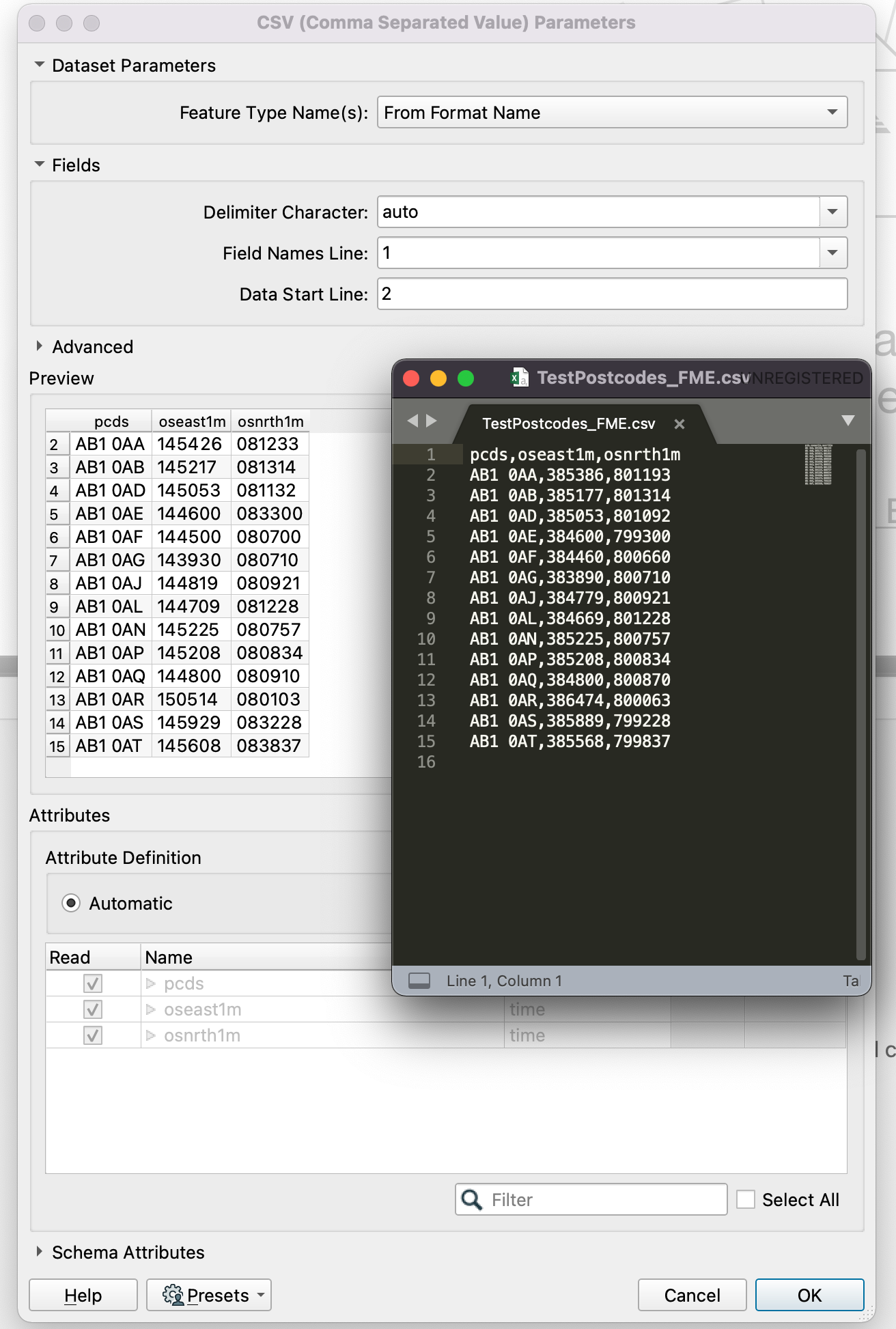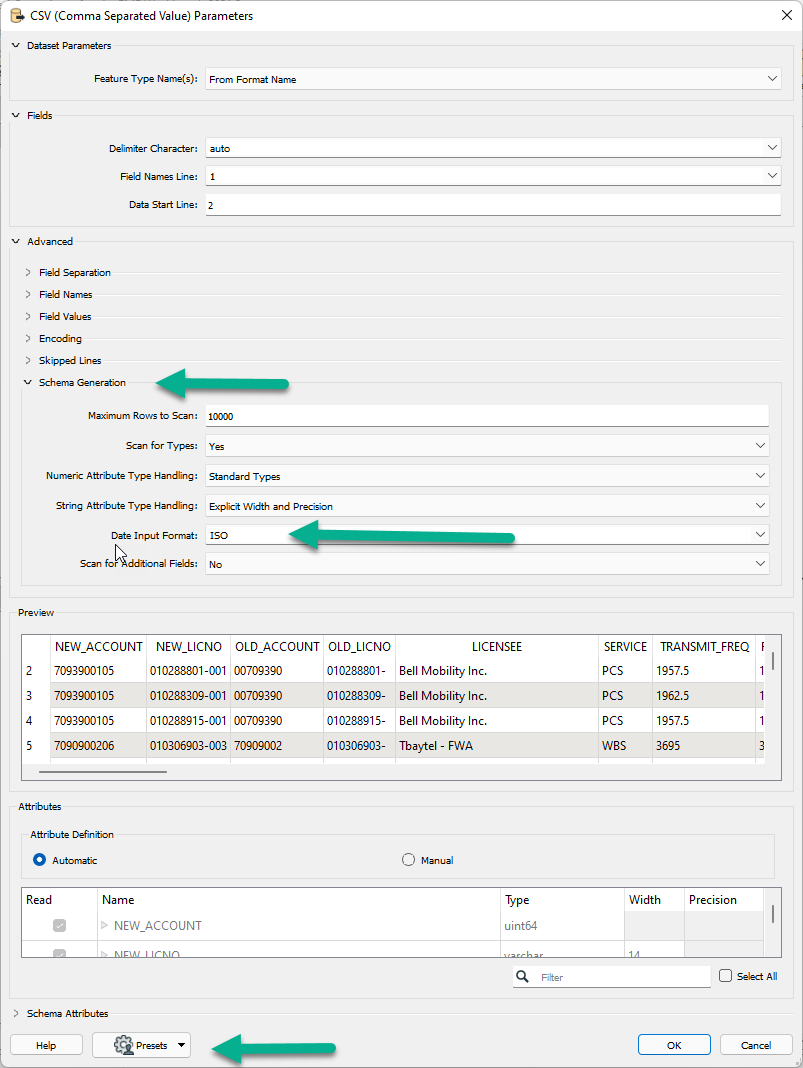I'm not sure what is happening, but when I inspect a CSV the values in the CSV are not equal to the values read in by the CSV reader in FME Desktop 2021.1.0.0 Win64.
Actual CSV Values
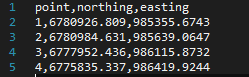 FME Inspector
FME Inspector
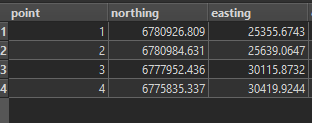
As you can see it is not reading the first few digits of the easting values. Any ideas as to what might be the issue? My first thought was some sort of encoding problem, but wasn't sure. I've attached the CSV file in question.
Best answer by nielsgerrits
View original