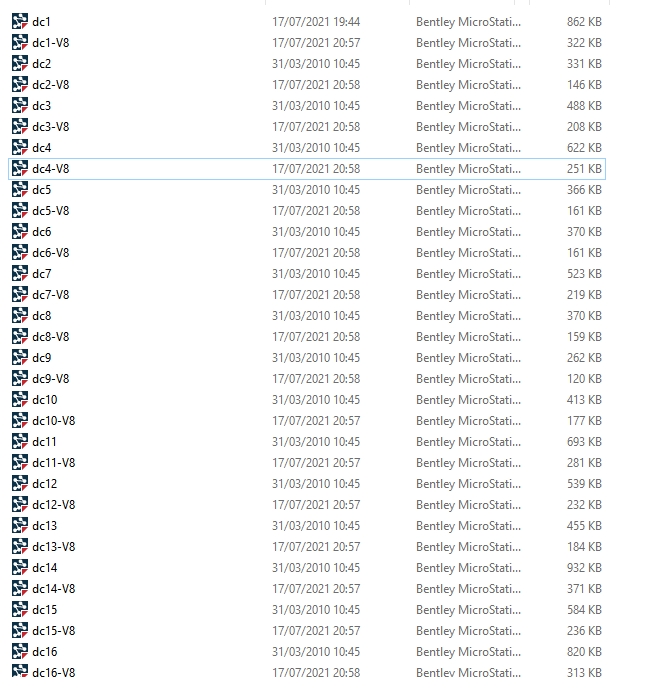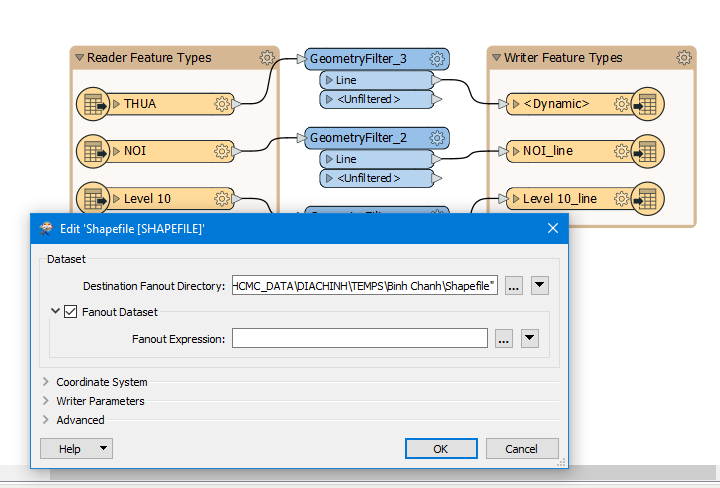Hello everybody,
My project need to convert amount dgn files (more than 2000 files) to shapefile and I want the output also are multiple shapefile which equal dgn files. I'm a newbie in FME, so who know the exactly way to convert multiple dgn files let's support me. Thanks for everyone!