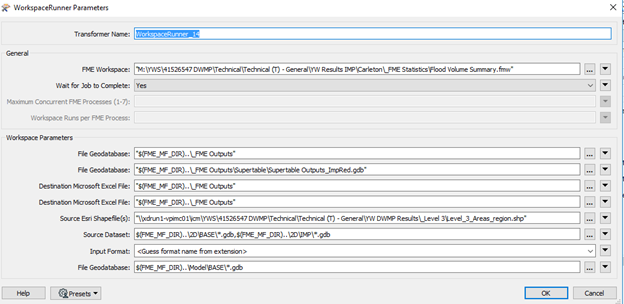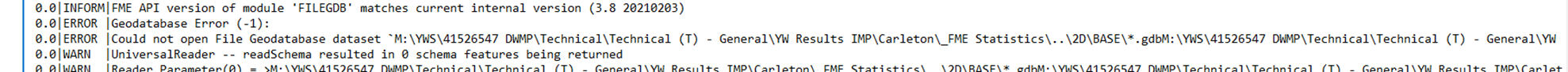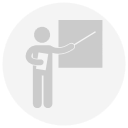Hi all,
Since upgrading to FME 2021, I have found previous workspaces that were working in 2020 are now not working. This appears to be when multiple datasets are referenced in a WorkspaceRunner and through a user parameter. It concatenates the filepaths together and loses the double quotes and separation, causing the reader to fail.
Any help would be appreciated.
Kind regards,
Jack