Hi,
after some time in a workflow I often get a problem that the "zoom to selected features" is greyed out. Also the highlighting of the feature is not displayed any more.
I try all, but only closing the program helps. Have anyone the same problem? The separat Data Inspector program don't have the problem.
I have the newest Version of FME 2021.1, old version have also the same problem.





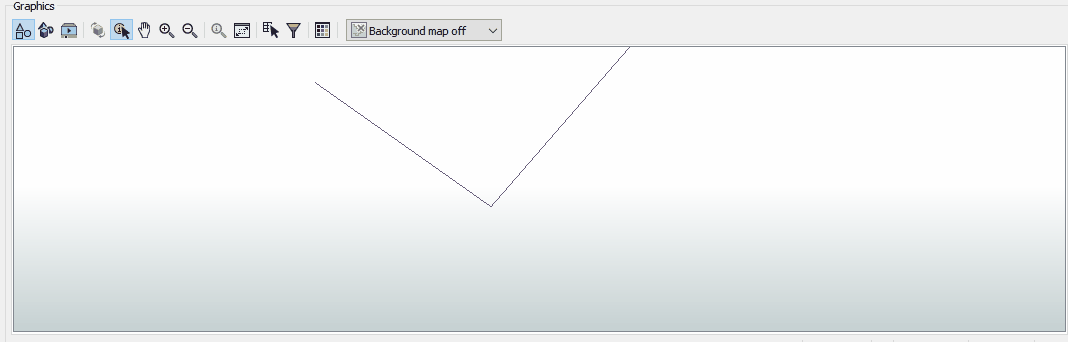
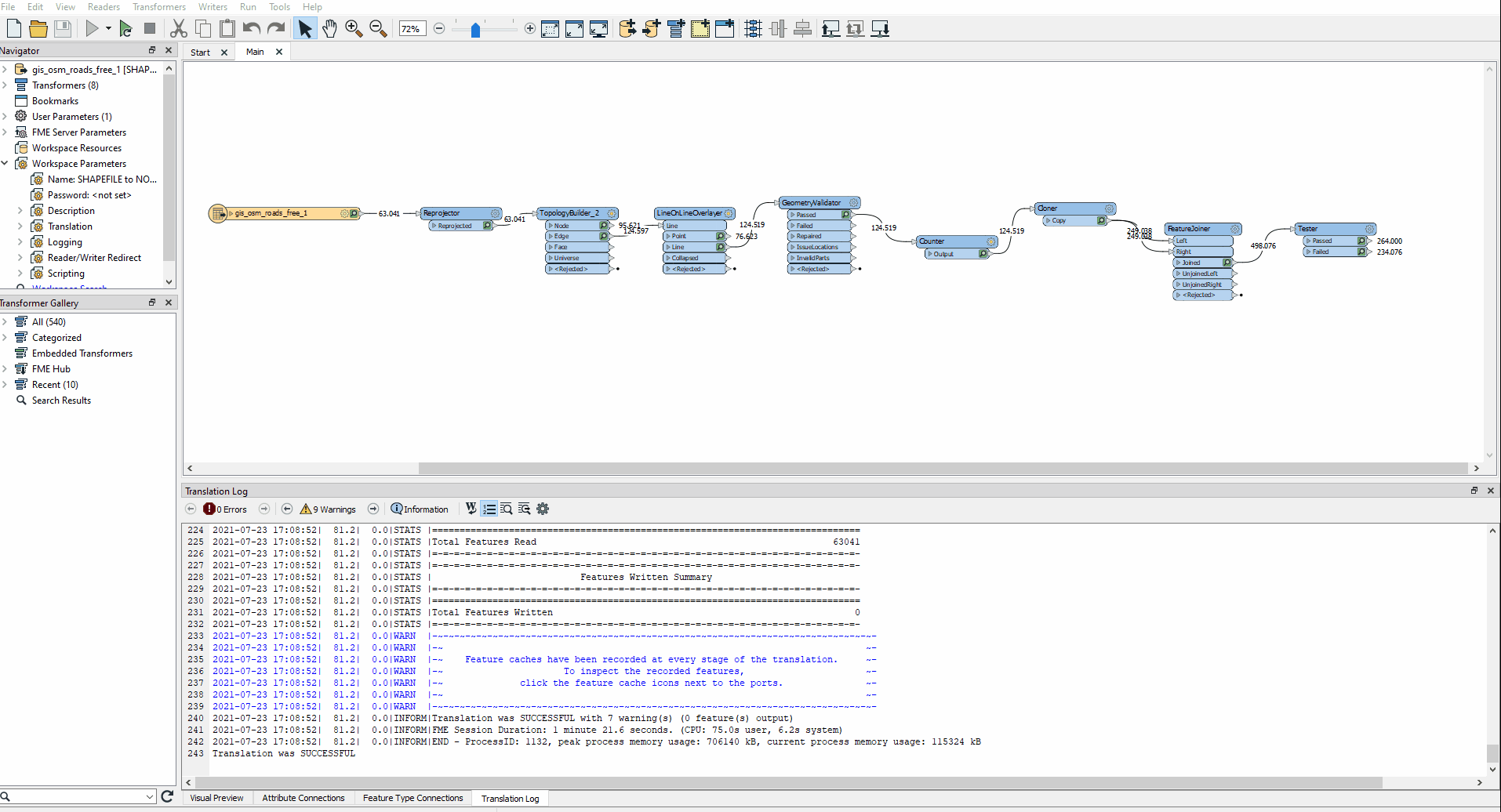 Hope that help you. Thanks!
Hope that help you. Thanks!