Hi everyone. I have a easy question but i can't be able to ressolve. I have a bulkattributerenamer. The reader is a Directory and path filename. The folder containt PDF (no spatial). The name of all the PDF begin with __, like __PZ440.pdf. I want to remove the __ for keep the PZ440.pdf But i have some trouble with the writer. I can't find the right writer. I know is a beginner question so thank you for help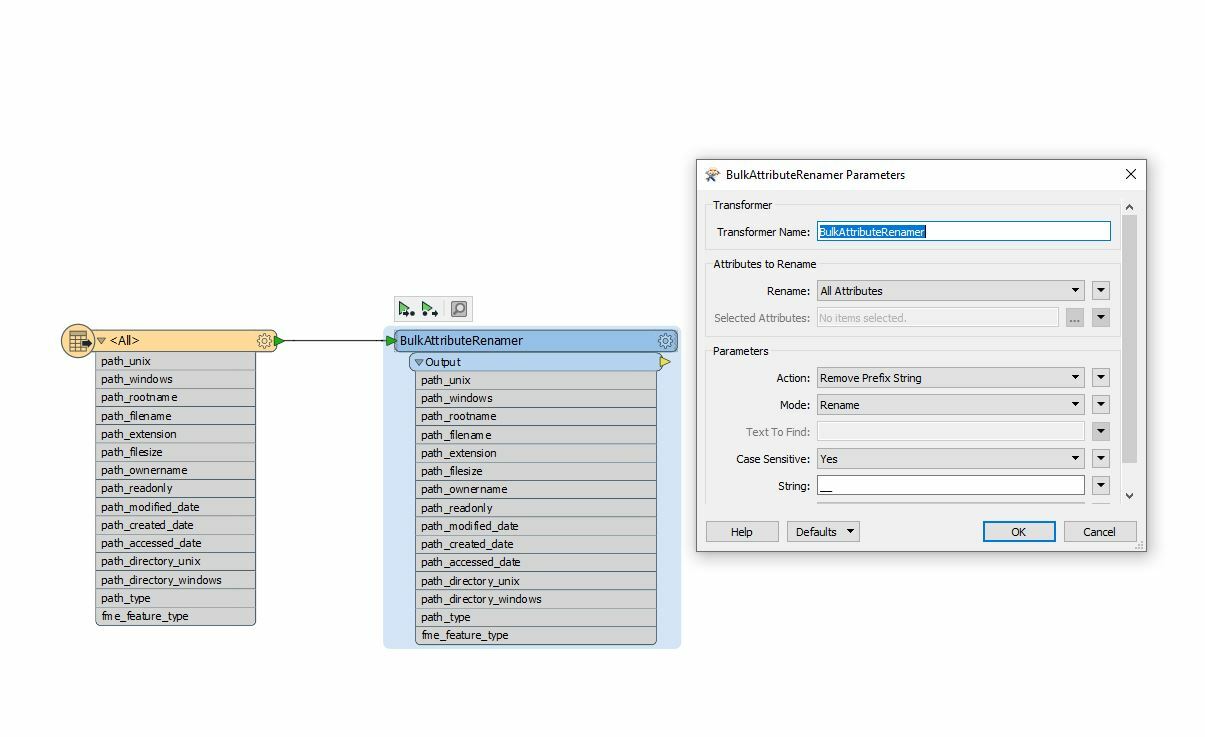
Writer for bulkattribute renamer
Hi @hugues
It appears you want to rename your PDF files. In that case, I would recommend using the File Copy writer. Note that you have to specify the following format attributes on the File Copy writer:
- filecopy_source_dataset (required)
- filecopy_dest_filename (required)
- filecopy_dest_dataset (optional)
- only if you need to specify a destination subfolder as a relative path within the writer dataset folder
The filecopy_source_dataset attribute needs to be the original file path (eg. C:\\Input\\__PZ440.pdf). Since you have removed the __ from all attributes using the BulkAttributeRenamer, you cannot specify path_windows (or path_unix if you are using macOS or Linux) for this format attribute.
I would recommend not using Rename: All Attributes in the BulkAttributeRenamer and only modify path_filename. This allows you to use the path_filename value as the value for filecopy_dest_filename and path_windows for filecopy_source_dataset.
Reply
Enter your username or e-mail address. We'll send you an e-mail with instructions to reset your password.



