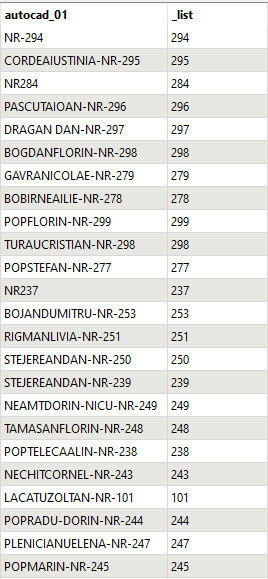Greeting. I have a file from autocad (.dwg) from which I would like to extract the postal address numbers in the form: NR.20, NR.16a, NR.83
I would like to remove from the column special characters such as: ???, / , or - as well as text names like TEREN VIRAN
For example I have NR-130-TEREN-VIRAN, I wish to have just NR.130
Or: from NR-137/F I wish to have NR.137F
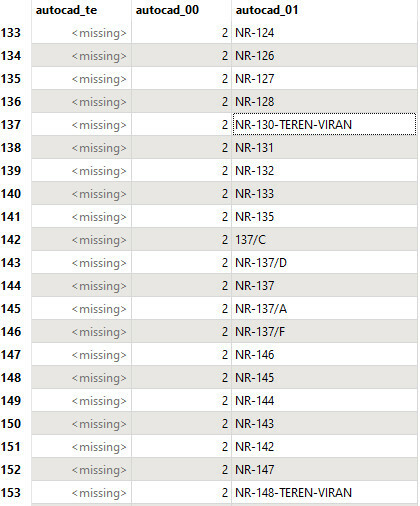 All the best.
All the best.
Best answer by caracadrian
View original



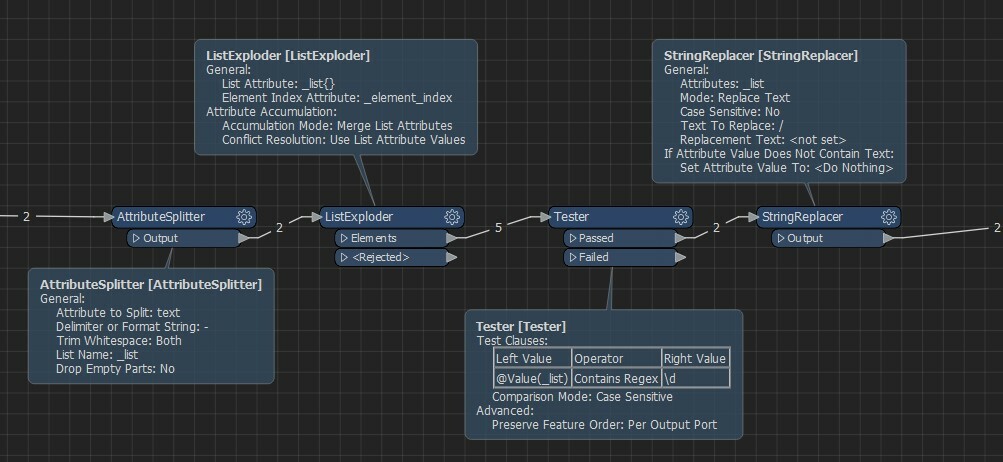
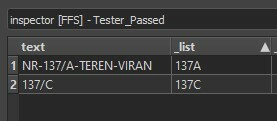 You can concatenate NR. back by any method you like: AttributeCreator, AttributeManager, StringConcatenator, etc.
You can concatenate NR. back by any method you like: AttributeCreator, AttributeManager, StringConcatenator, etc.