Hello, I asked the above question in the New To FME forum, but no takers. Lets see what happens here.
My goal is to join CAD wall lines that are collinear and have a gap where the door is located (usually 36"). The LineBuilder does not have a conditional option.
Two ways I can think of pursuing are:
- Group collinear lines that have a gap of 36" between end-point of one line and start-point of another. Lines have all been changed to a positive vector, so end-points are followed by start-points on X or Y axis.
- Use the CAD Door layer to locate prospective lines. These door symbols are blocks with an insertion point at the hinge. Very standard.
Here is a screenshot, attached, of a typical hallway. There are large gaps which should be ignored and others that are approx. 36". On the left, you see two door setbacks.
It is not a problem to separate horiz and vert lines if needed.
Any help is appreciated.
Thanks,
@larue
Best answer by larue
View original









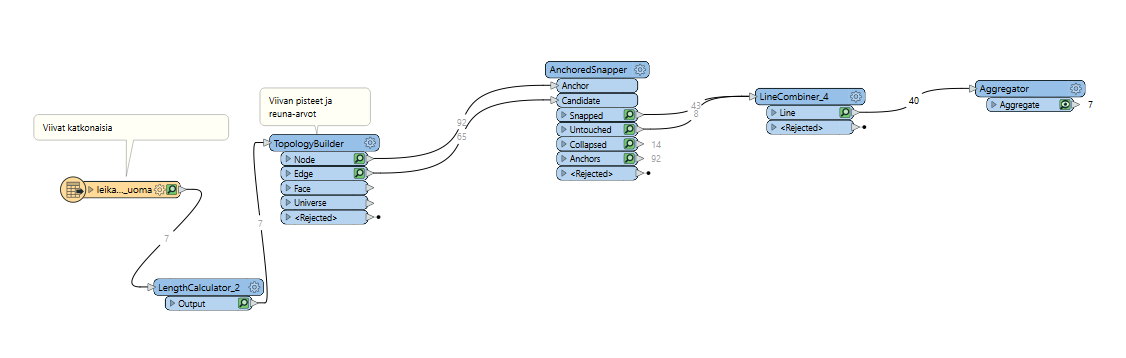 Br,
Br,